VST Plugins are software applications that add special effects or extra features to digital audio workstations (DAW). They modify or enhance the sound of an audio signal to make it sound better or create unique effects.
VST uses digital signal processing to emulate traditional recording studio hardware, allowing VST plugins to recreate these hardware effects in software or create entirely new sounds and effects. They’re used in music production, sound design, live performances, etc.
VST, which stands for Virtual Studio Technology, is a significant invention from Steinberg in 1996. This technology has been instrumental in shaping the course of music production up to the present day.
Types of VST Plugins
Different types of VST plugins are available, each with unique features and capabilities.
They are typically classified into four primary categories:
1.VST Instruments (VSTi)
VST Instruments, or VSTi plugins, are the sound powerhouses in digital music production. They’re virtual instruments that can recreate the sound of a piano, drum, guitar or any instrument you can think of and create new, unique sounds.
Let’s dive into the most frequently utilized categories of VSTi plugins:
Synthesizer

Synthesizer VST plugins are the electronic virtuosos of your music production. They generate audio signals to create new sounds or imitate traditional musical instruments, giving you endless sonic possibilities.
Sampler

Sampler plugins are the audial scrapbooks of your music production. They allow you to record, edit, and play back audio samples, providing a rich palette of sounds to draw from in your compositions.
Drum Machine

Drum Machine plugins are the rhythm section of your virtual band. They emulate the sounds of various drum kits and percussion instruments, laying down the groove for your tracks.
Piano
Piano VST plugins reproduce the sounds of different pianos, from grand to electric, allowing you to hit the perfect keys in your compositions.
Bass
Bass VST plugins are the low-end heroes. They generate the sounds of different bass instruments, providing the deep, resonating tones that underpin your tracks.
Strings
Strings plugins are the orchestral heart of your music production. They reproduce the sounds of stringed instruments such as violins, cellos, and violas, adding a touch of classical elegance to your compositions.
Guitar
Guitar VST plugins are the strumming virtuosos of your music production. They replicate the sounds of different types of guitars, from acoustic to electric, providing the melodic or rhythmic backbone to your compositions.
2. VST Effects (VSTfx)
VST effects, also known as VSTfx, are the magic wands of the audio world. They allow you to shape your sound, bring your creative vision to life, and, ultimately, make your music stand out.
VSTfx plugins add colour, texture, and depth to your audio tracks, making them more engaging and appealing. Whether it’s a subtle reverb to create a sense of space, a complex EQ to fine-tune frequencies, or a vintage compressor to add warmth, VST effects are the go-to tools for audio engineers and music producers (and for a good reason, indeed!)
Here are some of the most commonly used types of VST effects:
Equalizer (EQ)
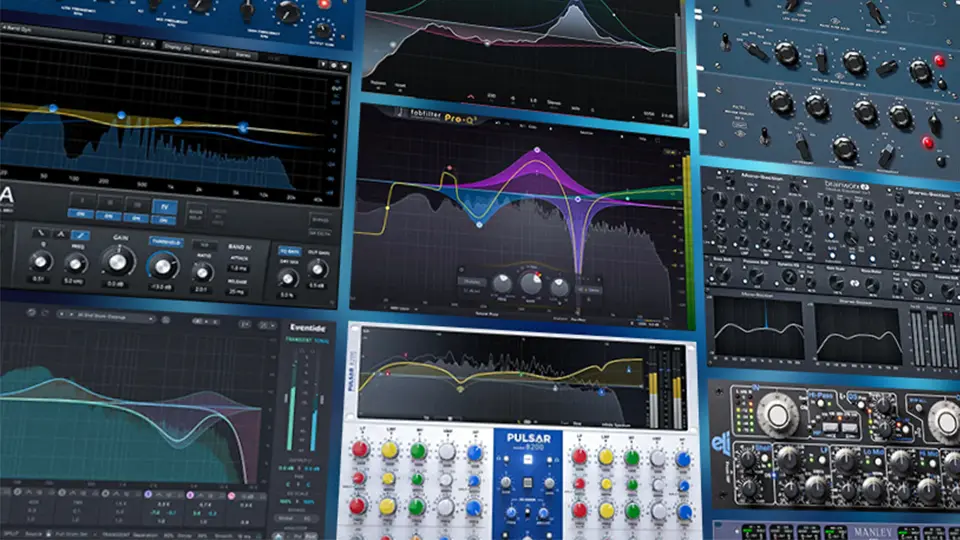
EQ plugins are the sculptors of your audio landscape. They empower you to enhance or reduce specific frequency ranges, fine-tuning your tracks’ tonal balance.
Reverb
Reverb VST plugins are like virtual architects, designing a sense of space and environment within your mix. They can magically transport your tracks from intimate rooms to expansive concert halls.
Delay

Delay VST plugins are masters of echo, repeating sounds at diverse intervals and decay rates. They add depth and complexity, giving your tracks an intriguing sonic dimension.
Compressor
Compressor plugins are the guards of your audio dynamics. They maintain a consistent volume by amplifying quiet sounds and diminishing louder ones, ensuring a balanced and controlled sound.
Modulation
Modulation VST plugins are audio illusionists, adding movement and texture to sounds by varying delay times, pitch, or other parameters.
Here are some common subcategories:
- Chorus: Chorus plugins duplicate the input signal, alter the pitch slightly, and then mix it with the original. This creates a fuller, richer sound that can be used to enhance vocals or instruments.
- Flanger: Flanger plugins mix two identical signals, with one signal delayed by a small, gradually changing period. This produces a sweeping ‘jet plane-like’ effect.
- Phaser: Phaser plugins create a series of peaks and troughs in the frequency spectrum. The position of these peaks and troughs is modulated over time, creating a sweeping, spaced-out effect.
- Tremolo: Tremolo plugins modulate the volume of the input signal, creating a pulsating ‘amplitude modulation’ effect.
- Vibrato: Vibrato plugins modulate the input signal’s pitch, creating a wavering ‘frequency modulation’ effect.
- Ring Modulator: Ring Modulator plugins multiply two signals to create complex, often discordant sounds. It’s an excellent tool for creating unique, metallic timbres.
- Rotary Speaker: Rotary Speaker plugins emulate the sound of a rotating Leslie speaker, creating a lush, spinning effect that’s particularly effective on organ and electric piano tracks.
- Auto-Pan: Auto-Pan plugins automatically pan the signal from left to right, creating a sense of movement and space in the stereo field.
Distortion
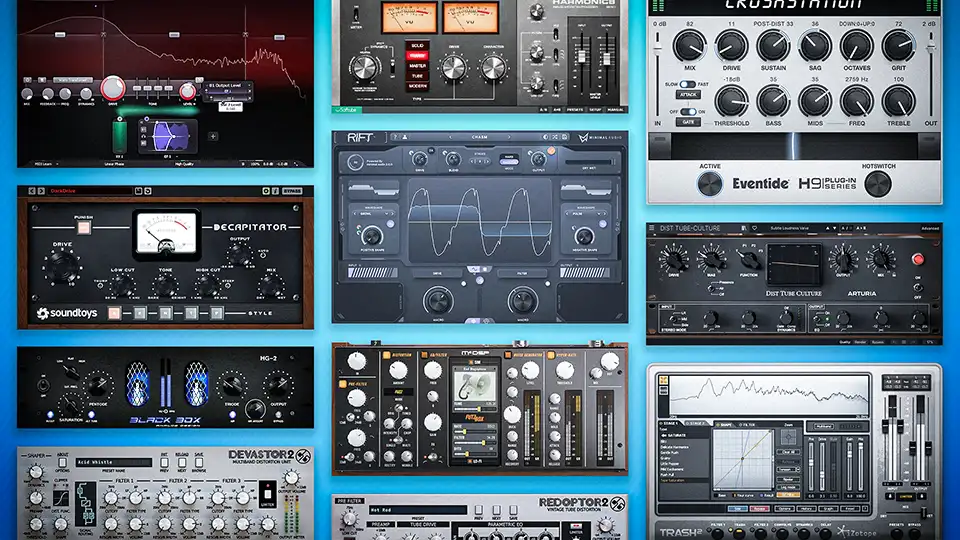
Distortion VST plugins are the spice of your audio mix. They add harmonics and colour to a sound, giving your tracks a gritty or saturated character that cuts through the mix.
Saturation
Saturation plugins are the time machines of your audio toolbox. They mimic the warmth and character of analogue tape or tube gear, infusing your tracks with a nostalgic yet appealing quality.
Pitch Correction/Auto-Tune
Pitch Correction/Auto-Tune VST plugins are your vocal safety nets. They can correct off-pitch vocals or create the renowned ‘robotic’ auto-tune effect, ensuring your vocals always hit the right notes.
Filter
Filter plugins are the cleaners of your audio mix. They eliminate specific frequencies from a sound, creating sweeping effects or purifying your mix from unwanted frequencies.
3. VST MIDI Effects
VST MIDI Effects plugins are powerful tools designed to craft, shape, and generate data from MIDI (Musical Instrument Digital Interface). They can transform your workflow and creativity in music production.
Let’s delve into some common types:
Arpeggiator
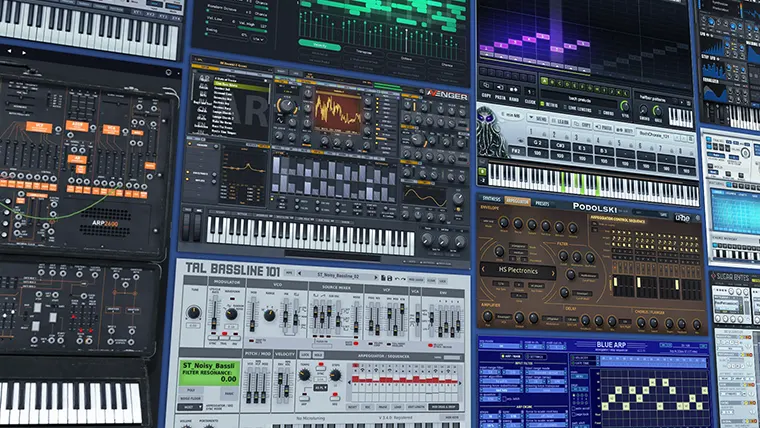
Arpeggiator plugins, beloved by many music producers and composers, simplify the creation of intricate note patterns from basic chords. They’re especially crucial for electronic music, breathing life into your creations.
Chord Generator
Chord generator plugins are your muses, transforming single notes into chords or even generating entire chord progressions. They’re not just time-savers but a virtually endless source of inspiration.
Sequencer
These plugins allow you to sequence notes, rhythms, or even entire pieces of music. They are versatile tools that can be used in various genres.
MIDI Controller
MIDI controller plugins are the innovators in MIDI data, allowing you to map and manipulate your MIDI data in ways you never thought possible. They often surpass traditional hardware MIDI controllers, offering even more advanced control.
4. VST Analyzers
Analyzing audio is critical to music production, sound engineering and mastering. Here, VST analyzer plugins shine. These tools provide visual feedback and data on the audio being processed, helping you make informed decisions about your mix.
Spectrum Analyzers
Spectrum Analyzers plugins visually represent the frequency of your audio content. They can help you identify problematic frequencies, balance your mix, and shape your sound more effectively.
Phase Analyzers
Phase Analyzers are used to detect phase issues between different audio tracks. Phase problems can cause specific frequencies to cancel each other out, leading to a weaker mix.
Loudness Meters
Loudness Meters measure the perceived loudness of your audio. They are crucial in mastering to ensure your track meets broadcast standards and sounds consistent with other tracks.
Dynamic Range Meters
Dynamic Range Meters measure the difference between your audio’s loudest and quietest parts. This can help you maintain an excellent dynamic range in your mix, avoiding over-compression.
Stereo Field Analyzers
Stereo Field Analyzer plugins visualize the stereo image of your audio. They can help you create a wider mix and ensure your track will sound good in both mono and stereo.
Types of VST Plugin Formats
VST plugins come in various formats to suit different needs and preferences.
Let’s see some of them.
| Name | Company | Year | DAW | |
|---|---|---|---|---|
| VST | Virtual Studio Technology | Steinberg | 1996 | Cubase, Ableton Live, FL Studio, Reaper |
| AU | Audio Units | Apple | 2002 | Logic Pro, GarageBand |
| AAX | Avid Audio eXtension | Avid | 2013 | Pro Tools |
| RTAS | Real-Time AudioSuite | Avid | 2004 | Older versions of Pro Tools |
VST (Virtual Studio Technology)
VST (Virtual Studio Technology) plugins are the bread and butter of the music production world. Developed by Steinberg, they’ve become the industry standard. They’re universally compatible, working with most DAWs (Digital Audio Workstations).
Pros:
- Universally compatible, working with a wide range of DAWs.
- A tremendous variety of plugins is available, catering to all audio needs.
Cons:
- Quality can vary significantly, as anyone can develop VST plugins.
- It’s not as efficient on MacOS compared to AU plugins.
AU (Audio Units)
AU (Audio Units) are Apple’s proprietary answer to VSTs.
Exclusive to MacOS, they’re integral to the Logic Pro X ecosystem. AU plugins are known for their high efficiency and stability, bringing professional-grade effects and instruments to your fingertips. They’re a core part of the Mac audio fabric, and if you’re an Apple user, they’re your go-to!
Pros:
- Highly efficient and stable, designed explicitly for MacOS.
- Integrates seamlessly with Logic Pro X, offering a smooth user experience.
Cons:
- They are only compatible with MacOS, limiting their accessibility.
- It’s not as vast a selection as VST plugins.
AAX (Avid Audio Extension)
AAX (Avid Audio Extension) is the brainchild of Avid, the creators of Pro Tools. These plugins are designed with high-end audio production in mind. They’re robust, stable, and provide top-notch sound quality.
AAX plugins are optimized for Pro Tools, making them the perfect choice for audio professionals seeking unparalleled performance.
Pros:
- It is optimized for Pro Tools, offering superior performance in this DAW.
- Known for high-end audio production, delivering excellent sound quality.
Cons:
- It’s not as universally compatible as VST plugins.
- The selection of plugins is not as extensive as VST or AU.
RTAS (Real-Time Audio Suite)
RTAS (Real-Time Audio Suite) plugins are the predecessors to AAX. Also developed by Avid, they were the heart of Pro Tools before the arrival of AAX. While they’re no longer being developed, they’re still used in older versions of Pro Tools.
RTAS plugins are renowned for their real-time processing capabilities, allowing for on-the-fly tweaks and adjustments.
Pros:
- Excellent real-time processing capabilities, allowing instant tweaks and adjustments.
- It is still functional in older versions of Pro Tools.
Cons:
- It is no longer being developed, which means no updates or new features.
- It is not compatible with the latest versions of Pro Tools, which have moved to AAX.
Why Use VST Plugins?
Back then, creating music effects like reverb and compression needed lots of costly equipment and space. But now, we have VST Plugins.
There is no need to spend on fancy gear or instruments anymore. A VST plugin does it all. You can even make an entire song with a digital audio workstation (DAW) and your selected VST plugins.
You will encounter the term “Mixing in the box” as a music producer. This refers to the digital process of blending recorded tracks using advanced computer software like Digital Audio Workstations (DAWs) and VST plugins.
It’s an affordable and space-saving solution that empowers music producers to craft, modify, and fine-tune auditory experiences, eliminating the need for bulky traditional hardware or physical equipment.
How do VST Plugins Work?
VST plugins work by being loaded into a digital audio workstation (DAW) and used to process or modify the audio signal somehow. The audio signal is the sound being recorded or played back in the DAW.
When a VST plugin is inserted into the audio signal chain, it can change the sound in various ways, such as by adding effects, altering the pitch or timbre, or synthesizing new sounds.
VST plugins can add a wide range of capabilities to a DAW, such as creating electronic music, recording and editing vocals, or simulating the sound of real instruments.
To use a VST plugin, you first need to install it on your computer. Most VST plugins come in a zip file, which you can download from the internet and then unzip to an appropriate folder on your computer. Once installed, the plugin will appear in your DAW’s plugin menu, ready for use.
Using a VST plugin is simple. Just drag and drop the plugin onto a track in your DAW and start tweaking the parameters to shape the sound.
Many VST plugins come with a user interface that allows you to adjust the various parameters, such as the pitch, attack, and decay of a synthesizer or the wet/dry mix of an effect.
So the next time you hear a song’s killer synth line or a super tight drum beat, chances are a VST plugin played a part in its creation. With a wide range of sounds and effects, VST plugins are an essential tool for any music producer.
Here is our list of best VST plugins.
History of VST Plugins
The history of VST plugins dates back to the late 1990s when German software company Steinberg Media Technologies introduced the first VST plugin format. This new technology allowed audio professionals to use software plugins to enhance audio recording and production processes.
Before the introduction of VST plugins, audio professionals had to rely on hardware-based processors and effects units to shape and enhance the sound of their audio recordings. These hardware units were expensive and required physical connections to work with audio equipment.
The ability to use software-based VST plugins revolutionized how audio professionals worked, as they could now use virtual effects and processors to shape their audio without physical hardware. This made the process of recording and producing music much more convenient and cost-effective.
Since their introduction, VST plugins have become a standard feature in many DAW software programs, including popular platforms like Pro Tools, Logic, and Ableton Live. There are now thousands of different VST plugins available, ranging from virtual instrument plugins to effect plugins.
VST plugins have also helped democratize the music industry, as they have made it easier for independent musicians and producers to create professional-quality audio recordings without expensive hardware. This has helped to create a vibrant music scene with a diverse range of artists and genres.