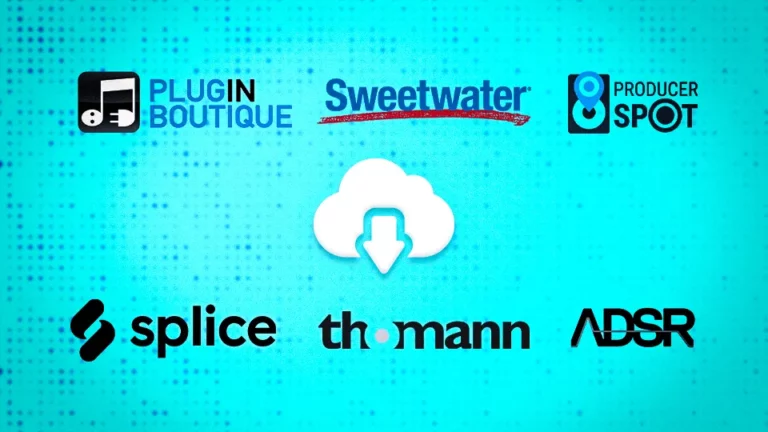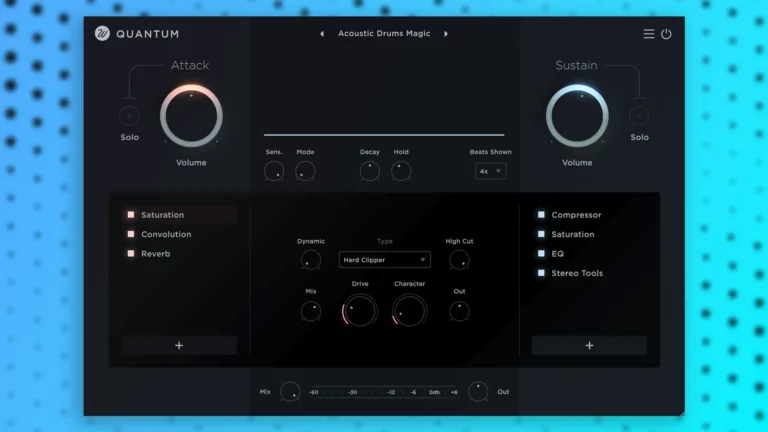Discovering the best drum machine VST plugins can transform your music production game.
As a music producer, I know the impact of these tools.
Let’s explore these plugins, finding their unique features to find your ideal fit.
Shell we?
- 1. Battery 4 by Native Instruments
- 2. Heartbeat by Softube
- 3. Microtonic by Sonic Charge
- 4. Punch 2 by Rob Papen
- 5. Emergent Drums 2 by Audialab
- 6. DreamMachines by MeldaProduction
- 7. Boom by Air Music Technology
- 8. Spark 2 by Arturia
- 9. DrumComputer by Sugar Bytes
- 10. TRIAZ by Wave Alchemy
- 11. Drumazon 2 by D16 Group
- What is a Drum Machine VST Plugin?
- Beginner's Guide: How to Use a Drum Machine VST Plugin
1. Battery 4 by Native Instruments

Battery 4, developed by Native Instruments, is an innovative drum sampler renowned for enhancing creative beat production.
This plugin is designed to supercharge your beats, offering an extensive library of electronic and urban styles, and an array of effects for a lightning-fast workflow.
Specifications
Compatibility
VST, AU, AAX (64-bit)
System Requirements
- Windows 10 or later
- macOS 11 or later
Features
Battery 4 is packed with features designed to streamline your workflow. With its clear color-coding system, setting up kits is a breeze. Its drag-and-drop MIDI learn function allows for seamless assignment of sounds to performance controllers.
Sound Quality
The sound quality of Battery 4 is exceptional, thanks to seven sample modes, including classic sampler and groovebox emulations. The Time Machine Pro algorithm ensures superior time stretching, while the onboard effects enhance your sound production.
Time Machine Pro provides playback modes that enable you to compress and stretch your samples in real time without affecting their pitch.
I can’t ignore the exceptional sound quality that sets Battery 4 apart, making it a must-have on my list of the best drum machine VST plugins.
Functionality
Battery 4 stands out with its functionality. The plugin lets you adjust start and end points, volume curves, and more using a stunning waveform display. Its instant cell rendering feature makes kit building and sound design a cinch.
User Interface (UI)
The user interface is designed for creativity. It’s clear, and intuitive, and keeps the focus on your work.
From my perspective, it is the best-organized and aesthetically pleasing User Interface (UI) among all the drum machines I have used throughout time.
With its colour-coded system, you can easily recognize and load your samples.
Support and Updates
Native Instruments offers full support and regular updates for Battery 4. Note that an internet connection is required for download and activation, but the plugin can be used offline once installed and activated.
2. Heartbeat by Softube

Heartbeat by Softube is a flexible and tweakable drum synth that combines classic drum synthesis with modern features. This plugin is your go-to source for unique, yet familiar drum machine sounds, designed to take your beats to unexpected places.
Exploring the market for the best drum machine VST plugins, I find that this plugin consistently impresses with its unique synthesis capabilities.
Specifications
Compatibility
VST, AU, AAX (64-bit)
System Requirements
- Windows 10 or later
- macOS 11 or later
Features
Heartbeat boasts eight channels of drum sounds based on modelled analogue synthesis (a method of sound synthesis that emulates the characteristics and behaviour of analogue synthesizers using digital technology).
It features a four-channel Auto Layer Machine for layering sounds or triggering beat patterns.
The plugin also includes adapted TSAR-1 Reverb and Valley People Dyna-mite versions, Filter Echo, and output saturation.
Sound Quality
Heartbeat delivers exceptional sound quality, thanks to its modelled analogue synthesis engine. It also offers top-notch effects that turn it into a powerful tool for beat creation.
Functionality
The functionality of Heartbeat is enhanced by its Auto Layer Machine, which can create new sound textures or automatic fill patterns. Each of the eight channels has a dedicated mixer channel with controls for volume, pan, EQ, and send levels to the reverb and delay effects.
User Interface (UI)
This plugin offers a user-friendly interface that supports Native Instrument’s Native Kontrol Standard. This feature allows for intuitive hands-on control of Heartbeat’s functions with Komplete Kontrol keyboards and Maschine units.
Support and Updates
Softube provides support and regular updates for Heartbeat. An internet connection is required for download and activation, but the plugin can be used offline once installed and activated.
3. Microtonic by Sonic Charge

Microtonic from Sonic Charge holds the respected title of being the OG of VST Drum Machines.
It has been available since I began my musical journey.
Microtonic is a unique drum and percussion synthesizer plugin, combined with a pattern-based drum-machine engine.
It offers a 100% synthetic sound, rendered in real-time, and can be used as a sound module from your MIDI keyboard or sequencer.
Specifications
Compatibility
VST, VST3, AU (32-bit and 64-bit)
System Requirements
- Windows 7 or later
- macOS 10.13 or later
Features
This Drum Machine features an eight-channel drum and percussion synthesizer and a pattern-based drum-machine engine that syncs to the host. It offers over-sampled oscillators and sample-accurate triggering, and its CPU utilization is less than 5% on any low-end system.
Sound Quality
Microtonic delivers a completely synthetic sound, rendered in real time. There are no samples or pre-rendered waveforms used, ensuring a unique and high-quality sound.
Functionality
Microtonic offers an array of creative editing options like morphing, smart alteration, and randomization. It also comes bundled with a plethora of factory sounds and patterns.
User Interface (UI)
The user interface of Microtonic is easy to use, featuring context menus and popup hints. It also supports a pattern engine to play drum patterns in sync with your sequencer.
Support and Updates
Sonic Charge offers support and service upgrades for Microtonic. An internet connection is required for download and activation, but the plugin can be used offline once installed and activated.
4. Punch 2 by Rob Papen

Punch 2 by Rob Papen is a unique drum and percussion synthesizer plugin that combines a drum-machine engine with a pattern sequencer.
It can be used as a sound module from your MIDI keyboard or sequencer.
Specifications
Compatibility
VST3, AAX (32-bit and 64-bit)
AU (64-bit)
System Requirements
- Windows 7 or later
- macOS 10.13 or later
Features
This VST Plugin offers 24 pads for drum synthesis, with separate stereo and multi-output versions available upon installation. It features a new main page for quick and easy editing of all pads and a freely selectable mode for each pad.
The plugin also allows you to import your own REX files and samples, turning them into your own loops.
Sound Quality
This tool delivers a completely synthetic sound, rendered in real time. There are no samples or pre-rendered waveforms used, ensuring a unique and high-quality sound.
Functionality
Punch 2 provides a pattern-based drum-machine engine, synced to the host. It offers a variety of editing options, including morphing, smart alteration, and randomization. The plugin also comes bundled with numerous factory sounds and patterns.
User Interface (UI)
The user interface is designed to be simple and intuitive, featuring helpful context menus and popup hints. There is also an ‘Easy Page’ with 15 sliders to control all 24 pads, adding creative and dynamic changes to a drum kit.
Support and Updates
Rob Papen offers support and service upgrades for Punch 2.
An internet connection is required for download and activation.
The plugin can be used offline once installed and activated.
5. Emergent Drums 2 by Audialab

Emergent Drums 2 by Audialab is a revolutionary plugin that leverages the power of AI to generate infinite, original drum samples. This plugin is designed to transform your music production with its cutting-edge generative models and deep sampling technology.
This is a technology that allows musicians to generate an infinite number of unique, never-before-heard sounds from one input sound and manipulate them endlessly using Artificial Intelligence.
Specifications
Compatibility
VST3, AU (64-bit)
System Requirements
- Windows 7 or later
- macOS 10.11 or later
Features
Emergent Drums 2 features two unique sound models, Creamy and Crunchy, each providing a distinctive sound. It also allows you to create countless variations of samples from your personal collection.
The plugin is a fully-featured 16-pad instrument that can be played via MIDI, with multi-out support for shaping each pad on its own channel.
Sound Quality
Emergent Drums 2 delivers high-quality, unique drum samples generated by AI. Each sample is created from scratch, ensuring originality and a distinct sound.
Functionality
Emergent Drums 2 is versatile enough to fit into any production workflow. You can play it as an instrument, drag out your samples into your DAW or other sound design tools, or simply export the samples for use in future projects.
User Interface (UI)
The user interface of Emergent Drums 2 is user-friendly and intuitive.
It features a compact view for fine-tuning one sample and allows you to create your own presets or use the bundled ones.
From my experience, upon initially opening this plugin, I anticipated that navigation would be challenging. However, it turned out to be remarkably simple and user-friendly.
Support and Updates
Audialab provides support and updates for Emergent Drums 2. The plugin is powered by deep neural networks that are constantly improving, ensuring a continually evolving sound design experience.
6. DreamMachines by MeldaProduction

Crafted to transform your drum tracks and add a unique, artistic touch, it offers a rich collection of drum machine samples tailored to facilitate effortless mixing, layering, and analogue processing.
Specifications
Compatibility
VST, AU, AAX (64-bit)
System Requirements
- Windows 8 or later
- macOS 10.14 or later
Features
The DreamMachines plugin is loaded with six unique drum voices, each consisting of two user-selectable samples with independent controls for pitch, decay and filter. With features like velocity-sensitive pads for sound triggering and automated crossfading between samples, DreamMachines gives you all the control you need for sound design.
Sound Quality
Skilfully embracing authentic vintage analogue processing, this plugin offers drum voices laced with dedicated equalization, compression, and tube saturation effects. The final mix is further enhanced by master effects including shelf equalization, glue compression and a brick wall limiter.
Functionality
DreamMachines excels in user-friendly functionality, providing a versatile range of almost 500 samples including kicks, snares, rims, claps, hats, cymbals, toms and various percussion instruments. It also houses over 100 presets to kick-start the creative process, offering an extensive spectrum of sample combinations.
User Interface (UI)
Simple yet efficient, DreamMachines’ UI allows for user-friendly navigation and effortless mixing. Visual prompts and quick access enhance the interactive process, making it feel as though you’re using an actual drum machine.
Based on my experience with this plugin, I find that the interface is straightforward, but it doesn’t align with my personal preferences. The reason is that I lack visual interpretations of audio waveforms. I understand the principle of making music with our ears rather than our eyes, but personally, I value having visual elements in the process.
Support and Updates
Benefit from MeldaProduction’s dedicated customer support and regular updates, ensuring an always up-to-date, high-performance tool.
7. Boom by Air Music Technology

Boom is a stunning virtual drum machine developed by Air Music Technology. Originally conceived for Avid’s Pro Tools, but due to unprecedented demand, this comprehensive digital instrument can now integrate with all DAWs, offering instant creativity for music enthusiasts worldwide.
Specifications
Compatibility
VST, AU (64-bit)
System Requirements
- Windows 7 or later
- macOS 10.10 or later
Features
Boom boasts ten distinctive electronic drum kits inspired by renowned classics – from the iconic 808 and 909 sets to the robust Dance and Urban-style kits. Each kit accommodates ten different drums, granting users total control over the panning, volume, tuning, and decay parameters of each drum.
Sound Quality
Offering a versatile blend of vintage-meets-modern sound, Boom delivers drums with striking sonic detail and immense impact.
Functionality
Boom allows drum mixing and matching from disparate kits to create unique custom sets. The plugin also provides standard MIDI pitch mappings for individual drum triggers. An inbuilt sequencer paves the way for pattern creation, recall, and saving as presets, elevating Boom’s functionality quotient.
User Interface (UI)
Boom’s sleek modern interface gives a respectful nod to its vintage counterparts. It offers a seamless user experience through an intuitive navigation layout. Its pattern select mode, Matrix display, and Pattern Edit mode are positioned for maximum productivity and creative exploration.
Support and Updates
With over 50 presets spanning across diverse electronic and urban musical genres, Boom is continually upgraded to ensure peak performance. Recent updates include compatibility enhancements for macOS Big Sur and Catalina and Windows 10 alongside prompt customer support.
8. Spark 2 by Arturia

Seamlessly melding synthesized and sampled drums, Spark 2 by Arturia ushers in a new era of rhythm and beat production. This remarkable drum performance, sequencing, and production suite invites you to explore new dimensions of drumming, providing you with the tools for inspired beat creation in an all-encompassing, intuitive interface.
Specifications
Compatibility
VST, AU (64-bit)
System Requirements
- Windows 7 or later
- macOS 10.10 or later
Features
Sporting both synthesized and sampled drums, Spark 2 offers ten unique classic electronic drum kits, each with its own flare and feel. High-level flexibility to mix and match drum sounds provides a world of possibilities, and the incorporation of Arturia’s exclusive TAE and Phi technologies brings depth and precision to your music creation process.
Sound Quality
Spark 2 is a treasure trove of studio-quality drum sounds, offering an extensive library ranging from cutting-edge contemporary sounds to meticulously crafted acoustic kits. It promotes a meticulous crafting process so you can enjoy premium, release-ready tracks.
Functionality
Providing all possible tools under one roof, Spark 2 simplifies editing, sequencing, adding effects, and even adjusting sound levels. Sonic customization is at your fingertips with a built-in step sequencer, multiple automation creation tools, adjustable instrument levels, and the muscle of a modular synthesizer.
User Interface (UI)
Spark 2 shields you from confusion with user-friendly, dedicated pages for individual functions. From drum sequencer to sound modules, from studio to mixer, all essential elements are neatly arranged to stimulate creativity and workflow.
Support and Updates
Spark 2 ensures a smooth creative process by offering sequencer optimization, extensive MIDI support, and AIFF, Wave, MIDI, and REX2 file import capabilities. Seamlessly adapting to the latest system advances and major DAWs, Spark 2 is continuously updated to ensure high-quality performance. Plus, for tactile music makers, the software pairs perfectly with the Arturia SparkLE controller.
9. DrumComputer by Sugar Bytes

Meet DrumComputer, your one-stop specialist for synthetic drums. Seamlessly blending classic and modern synthesis with flexible modulations and sophisticated sequencing, this impressive VST plugin from Sugar Bytes turns simple beats into extraordinary tracks.
Specifications
Compatibility
VST, AU, AAX (64-bit)
System Requirements
- Windows 7 or later
- macOS 10.13 or later
Features
DrumComputer is packed with diverse features. Among them are 8 sound engines that combine resonators, wavetable/analogue oscillators, and synth/samplers. It also has intelligent randomizers for infinite drum sounds, a 16-step sequencer, auto and manual remixing, keyboard mapping, MIDI file drag and drop, and multiple audio/MIDI outputs.
Sound Quality
With three synthesis layers including classical analogue resonators and wavetable, DrumComputer delivers a wide range of quality sounds. The inclusion of tools like multimode filters, compressors, distortion, and two types of send reverbs ensures that you can sculpt your drums for any genre.
Functionality
DrumComputer boasts a user-friendly interface, designed for both live performances and studio use. The Kit page offers easy access to crucial sound engine functions. Its advanced finalizer tool enhances your drums’ attacks while allowing breathing room for your mix.
User Interface (UI)
The interface is elegantly done, making navigation easy. The Pattern, Mute & Mapping section provides extensive live-performance control over the VST plugin. Plus, the randomizers and MakeKit button deliver refreshing and unique drum sounds and kits.
Support and Updates
Sugar Bytes provides regular software updates for DrumComputer and maintains a comprehensive manual in English. The company also ensures smooth usability with both Intel and Apple Silicon Mac versions.
10. TRIAZ by Wave Alchemy

Welcome to the world of TRIAZ, a revolutionary drum machine from Wave Alchemy. It’s a portal to a vault of modern electronic and acoustic drum sounds, providing an unmatched creative rhythm-making experience.
Specifications
Compatibility
VST, AU, AAX (64-bit)
System Requirements
- Windows 7 or later
- macOS 10.12 or later
Features
TRIAZ is packed with an innovative 3-layer Drum Engine, polyrhythmic drum sequencing, extensive sound design parameters, and a dynamic sample browsing system. It also offers kit randomization and a sophisticated Effects System, optimising your drum production process.
Sound Quality
With over 10,000 samples and 600+ playable presets, TRIAZ delivers unparalleled sound quality. The sounds were recorded using high-end analogue processing and mastering grade conversion, offering a richness and clarity hard to find in other drum machines.
Functionality
TRIAZ provides a superb workflow for modern drum production. Its abilities to layer drums with its powerful engine and to sequence beats with real swing and groove, create captivating dynamic patterns, which are anything but repetitive.
User Interface (UI)
TRIAZ stands out with its sleek user interface. Intuitive and clean-lined, it allows you to drag and drop sample imports and navigate different sound design parameters effortlessly.
Support and Updates
As an end-user of TRIAZ, you get regular software updates and prompt support from the responsive Wave Alchemy team. This keeps your plugin running smoothly and ensures you get the most out of its features.
11. Drumazon 2 by D16 Group

Cutting through the market with its remarkable approach, Drumazon 2 by D16 Group is a plugin that emulates the classic 909 drum machine. Drumazon takes the iconic sound and expands on it, making it ideal for modern music production.
Specifications
Compatibility
VST, AU, AAX (64-bit)
System Requirements
- Windows 7 or later
- macOS 10.13 or later
Features
Beyond emulating classic sounds, Drumazon presents a comprehensive set of features. Each drum sound has its own dedicated channel strip, inclusive of EQ and compression. The robust master section adds the final punch and the intuitive MIDI map and trigger outs elevate ease of use.
Sound Quality
The authenticity of Drumazon’s 909 emulation is peerless, capturing the original’s unique punch and drive. Pre-installed effects allow sounds to bloom naturally, with 1000 presets and patterns at your disposal.
Functionality
Drumazon 2 shines in elements like drum programming, offering inspiring and straightforward experiences. It goes beyond the original 909 features, meeting the expectations of both purists and modern producers desiring a punchy attitude.
User Interface (UI)
The user interface fits any screen size comfortably and supports HiDPI for enhanced visuals. It’s as capable as it is beautiful, equipping you with comprehensive control while maintaining ease of use.
Support and Updates
Drumazon comes with continual support and updates from the renowned D16 Group. Coupled with a comprehensive user manual, MIDI Learn for easy controller assignment, and extensive factory content, you’re in for a smooth and rewarding production experience.
Please note, that this plugin is not a standalone program – you need a host application. Any updates or support will be from the developer.
What is a Drum Machine VST Plugin?

A Drum Machine VST Plugin is a plugin that mimics the functionality of a physical drum machine, a device that generates percussive sounds.
Instead of physical buttons and knobs, users interact with this digital tool on a computer screen. It’s a valuable asset in music production, giving musicians the flexibility to craft custom rhythms on the fly.
By implementing a Drum Machine VST plugin in their music software, artists can easily and creatively generate beats without the need for actual drums.
How Drum Machine VST plugin work?
The Drum Machine VST plugin is a digital percussion synthesizer.
Its job?
Creating and modifying drum sounds from kicks to snares.
This tool allows you to create drum tracks without the need for physical drums or drummers. The beauty is in its simplicity. With just your computer and DAW, you can craft beats to your unique style using the Drum Machine VST plugin.
Is it Complicated?
Not at all. With clear functions and an easy-to-navigate interface, the Drum Machine VST plugin is user-friendly. You can go from novice to beat-master with practice and a dash of creativity.
Beginner’s Guide: How to Use a Drum Machine VST Plugin

Let’s begin with a simple guide assuming your preferred Drum Machine VST Plugin is installed.
Step 1: Assigning Samples
Assign drum samples to the pads. Drag and drop your chosen sample from the browser onto each pad.
Step 2: Create Patterns
Create drum beats. Use either the step sequencer or play patterns on your MIDI keyboard, whichever method suits you best.
Step 3: Edit Beats
Edit your drum beats. Manipulate the dynamics and timing of each hit until you achieve your desired sound.
Step 6: Use Effects
Don’t hesitate to use the plugin’s effects. Explore options such as compression, EQ, and reverb to enhance your drum beat.
Step 5: Mix
Work on mixing your beats. Balance the sounds of individual elements, and adjust the pan and volume until you get a well-blended drum mix.
Step 6: Finalize and Export
Finally, once satisfied, save your work. Export the drum track from your DAW to your desired audio format.
Remember, the repetitive nature of practising these steps will lead to proficiency. Be patient.