Which are the best VST plugins for beginners?
There are many Vst plugins for beginners that can be used to create great sounding music.
My experience spans 18 years, but I’ve been a beginner once too. It’s a great place to have fun and be creative, and I know exactly what it looks like.
First of all, let’s define what a VST plugin is.
VST stands for Virtual Studio Technology. It is digital software that allows us to use audio effects and virtual instruments in a DAW.
There are three main categories:
- VST instruments: These plugins generate audio and act as software instruments. Their sounds are often inspired by synths.
- VST effects: These plugins change audio in a variety of ways. It is possible to add effects, but not to create new audio.
- VST MIDI effects: In combination with other VST plugins, the plugins work with MIDI data.
The purpose of this article is to help beginners choose VST plugins. To meet this goal, I have selected easy-to-use audio processors with high-quality audio.
Ready to get started?
Let’s dive in.
The Best Free VST Plugins for Beginners
First, let’s look at the free Vst plugins for beginners.
You might ask, is there a huge difference between Free and Paid Vst Plugins?
Let me tell you a quick story before answering the question:
As a beginner, I loved using only Paid virtual instruments.
But let’s be honest:
It wasn’t just that I loved using paid plugins, I was obsessed with them. I thought professional artists used only paid software, and that’s why they were so good.
I was all in…
Then my friend showed me Neon. A polyphonic synth with two oscillators, ADSR envelopes, and an LFO.
This changed my perspective on Free and Paid software.
It’s crazy how wrong I was.
However, you must understand that VST plugins are tools. Free or paid, it doesn’t matter. They can help you mix and be more creative, but they can’t produce and write songs for you.
Vital by Vital Audio

Probably one of the best vst synths for beginners.
It was developed by Matt Tytel for a company called Vital Audio.
Vital is a spectral warping wavetable synthesizer.
Basically, wavetable synthesis creates sounds based on waveforms created by oscillators. In a wavetable synthesizer, you can store a bunch of waveform cycles, then combine and modify them. By warping a wavetable’s harmonic makeup, you can create entirely new sounds.
If you need animated graphical displays, Vital has them.
Drag-and-drop modulation workflow helps you design sounds quickly.
Everything moves in real-time.
It’s an incredibly powerful VST instrument, but it can be a little tricky to use. The reason I chose Vital is that you can easily learn and understand the audio signal flow.
This powerful Vst can be compared to synths that cost hundreds.
However, it’s free.
Vital features:
- High-quality frequency and wave warping oscillators
- An eight-band compressor, a multimode phaser, and a 16-voice chorus, all routable
- A spectrum viewer and an oscilloscope
- LFO settings with key tracking
- An organized browser with sort, search, tags, and folders
- Envelopes with custom curves that can be modulated
- Creating custom sample sources
System Requirements:
Windows
- Windows 10 or newer
- VST / VST3 / AAX Compatible (64-bit only)
macOS
- Mac OS 10.9 or newer
- VST / VST3 / AU / AAX Compatible (64-bit only)
Free
Surge by Vember Audio

There is no doubt that Surge is an excellent tool.
It is one of my favorites, and I think you will enjoy it as well.
There are multiple oscillators to layer and manipulate for some expressive synth sounds. This tool features powerful filters, extensive modulation, and deep routing. The workflow appears seamless, and the attention to detail is remarkable.
Surge is a complex Vst, but Vember Audio designed it to simplify sound selection.
Don’t be afraid to dive into the complexity of sound design as a beginner. Practicing like this is the best way to get better. Trust me!
System Requirements:
Windows
- Windows 7 or newer
- VST / VST3 / AAX Compatible (32-bit and 64-bit)
macOS
- Mac OS 10.11 or newer
- VST / AU Compatible (64-bit only)
Free
Blue Cat’s Triple EQ by Blue Cat Audio
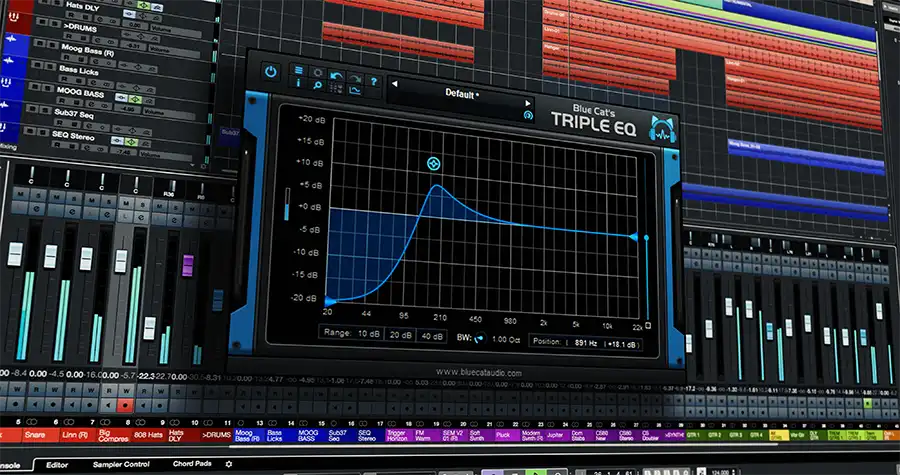
It is a 3-band semi-parametric equalizer from Blue Cat Audio.
It helps music producers or sound engineers improve their projects.
The entire equalizer characteristics can be controlled with one mouse click. You can see the frequency response of the plug-in by looking at the graph. The filter graph can be used to design the filter shape.
It is very easy to use. Highly recommended, especially for beginners.
Blue Cat’s Triple EQ features:
- Semi-parametric 3 band equalizer/shapeable filter
- Control of left and right or mid and side channels independently
- Linking modes for multiple channels
- Each band has a range of +-40 dB
- Gain compensation is automatic
- There is no latency
- Displays frequency response in real-time with zooming and measuring
System Requirements:
Windows
- Windows Vista or newer
- VST / VST3 / AAX Compatible (32-bit and 64-bit)
macOS
- Mac OS 10.11 or newer
- VST / VST3 / AU /AAX Compatible (64-bit only)
Free
PTEq-X by Ignite Labs

The PTEq-X emulates three famous vintage passive program equalizers.
To match the original sound, every component in the signal path has been taken into account. Although it’s free, it’s high-quality.
There is a tube switch that is quite interesting. If you like Pultec flavors, you might want to try this one. It might surprise you.
It becomes more lifelike when pushed harder, developing a very pleasant distortion.
Ignite Labs seems to be on the right track. In fact, all of their plugins are of high quality
This plugin has given me great results. It’s worth a try.
PTEq-X features:
- Equalization modules with perfect analog curve responses at high frequencies
- 3rd generation triode stage analog modeling for 4 different tubes
- Better CPU usage management with switchable equalizers and tube stage modeling
- For aliasing reduction, linear phase oversampling is switchable
- Control of global input and output levels
- Support for mono and stereo processing
System Requirements:
Windows
- Windows 7 or newer
- VST / VST3 Compatible (64-bit only)
macOS
- Mac OS 10.7 or newer
- VST / AU Compatible (64-bit only)
Free
TDR Nova by Tokyo Dawn Labs

This is a parallel dynamic equalizer.
Each band has a dynamic section.
With TDR Nova, you can create dense masters, crisp drum buses, or sibilant takes.
Plugins from Tokyo Dawn Labs are gorgeous, and Nova is no exception.
Sensual dark tones, clear user interface, great structure… just awesome.
An excellent VST plugin for beginners.
It’s not just pretty, it’s also very functional for mixing and mastering.
In TDR Nova, EQ can be parametric, dynamic, frequency selective, multiband, or wideband. Adjustments are automatically equalized, so volume variations won’t confuse you.
TDR Nova features:
- Has a parametric equalizer
- Provides dynamic equalization
- Compression with frequency selectivity
- Multi-band compression is available
- Wideband compression is available
- Manager for presets
- Redo/undo
- Testing A/B
- A detailed description is provided
- Copy and paste
System Requirements:
Windows
- Windows XP or newer
- VST / VST3 / AAX Compatible (32-bit and 64-bit)
macOS
- Mac OS 10.9 or newer
- VST / VST3 / AAX Compatible (32-bit and 64-bit)
Free
OTT by Xfer Records
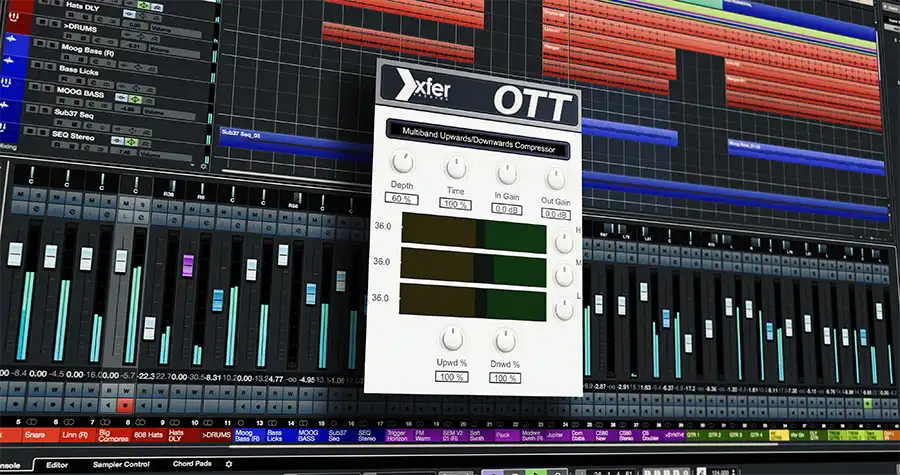
OTT is one of the most popular free multi-band compressor plugin.
The plugin allows you to compress both upwards and downwards signals. Easy to use and gives you a visual of the free frequency bands (high, mid, and low). There’s a knob for isolating each band.
Over the visual display, you have four control knobs:
- Depth
- Time
- In gain
- Out gain
The depth knob controls the mix of processed and unprocessed signals. With the time knob, you can control the attack and release times for all frequency bands. Below that, you’ll find upwards and downwards compression controls.
It’s beginner-friendly and I cannot recommend it enough.
OTT features:
- Compression depth can be controlled
- Using a time control to scale attack/release times across all bands
- Input and Output gain controls
- A visual representation of input and gain reduction over the low, mid, and high bands
System Requirements:
Windows
- Windows 7 or newer
- VST / VST3 / AAX Compatible (32-bit and 64-bit)
macOS
- Mac OS 10.7 or newer
- VST / VST3 / AAX Compatible (32-bit and 64-bit)
Free
MCompressor by Melda Production

Developed by Melda Production, MCompressor is a versatile compressor VST plugin.
Like no other plugin on this list, MCompressor offers freely adjustable compression shapes. Thanks to this option, users can customize the dynamic response of the compressor.
MCompressor lets you refine compression. Adding dynamic effects and upsampling can transform your music.
There are lots of color schemes, a preset manager, and multiple gain meters.
MCompressor features:
- Custom and standard compression shapes are available
- Shape graph showing actual source level
- Maximizing the signal
- A hard, smooth, linear knee that is adjustable in size
- General input parameters:
- Gain
- Attack
- Release
- Automatable
- Management of global presets
System Requirements:
Windows
- Windows XP or newer
- VST / VST3 / AAX Compatible (32-bit and 64-bit)
macOS
- Mac OS 10.9 or newer
- VST / VST3 / AAX Compatible (32-bit and 64-bit)
Free
TDR Kotelnikov by Tokyo Dawn Labs

TDR Kotelnikov offers dynamic range control and great musical flexibility.
The plugin changes the dynamic range while keeping the original tone. It is ideal for stereo bus compression.
Two types of plugins are available. TDR Kotelnikov’s basic version is completely free to download and use. There’s also a Gentleman’s Edition of the plugin for €50 that adds several new features. You won’t be limited in any way by the free version of the plugin. It’s a fully functional mastering tool.
TDR Kotelnikov features:
- Exceptionally fast and natural sounding compression
- An adjustable slope and frequency highpass filter with a sidechain
- Optimized stereo linking options for stereo buses
- In depth documentation
- Rescaling of user interface
- An external sidechain input is available
- Left/right sensitivity
- Control of gain reduction limit
- Trimming the output gain for equal loudness
- Bypassing equal loudness
System Requirements:
Windows
- Windows XP or newer
- VST / VST3 / AAX Compatible (32-bit and 64-bit)
macOS
- Mac OS 10.9 or newer
- VST / VST3 / AAX Compatible (64-bit only)
Free
D16 Frontier by D16 Group

Audio limiter with adjustable release time, automatic gain makeup, and soft clipping. There is also a gain reduction meter, preset manager, and input channel control. You can adjust the processing quality in real-time while rendering the song. As a result, the user can save some CPU power while mixing or mastering.
This limiter plug-in has a simple user interface. You can control channel, bus, or master output dynamics quickly and efficiently.
Frontier can be used as a very transparent mixing/mastering limiter. When more extreme settings are needed, it can be used as a sound-shaper. Especially with the soft-clip option enabled.
Workflow is fast and the plugin is fun to use.
D16 Frontier features:
- Configurable control input
- Automatic output gain makeup
- Controllable release characteristic
- Optional soft clip
- Tag-based preset browser
- MIDI-learn functionality throughout
- 64-bit internal processing
System Requirements:
Windows
- Windows 7 or newer
- VST / VST3 / AAX Compatible (32-bit and 64-bit)
macOS
- Mac OS 10.9 or newer
- VST / VST3 / AAX Compatible (32-bit and 64-bit)
Free
Valhalla Freq Echo by Valhalla DSP
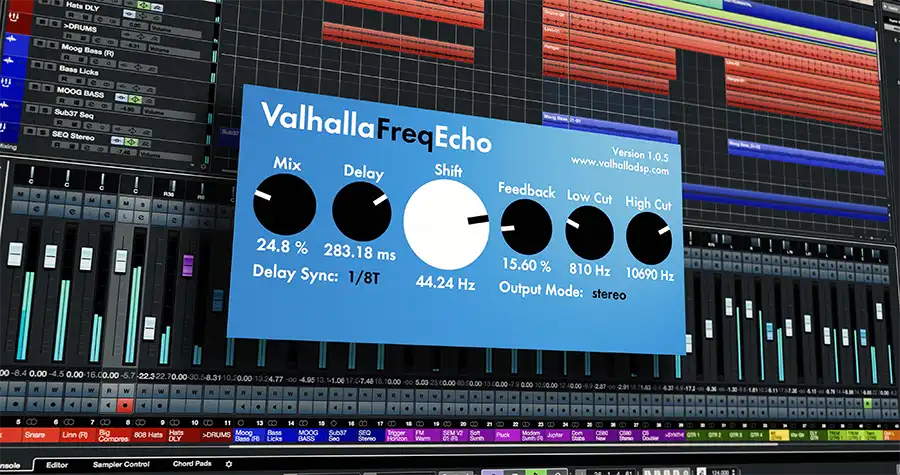
Freq Echo by Valhalla is a frequency shifter and analog echo.
I really like this delay plugin.
Unlike many other delays, this one has a frequency dial. Basically, it adjusts the frequency of each repeat. A tiny delay can produce metallic ringing effects. If you want echoes in your mix, use long delays.
Controls are easy to understand. You’ve got six dials, a dropdown, and a switch.
Check it out if you want to spice up any part of your project.
Valhalla Freq Echo features:
- Controls for the feedback path, allowing you to fine-tune the echo delay.
- Stereo input, stereo output
- Control of the tempo
- Tooltips when hovered over
System Requirements:
Windows
- Windows 7 or newer
- VST / VST3 / AAX Compatible (32-bit and 64-bit)
macOS
- Mac OS 10.9 or newer
- VST / AU / AAX Compatible (64-bit only)
Free
Baby Comeback by Baby Audio

A free delay plugin developed by Baby Audio and Computer Music Magazine.
It can sound modern and clean, as well as vintage and lo-fi.
If you want to add a subtle wide delay to a lead vocal, or if you want to add an enormous vintage tape echo to a track, you can do so.
You can pick from four delay flavors:
- Wide mode: Expands stereo image cleanly.
- Analog mode: Tape delay units and bucket brigades inspire this one.
- Saucey mode: Provides a lush delay sound that is perfect for synth leads and pads.
- Cheap mode: Recreates the unique lo-fi vibe of 80s rack delays.
The Duck control is another feature worth mentioning. An input signal will automatically lower the volume of the delayed signal.
It’s pretty self-explanatory what the other parameters do. Time and Feedback controls adjust timing, and Dry and Wet controls adjust the volume.
Baby Comeback features:
- A simple delay that does everything you need
- The ducking feature and four color modes:
- Big
- Wide
- Lofi
- Dirty
- Make your own delay flavors
System Requirements:
Windows
- Windows 7 or newer
- VST / VST3 / AAX Compatible (32-bit and 64-bit)
macOS
- Mac OS 10.8 or newer
- VST / AU / AAX Compatible (64-bit only)
Free
Super Massive by Valhalla DSP

With Supermassive, you can create everything from conventional delays to shimmering reverbs.
It produces sounds that are a mix of delays and reverbs.
There are 16 incredible reverb/delay modes in Supermassive:
- Gemini: High echo density, fast attack, short decay
- Hydra: Low to high echo density, fast attack, short decay
- Centaurus: The attack is medium, decay is long, and echo density is medium to high
- Sagittarius: A slow attack, a long decay, and a high echo density
- Great Annihilator: It has a medium attack, a very long decay, and a medium to high echo density
- Andromeda: The slowest attack, the longest decay, and the highest echo density
- Lyra: The attack is fast, the decay is short, and the echo density is low
- Capricorn: Medium echo density, fast attack, short decay
- Large Magellanic Cloud: There’s a long reverb, long echoing, a long decay, and a medium attack
- Triangulum: There is a long reverb, a very long repetition of echoes, a long decay, and a slow attack
- Cirrus Major: The echo density is low/medium, the patterns are weird, and the attack is fast
- Cirrus Minor: It’s smaller than Cirrus Major, has strange repeating patterns and has a low echo density
- Cassiopeia: The echo density starts out low and rapidly builds into lush reverbs.
- Orion: It is a much larger version of Cassiopeia. There is a low echo density that can build to enormous reverbs, fast attacks, strange resonances, and repetitive patterns.
- Aquarius: A dedicated EchoVerb algorithm with a strong echo/delay that can morph into a lush reverb with more dense settings.
- Pisces: Aquarius’ older brother. There is even more density and lushness in EchoVerb than there is in Aquarius.
Valhalla Super Massive features:
- Delays synced to the tempo, up to 2 seconds
- Modulation of delay in multiple phases
- With density control, you can generate lush reverbs, echoes, and everything in-between
System Requirements:
Windows
- Windows 7 or newer
- VST / VST3 / AAX Compatible (32-bit and 64-bit)
macOS
- Mac OS 10.9 or newer
- VST / AU / AAX Compatible (64-bit only)
Free
MCharmVerb by Melda Production

The MCharmVerb is a lush algorithmic reverb.
It has the standard Reverb Size, Length, and Pre-Delay controls. There is also a Dry/Wet knob, a Gain control, and a Widening slider for adjusting stereo width. Additionally, there are two filters (high-pass and low-pass).
It’s worth a try.
MCharmVerb features:
- User interface that is styleable, resizable, and GPU-accelerated
- Visualization engine with time graphs and classic meters
- Online preset exchange and global preset management
- It can be processed as an M/S, a single channel, or as a surround, with up to eight channels
- MIDI controllers with MIDI learning capabilities
- An automatic gain compensation system (AGC)
- Safety limiter
- Multi parameters
- An unlimited sampling rate and 64-bit processing
- Multiple settings can be compared
- Updates are free for life
System Requirements:
Windows
- Windows 7 or newer
- VST / VST3 / AAX Compatible (32-bit and 64-bit)
macOS
- Mac OS 10.8 or newer
- VST / AU / AAX Compatible (32-bit and 64-bity)
Free
TAL Reverb 4 by TAL-Software

This high-quality plate reverb has a vintage 80’s feel.
It’s easy to use and configure.
There are five main modifiers:
- Main
- Spatial
- EQ
- Input
- Mix
Most of the reverb tone is determined by the “main” and “spatial” controls. You can select the size, diffusion, and delay, then go on to the spatial control, which adds stereo width.
There’s also an EQ built into TAL-Reverb-4 so producers can boost or cut their reverb to suit their mix.
This plugin also has a built-in sidechain. Choose an input, and your reverb will duck and create room right away.
TAL Reverb 4 features:
- Authentic vintage reverb sound
- Diffuse sound.
- A fast build-up time and long reverb.
- Works on almost any audio file
- It’s easy to use
- Supports only stereo channels
System Requirements:
Windows
- Windows 7 or newer
- VST / VST3 / AAX Compatible (64-bit only)
macOS
- Mac OS 10.9 or newer
- VST / AU / AAX Compatible (64-bity only)
Free
Blue Cat’s Chorus by Blue Cat Audio

Blue Cat’s Chorus is an easy-to-use and great-sounding freeware chorus.
It is not necessarily vintage despite its official description.
With the right settings, Blue Cat Chorus can sound modern and stylish as well as retro. You can create deep pitch modulation and crazy ‘bubbling’ effects with this plug-in. Additionally, the “Spread” control creates wide stereo chorus effects.
Blue Cat’s Chorus features:
- Vintage chorus effect for one voice
- Control of the stereo spread
- An LFO with a sine or triangle waveform
- Customizable and skinnable user interface with transparency management
- Undo/redo function
- Supports any sample rate
System Requirements:
Windows
- Windows Vista or newer
- VST / AAX Compatible (32-bit and 64-bit)
macOS
- Mac OS 10.8 or newer
- VST / AAX Compatible (64-bity only)
Free
Blue Cat’s Flanger by Blue Cat Audio

Using Blue Cat’s Flanger, you can create a vintage flanger effect.
Plugin with a simple interface, but very versatile. There are four types of filters available: soft, metallic, harsh, and smooth.
It can also be smoothly transformed into a stereo flanging effect. This effect can be adjusted for delay, depth, rate, feedback, and spread. Additionally, you can control the wet/dry mix. The flanging shape can be selected using a two-way switch.
Any audio source will work with this free flanger VST plugin, as well as within every stage of production.
Blue Cat’s Flanger features:
- Effect of a vintage flanger
- Control of the stereo spread
- LFOs with sine or triangle waves
- Feedforward and feedback paths in phase or out of phase
- User interface that’s skinnable and customizable
- Activate/deactivate plug-ins with no noise
- Redo/Undo
- A full-featured integrated preset manager
- Supports any sample rate
System Requirements:
Windows
- Windows Vista or newer
- VST / VST3 / AAX Compatible (32-bit and 64-bit)
macOS
- Mac OS 10.9 or newer
- VST / VST3 / AU / AAX Compatible (64-bity only)
Free
Blue Cat’s Phaser by Blue Cat Audio

This plugin was designed to recreate the old vintage phasing effect.
Wet and feedback parameters can be set to a few percent to create a subtle phasing effect. A total of 32 stages are also included, pushing the model to its limits.
With a very simple user interface, it is easy to use.
Especially recommended for beginners.
Blue Cat’s Phaser features:
- A multi-stage analog phaser effect
- A maximum of 32 phasing stages are possible
- Control of the stereo spread
- LFOs with sine or triangle waves
- User interface that’s skinnable and customizable
- Activate/deactivate plug-ins with no noise
- Redo/Undo
- A full-featured integrated preset manager
- Supports any sample rate
System Requirements:
Windows
- Windows Vista or newer
- VST / VST3 / AAX Compatible (32-bit and 64-bit)
macOS
- Mac OS 10.9 or newer
- VST / VST3 / AU / AAX Compatible (64-bity only)
Free
Saturation Knob by Softube

There’s no doubt that Softube Saturation Knob is still a great product today, despite its age.
It was originally released as a free add-on in 2011.
It’s easy to use and sounds great.
Works great with anything you’d normally use saturation on.
If you’re an EDM producer, this plugin will smash your drum loop. In addition to adding harmonic goodness to vocals or instruments, it can also do that. Use it for subtle to extreme saturation, mix enhancement, or distortion.
Saturation Knob comes with three modes depending on your source material:
- Keep Low: Keeps the low-end intact by focusing distortion on the mids and highs.
- Neutral: The full frequency spectrum will be saturated.
- Keep High: Keeps the high-end relatively clean by focusing distortion on the lows and mids.
The knob and switch are literally the only ones.
This plugin is a must-have for anyone, beginners or professionals.
System Requirements:
Windows
- Windows 7 or newer
- VST / VST3 / AAX Compatible (32-bit and 64-bit)
macOS
- Mac OS 10.8.5 or newer
- VST / VST3 / AU / AAX Compatible (64-bity only)
Free
CamelCrusher By Camel Audio

Easy-to-use VST plugin that’s great for beginners and advanced producers.
It can add some color to your master or completely distort the instruments.
This VST plugin is perfect for producers looking to add warmth and high-end to their synths.
CamelCrusher features:
- There are two types of distortion
- A warm, analog-modeled low-pass filter
- An easy-to-use, high-quality compressor with a ‘Phat’ mode
- MIDI Learn function
- A collection of Preset patches
- Randomize: For instant inspiration
System Requirements:
Windows
- Windows Vista or newer
- VST / VST3 Compatible (32-bit and 64-bit)
macOS
- Mac OS 10.9 or newer
- VST / VST3 Compatible (64-bity only)
Free
IVGI by Klanghelm

Klanghelm IVGI gives your signal a really distinctive saturation effect.
It works very well on the master bus, for example, because it can saturate signals very subtly. Also, you can use it to make very dense, dirty distortions on individual tracks.
IVGI offers several controls for manipulating the saturation’s character.
You can modify the harmonic content of a signal using the ASYM MIX knob.
System Requirements:
Windows
- Windows Vista or newer
- VST / AAX Compatible (32-bit and 64-bit)
macOS
- Mac OS 10.9 or newer
- VST / AAX Compatible (64-bity only)
Free
Grace by One Small Clue
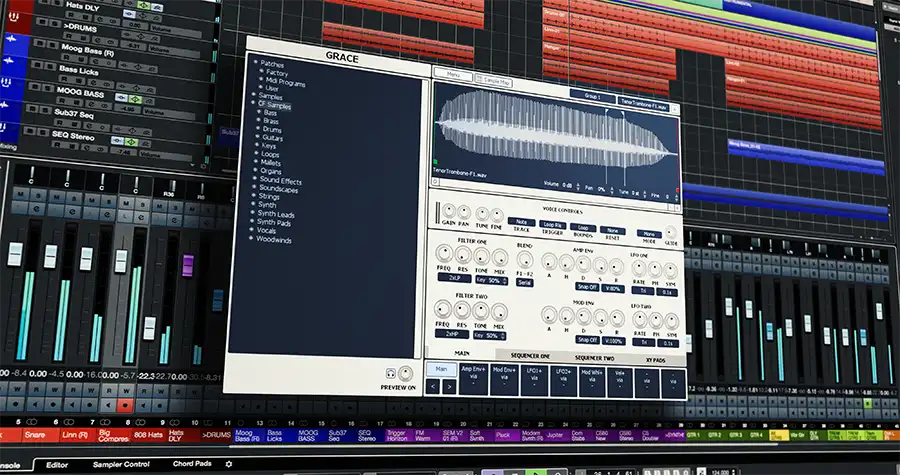
Grace is a plugin sampler designed for musicians.
You can load samples while you’re composing with minimal interruptions.
The user interface of Grace is simple and clean.
Anyone who’s used a sampler before should be familiar with its structure. Patch browser, sample editor, voice controls, and modulation slots are on the left. Over the sample editor window, there is also a tab named “Sample Map”.
Grace features:
- Each voice has two filters (LP, BP, HP, comb, lofi & ring modulation)
- Two AHDSR envelopes
- Two LFOs
- Two-step sequencers
- Four XY control pads
- Supports WAV, AIF, and SND
- Some DAWs allow you to drag and drop samples
- A preview of a sample browser
System Requirements:
Windows
- Windows XP or newer
- VST Compatible (32-bit and 64-bit)
Free
MAutoPitch by Melda Production

MAutoPitch is an automatic pitch correction plugin for monophonic instruments and vocals.
Aside from pitch correction, MAutoPitch also offers formant shift and stereo expansion.
One of the best pitch correction plugins for beginners.
MAutoPitch Features:
- Styleable, resizable, GPU-accelerated user interface
- A unique visualization engine that features classic meters and time graphs
- Multiple parameters
- Up to eight channels of surround processing, M/S, single-channel…
- AGC (automatic gain compensation)
- Limiter
- An unlimited sampling rate and 64-bit processing
- Online preset exchange and global preset management
- Activation does not require a dongle or internet access
- Updates are free for life
System Requirements:
Windows
- Windows 7 or newer
- VST / VST3 / AU / AAX Compatible (32-bit and 64-bit)
macOS
- Mac OS 10.8.5 or newer
- VST / VST3 / AU / AAX Compatible (32-bit and 64-bity)
Free
Graillon 2 by Auburn Sounds

With carefully designed features, Graillon offers new possibilities:
- The Pitch-Tracking Modulation
- The Pitch Shifter
- The Pitch Correction module
Graillon 2 Features:
- Bit crush, pitch correction, pitch change
- An adjustment for height tracking with circuit changes or repeat modes is available
- CPU-saving signal collection
System Requirements:
Windows
- Windows 7 or newer
- VST / VST3 / AAX Compatible (64-bit only)
macOS
- Mac OS 10.8.5 or newer
- VST / VST3 / AU / AAX Compatible (64-bity only)
Free
MT Power DrumKit 2 by Manda Audio

Free multilayer drum sampler featuring powerful, high-quality drum sounds.
According to my quick test, MT Power Drum Kit 2’s drum sounds should work nicely in most rock, hard rock, and pop mixes.
Furthermore, the instrument comes with MIDI drum grooves and fills. You can use them in the groove sequencer, or drag them into your host application’s sequencer.
If you don’t like programming acoustic drums, just download the drum grooves.
System Requirements:
Windows
- Windows Vista or newer
- VST / AU / AAX Compatible (32-bit and 64-bit)
macOS
- Mac OS 10.9 or newer
- VST / AU / AAX Compatible (64-bity only)
Free
The Best Paid VST Plugins for Beginners
This selection is about choosing the best VST plugins for beginners.
Someday, you’ll start making money from your music. At that point, you may consider purchasing some plugins that you’d like to use. That will also help companies that make VST plugins keep doing what they’re doing. Supporting your needs with better plugins is always a good idea.
There are thousands of excellent plugins available on the market and there’s no way to cover them all.
The following are some of those that have had a big impact on my music production journey.
Serum by Xfer

There is no doubt that everyone knows Serum.
It’s probably the most popular wavetable synth out there.
Xfer Records CEO Steve Duda describes his synth as the “dream synth”.
Wavetable synthesizers generate their unique sound from groups of digital waveforms.
Ultra clean sound engine & superb quality from Xfer Records.
There are 4 oscillators:
- The two main oscillators
- Flexible noise generator
- There is also a dirty sub-oscillator.
You can modulate, combine, and freely rearrange the effects signal path in the FX section.
Serum’s sound is solid and organic, despite its pure digital nature. The synth is capable of sounding analog, synthetic, and digital.
I highly recommend learning and using this VST.
System Requirements:
Windows
- Windows 7 or newer
- VST / VST3 / AAX Compatible (32-bit and 64-bit)
macOS
- Mac OS 10.8 or newer
- VST / VST3 / AU / AAX Compatible (64-bity only)
Price: 189$
Sylenth1 by Lennar Digital

Initiator of the VST revolution.
With Sylenth1, you’ll experience a new level of quality and performance.
So far, only a few software synths can match hardware synths’ sound quality. One of them is Sylenth1.
Sylenth1 is more than just another synth.
Designed from a producer’s perspective.
Music and sound quality are top-notch on this thing.
It’s built to perform.
To achieve unheard warmth and clarity, a lot of research has been done.
Your creativity will be fully unleashed because of the graphical interface.
Despite its age, Sylenth1 is still one of the top synths for electronic music. It’s simple and sounds great.
There are a lot of 3rd party presets to expand the sound pallet, and a lot of them are free.
System Requirements:
Windows
- Windows Vista or newer
- VST / AU / AAX Compatible (32-bit and 64-bit)
macOS
- Mac OS 10.4 or newer
- VST / AU / AAX Compatible (64-bity only)
Price: 138$
Pro-Q 3 by FabFilter
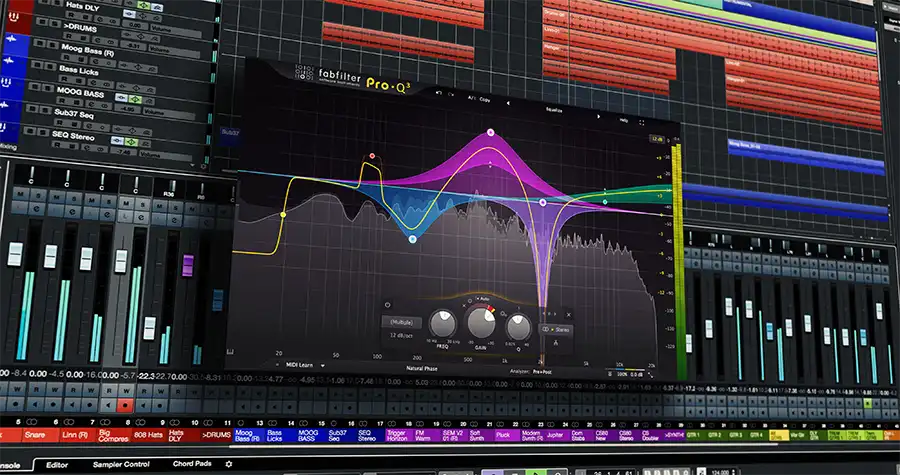
Equalizers are probably the most used tools when mixing and mastering, so you need the best. In FabFilter Pro-Q 3, you get high-quality sound, a ton of features, and an intuitive interface.
In my opinion, FabFilter Pro-Q 3 is the best EQ on the market. Simple, intuitive, and elegant.
The quality of the sound is fantastic. Pro-Q 3 is a very precise and clean equalizer.
With Pro-Q 3, you can also visualize your EQ’s effects and identify problem areas.
It’s the King of all plug-in EQs.
It is rare for me to use any other EQ.
System Requirements:
Windows
- Windows 7 or newer
- VST / VST3 / AAX Compatible (32-bit and 64-bit)
macOS
- Mac OS 10.4 or newer
- VST / AU / AAX Compatible (64-bity only)
Price: 179$
SplitEQ EQ by Eventide

This EQ offers a new approach to corrective and creative audio equalization.
Any musical source or audio signal can be repaired, rebalanced, enhanced, and widened. Besides fixing nasties, SplitEQ can also open up new musical possibilities.
The first thing you’ll notice is a parametric EQ with eight bands of precise musical filters.
It divides incoming audio into Transient and Tonal streams.
Even in a complicated mix, this approach makes common EQ problems easy to solve.
- Are you looking for a way to soften transients? Transient Gain should be set to the master value.
- Do you want to remove plosives or de-ess? Only EQ the transients.
- Reduce the snare ring? Add a filter to the Tonal mids.
Make your workflow easier, get better results, and get creative.
Split EQ Features:
- An 8-band parametric EQ with pristine musical filters
- Eventide’s patented Structural SplitTM technology lets you EQ Tonal and Transient parts separately
- Tonal output and transient output can be controlled
- Make stereo-fields bigger and better with Transient and Tonal panning (L/R and Mid/Side)
- You can fine-tune and experiment with Split technology
- EQ curves can be scaled globally or independently
- Peak, Notch, Bandpass, High Shelf, Low Shelf, Tilt Shelf, High Pass, and Low Pass filters
- Transient and Tonal streams are displayed separately on a real-time spectrum analyzer
- 150+ presets in the comprehensive preset library
- Using the A/B buttons allows quick auditioning of two presets or settings
- Zoomable GUI with resizable dimensions
System Requirements:
Windows
- Windows 8 or newer
- VST / VST3 / AAX Compatible (64-bit only)
macOS
- Mac OS 10.9 or newer
- VST / VST3 / AU / AAX Compatible (64-bity only)
Price: 99$
Pro-C 2 by FabFilter

The FabFilter Pro-C 2 is a high-quality compressor plug-in.
Whether you’re mastering, pumping EDM, or handling lead vocals, Pro-C 2 is versatile. With Pro-C 2, you get eight different, program-dependent compression styles.
FabFilter Pro-C 2 features real-time displays for insightful metering. The level/knee display shows when, why, and how compression is applied. Setting the perfect threshold is effortless with accurate level meters. A side-chain EQ controller lets you customize the trigger signal.
System Requirements:
Windows
- Windows 7 or newer
- VST / VST3 / AAX Compatible (32-bit and 64-bit)
macOS
- Mac OS 10.12 or newer
- VST / VST3 / AU / AAX Compatible (64-bity only)
Price: 179$
SSL G-Master Buss Compressor by Waves

The G-Master is based on the master bus comp of the legendary SSL 4000 G console.
SSL G-Master Bus Compressor was developed under license from Solid State Logic.
By tightening up the master bass, drums, and vocals, your mix will stand out.
Decide where to start the compression, then adjust attack and release amounts.
A VCA-style compression circuit is completed by ratio and makeup.
Additionally, there is an autofade dial. It’s not likely something you’ll use frequently, but when emulating a classic board, you do it all.
There is also a sidechain input and a toggle switch for “analog”. The analog switch adds harmonics and noise.
Professional studios use this plugin a lot.
System Requirements:
Windows
- Windows 10 or newer
- VST / VST3 / AAX Compatible (32-bit and 64-bit)
macOS
- Mac OS 10.15 or newer
- VST / VST3 / AU / AAX Compatible (64-bity only)
Price: 32$
Replika XT by Native Instruments

REPLIKA XT is a multi-mode delay that’s super creative.
The five vivid delay modes and advanced options are pure inspiration. Every taste will be satisfied by this range of delay modes.
Crisp digital repeats to analog warmth and experimental textures.
The advanced features let you control your mix like a pro.
A beautiful interface lets you explore new possibilities.
No matter what you’re mixing, Replika XT will add new life to it.
System Requirements:
Windows
- Windows 10 or newer
- VST / VST3 / AAX Compatible (64-bit only)
macOS
- Mac OS 10.15 or newer
- VST / VST3 / AU / AAX Compatible (64-bity only)
Price: 69$
Valhalla Delay by Valhalla DSP

An echo of the past, present, and future.
It’s a mix of classic and modern delay and echo units.
You’ve got it all:
- Tape echo
- BBD
- Old-school digital
- Pitch shifting
There’s also a powerful diffusion section. This section lets you create everything from smeared echoes to ethereal reverbs.
ValhallaDSP’s reverb plugins are popular due to their straightforward interfaces and great sound.
Anyone who’s used VintageVerb will recognize the UI and general design.
Each mode has its own color-changing interface, displaying all controls up-front.
System Requirements:
Windows
- Windows 7 or newer
- VST / VST3 / AAX Compatible (64-bit only)
macOS
- Mac OS 10.9 or newer
- VST / VST3 / AU / AAX Compatible (64-bity only)
Price: 50$
VintageVerb by Valhalla DSP
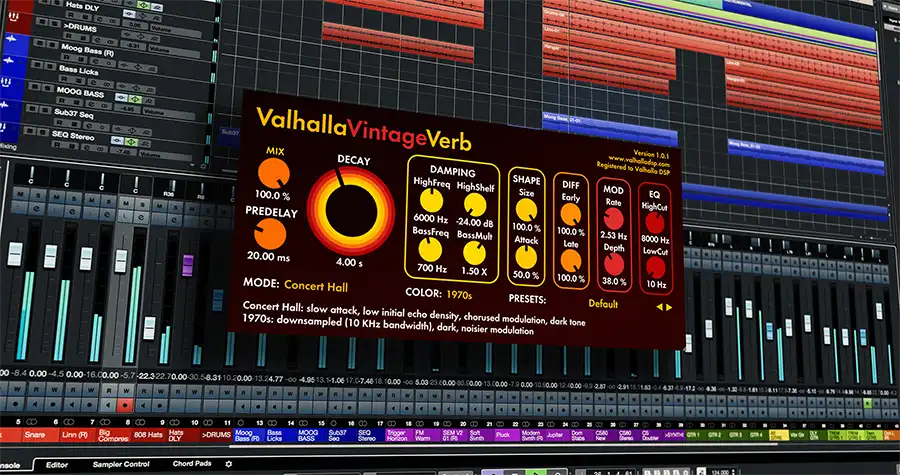
It’s a postmodern reverb plug-in inspired by classic hardware reverbs from the 70s and 80s.
I quickly realized Vintage Verb was a serious slice of DSP.
At any price point, it is comparable to any reverb, whether it is hardware or software.
VintageVerb Features:
There are eight stereo reverb algorithms:
- Concert Hall: Using hall algorithms from the late 1970s and early 1980s. Stunning spatial image, adjustable echo density, and lush chorusing modulation.
- Bright Hall: Similar to Concert Hall’s algorithm, but brighter and more lush.
- Plate: A plate algorithm inspired by the early 1980s. Bright, diffuse initial sound, high echo density, lush chorus modulation.
- Room: It emulates the sound of early 1980s room algorithms. Medium diffusion/echo density, darker sound, and chorused modulation.
- Chamber: An algorithm that is transparent and dense. Compared to Plate/Room, it has less coloration and chorused modulation.
- Random Space: It creates a DEEP and WIDE reverb with a slow attack and more diffusion.
- Chorus Space: Similar to Random Space, but with lush chorused modulation instead of delay randomization.
- Ambiance: Initially, it combines time-varying randomized reflections with a reverb tail. By doing so, you can control the balance between early reverb and late reverb. Add “air” to drums, vocals, or anywhere you want to feel the reverb but not hear it.
System Requirements:
Windows
- Windows 7 or newer
- VST / VST3 / AAX Compatible (64-bit only)
macOS
- Mac OS 10.9 or newer
- VST / VST3 / AU / AAX Compatible (64-bity only)
Price: 50$
Blackhole by Eventide

Reverbs are typically earth-bound and constrained by the physics of the real world.
Blackhole reverb lets you create virtual spaces that can’t exist in reality (or at least this one).
At large sizes, its harmonic tails and soft attack make it great for guitars, strings, and pads. Small sizes can add an angelic sheen to vocals or make a simple drum track sound otherworldly.
Blackhole can create ethereal atmospheres with intense harmonic reverberations. As a result, some instruments sound as if they are accompanied by a gorgeous pad.
Blackhole has a nice, clean interface with big knobs and no submenus.
This plugin is fun and mostly simple.
I was blown away by the sound quality.
System Requirements:
Windows
- Windows 8 or newer
- VST / VST3 / AAX Compatible (64-bit only)
macOS
- Mac OS 10.9 or newer
- VST / VST3 / AU / AAX Compatible (64-bity only)
Price: 199$
UberMod by Valhalla DSP
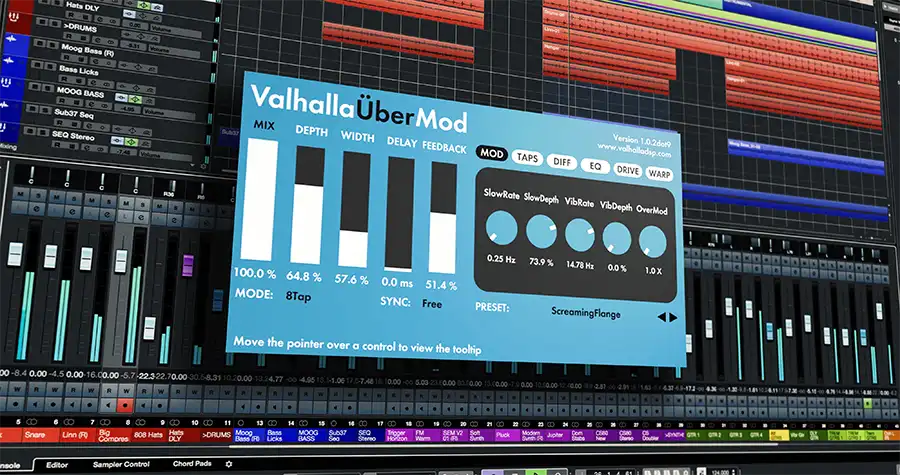
It’s a unique multitap delay and modulation plugin.
Different algorithms let you modulate delay taps from 2 to 32.
It’s great for making choruses, echoes, reverbs, and other weird effects.
UberMod looks simple, but it’s a very deep plugin.
It’s got 9 modes inspired by Eventide, Roland Dimension D, and vintage synths.
As UberMod expands upon the old hardware concepts, it takes them to the extreme.
System Requirements:
Windows
- Windows 7 or newer
- VST / VST3 / AAX Compatible (64-bit only)
macOS
- Mac OS 10.8 or newer
- VST / VST3 / AU / AAX Compatible (64-bity only)
Price: 50$
Saturn 2 by FabFilter

Saturn 2 is one of my favorite distortion plugins.
In music production, distortion and saturation are very important.
Saturn 2 does everything from subtle tube saturation to wild multiband amp effects.
It features modulation visualization, subtle saturation, linear phase, and many new distortion styles.
System Requirements:
Windows
- Windows 7 or newer
- VST / VST3 / AAX Compatible (32-bit and 64-bit)
macOS
- Mac OS 10.12 or newer
- VST / VST3 / AU / AAX Compatible (64-bity only)
Price: 154$
Decapitator by Soundtoys

A mix engineer’s secret weapon.
Decapitator is one of the most popular saturation plugins.
It’s easy to use and gives users plenty of control.
It can add an analog character to an instrument or ‘punish’ it with brutal distortion.
A subtle to extreme level of hardware-modeled saturation can be achieved.
Five analog saturation models make Decapitator perfect for adding character to any track.
System Requirements:
Windows
- Windows 7 or newer
- VST / AAX Compatible (64-bit only)
macOS
- Mac OS 10.10 or newer
- VST / AAX Compatible (64-bity only)
Price: 199$
Battery 4 by Native Instruments

With Battery 4, you can create beats like never before.
A radically intuitive workflow keeps the focus on creativity in Battery 4.
My personal term for this plugin is a rhythm machine.
Honestly, I don’t have a project without Battery 4.
My drum channels are all built using this VST plugin.
System Requirements:
Windows
- Windows 7 or newer
- VST / AAX Compatible (64-bit only)
macOS
- Mac OS 10.14 or newer
- VST / AAX Compatible (64-bity only)
Price: 199$
Auto-Tune Pro by Antares

Almost 20 years after its release, Antares’ AutoTune is still in daily use around the world.
There have been a lot of updates within that time frame, and the latest one is AutoTune Pro.
Because of Antares Auto-Tune’s unique sound, many vocal processor chains use it.
Today, auto-tune is often used despite the performer being perfectly in tune.
With its pitch, time, and formant warping algorithms, it suits many pop genres.
System Requirements:
Windows
- Windows 10 or newer
- VST / AAX Compatible (64-bit only)
macOS
- Mac OS 10.14 or newer
- VST / AU / AAX Compatible (64-bity only)
Price: 459$
Melodyne 5 by Celemony
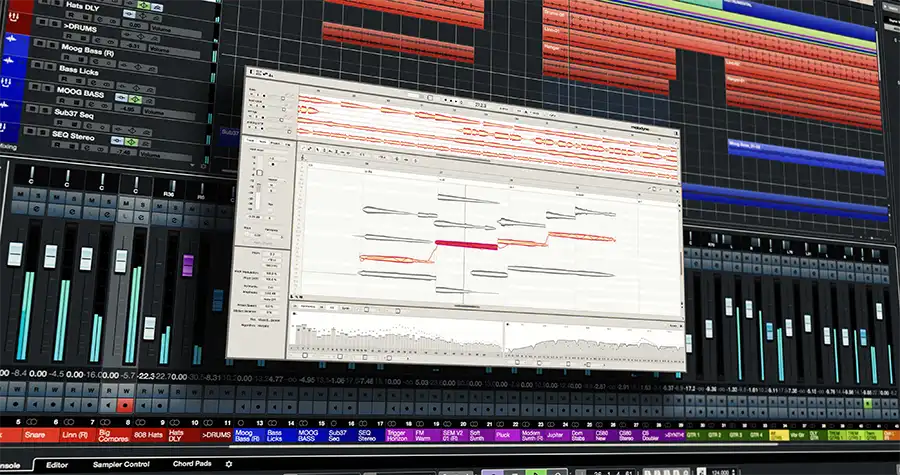
When it comes to pitching correction, Melodyne 5 is the king.
Due to its Direct Note Access technology, it can be a powerful sound designer.
Since 2009, Melodyne updates have added additional audio manipulation and editing tools.
There are so many things to say about this plugin.
Those in a music genre where most songs use autotune will love this.
System Requirements:
Windows
- Windows 10 or newer
- VST / VST3 / AAX Compatible (64-bit only)
macOS
- Mac OS 10.12 or newer
- VST / VST3 / AAX Compatible (64-bity only)
Price: 699$
Addictive Drums 2 by XLN Audio

It’s a virtual drum instrument that simulates the sound of a drum kit like no other.
It sounds so natural and realistic. The same goes for most of their libraries.
Combining your favorite random drum samples is challenging, and may require manual tuning. By matching and tuning drum kits precisely, Addictive Drums simplifies your workflow.
There’s a little bit of complexity to the User Interface. However, once you understand how it works, you can simulate a real drummer easily.
System Requirements:
Windows
- Windows 7 or newer
- VST / AAX Compatible (64-bit only)
macOS
- Mac OS 10.10 or newer
- VST / au / AAX Compatible (64-bity only)
Price: 195$
Summary
My selection of the best VST plugins for beginners was carefully considered.
These plugins are easy to use and can help you create professional sounding music.
It’s important to remember that VST plugins are tools.
Some are easy to use and some that aren’t.
As a beginner, don’t be afraid to explore the complexity of sound design.
Explore, experiment, and learn the flow of the signal.
If you are already here, I am sure you understand by now that creating a song is a truly magical experience.


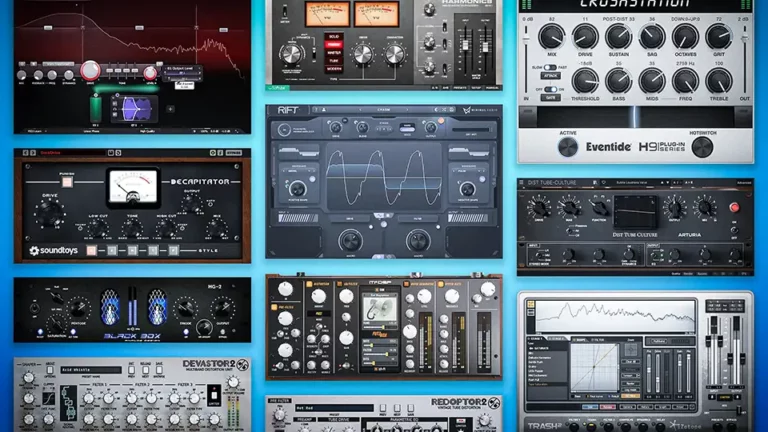

You’ve probably seen lists of VST Plugins for beginners if you are learning how to produce music. This is one of the best articles I’ve found so far. This is an outstanding list of software.
Thank you Ronald.
New articles will be coming soon.
You’ve got a huge list here!
I appreciate you sharing this list with us. It is especially useful for beginners who need free VST plugins. Even though I’m not a beginner, I appreciate it.
Thank you very much.
There will be more categorized blog posts like this in the future. Be sure to stay tuned.
Some upcoming vst plugins?
Hey there! I’m glad you’re interested in some upcoming VST plugins. I don’t have any specific release dates to share, but there are always new and exciting options coming out on the market. Keep an eye on your favorite plugin developers and music technology blogs for updates and announcements. In the meantime, don’t forget to check out some of the existing options out there – you might find a new go-to plugin that you didn’t even know existed!
Great post! As a beginner, it can be overwhelming to know where to start when it comes to using VST plugins. Your recommendations for starting out with some of the essential VSTs is really helpful. I especially appreciate the explanations of what each plugin does and how it can be used in music production. It’s clear that you have a lot of experience with these tools and are sharing your knowledge in a way that is easy for beginners to understand. Keep up the good work!
Thank you so much for your kind words! I’m glad to hear that the post was helpful for you as a beginner. It can definitely be overwhelming to know where to start when it comes to using VSTs, so I’m glad that the recommendations and explanations were useful. I’m always happy to share my knowledge and experience with these tools, and I’m glad that it was able to help you out. Thanks for reading and for your kind words!
Pingback: What are VST Plugins? (Virtual Studio Technology) - InMusician
As someone who is just starting out in music production, I have been looking for resources and guidance on which tools to use and this blog post has been an absolute godsend.
The fact that you included both free and paid options is especially helpful. I am particularly excited to try out some of the free options and see how they can help me improve my skills and take my music to the next level.
I am truly grateful for the time and effort you put into researching and compiling this list, and I know it will be a valuable resource for myself and many other beginner music producers. Thank you again for your amazing contribution to the community, and I look forward to seeing more great content from you in the future.
Thank you so much for your kind words and appreciation of our blog post on the top VST plugins for beginners. We are always happy to provide valuable resources and guidance for those just starting out in music production, and it’s great to hear that our list has been helpful to you.
We are thrilled that you are excited to try out some of the free options and hope that they help you take your music to new heights. And don’t worry, even if you do decide to upgrade to some of the paid options down the line, we promise not to break the bank too much!
Thank you again for your thoughtful comment and for supporting our content. We are always open to feedback and suggestions, so if there is anything else you would like to see from us, please don’t hesitate to let us know. We hope you continue to enjoy our content and have fun making music!
Pingback: Choosing the Right VST Plugins - InMusician
Navigating through the endless options of VST plugins can be daunting for beginners. That’s why I appreciate websites that curate lists of the Top VST Plugins for beginners, making my choices straightforward.
Exploring the world of music production can be overwhelming, but with guidance on the Top VST Plugins for beginners, the journey becomes smoother. Embrace the opportunity to enhance your skills!
As a newcomer to music production, finding the right tools is crucial. That’s why I rely on the expertise of websites that showcase the Top VST Plugins for beginners. It’s a game-changer for my tracks!
Discovering the best beginner-friendly VST plugins has never been easier!
For anyone starting out, it’s essential to explore VST Plugins tailored for beginners. The right VST effects can truly enhance the music creation process
The world of VST Plugins for newbies can be overwhelming, but with the right guidance, beginners can find the perfect VST instruments for their music production journey.
As a music producer, I’ve been exploring VST Plugins for newcomers, and I must say, the options for entry-level VST effects are quite diverse.
I recently discovered some amazing VST Plugins for novices. The variety of VST Instruments available for beginners is truly impressive!