The world of music production is a vast and intricate one, and within it lies the difference between VST and VSTi plugins. Allow me to shed some light on this topic for you.
VST and VSTi Plugins are two different applications based on the same Virtual Studio Technology platform.
VST, or Virtual Studio Technology, is a digital software that allows us to harness the power of audio effects and virtual instruments in a digital audio workstation. Developed by Steinberg Media Technologies in 1996, VST is a tool that has revolutionized the way we produce music.
But, as we delve deeper, we encounter another player in the field – the VSTi plugin. These plugins generate sounds based on MIDI data, a different yet equally important aspect of music production.
As we explore the Virtual Studio Technology platform, we see that the VST and VSTi plugins serve different purposes and offer unique capabilities for the modern music producer. Understanding the distinctions between them is vital in mastering the art of music production, a true symphony of technology and creativity.
What Is a VSTi?
Allow me to take you on a journey back in time to the late 1990s, when Steinberg introduced a revolutionary technology, the VSTi. This extension of the original VST specification allowed for the acceptance of MIDI data, opening up a world of possibilities in music production.
VSTi emulates the sounds of real musical instruments, allowing us to create music from scratch. Imagine being able to produce the sound of a grand piano or a string orchestra, all from the comfort of your own studio. It is a truly remarkable technology.
Take for example, the virtual analog synthesizer, Sylenth1.

In this VSTi plugin, there’s an Oscillators section at the top.

Oscillators are Tone Generators. They produce sound based on the MIDI data they receive.
The audio signal path goes like this:

If you play notes on a MIDI keyboard, your DAW receives MIDI messages. Your DAW records the MIDI. Now you can add a VST instrument (VSTi) to the track. Playback the track and the recorded MIDI data will be used to play the VST instrument. It is now possible to change the sound being played to be an organ, strings, marimba, vibraphone, etc.
VSTi Plugins offer virtually unlimited capabilities, which is their main advantage.
VSTi plugins can emulate synths like the Moog Voyager, Yamaha CS-80, Hammond B3, etc. These synths are expensive, so most people can’t afford them. There are lots of free and premium VSTi plugins out there. They’re usually more affordable than the physical hardware they emulate.
Space is another reason to use VSTi plugins over physical instruments. You can record music using a computer and VSTi plugins if you don’t have a large studio space.
Therefore, everyone can download it at home and create studio-quality music.
Almost every instrument that exists in physical form is available in VSTi .
What is VSTfx?
VSTi Plugins create audio from scratch, while VST effects plugins alter that audio.
For Example:
You probably use an equalizer the most when mixing and mastering. It can only modify existing sounds, not create a new one.
The audio signal path goes like this:

Hardware outboard gear can be emulated by VSTfx, including:
- Compressors
- Delays
- Reverbs
- Expanders
- Equalizers
- Maximizers
Like many VSTi plugins, these plugins are modeled after real, physical effects hardware.
Most DAWs offer some built-in capabilities for adding effects and fine-tuning your mix. But VST effects plugins give you a whole new level of flexibility. Essentially, they do the same job as expensive, bulky audio processors that you would normally find in a studio rack.
The VST effects plugin can be used to add any kind of effect to an audio track. You can use effects plugins to add a simple reverb or pan, or even recreate the sounds of the 80s in a synth-wave track.
VST’s Future
Despite being over twenty years old, the VST continues to thrive. Updates to the VST interface happen frequently, but there has never been an update quite as revolutionary as the VSTi update.
VST3 is also a huge update from VST. The main difference between VST and VST3 is CPU usage.
Most DAWs nowadays support the VST/VSTi interface, so if you decide to change DAWs in the future, all your plugins should be transferable. The availability of high-quality virtual instruments will benefit your future music projects.
A few Final Words on the Difference Between VST and VSTi Plugins
Independent producers had to use expensive hardware audio units before VST was invented.
Digital signal processing allows VST Plugins to replicate these hardware audio units in software. Today, both amateurs and professionals use VST plugins as part of their setups.
There are countless VST effects plugins, such as reverbs, delays, and synthesizers, produced by music software companies in 2022. As a result, you can get a more professional sound from your DAW. It is my hope that now you have a better understanding of the difference between VST and VSTi.

![Read more about the article Best 15 Arpeggiator VST Plugins [2024]](https://inmusician.com/wp-content/uploads/2022/11/Best-Arpeggiator-VST-plugins.webp)

