Creating music is made easier with Arpeggiator VST Plugins.
Are you trying to make a chord progression from ideas or looking for musical inspiration?
An arpeggiator is especially useful in any of the scenarios above.
You can turn one note into an exciting sequence with arpeggiators. More inspiration can come from that.
Let’s take a look at the best Arpeggiator VST plugins.
Top 10 Premium Arpeggiator VST Plugins
Consequence by Sugar Bytes
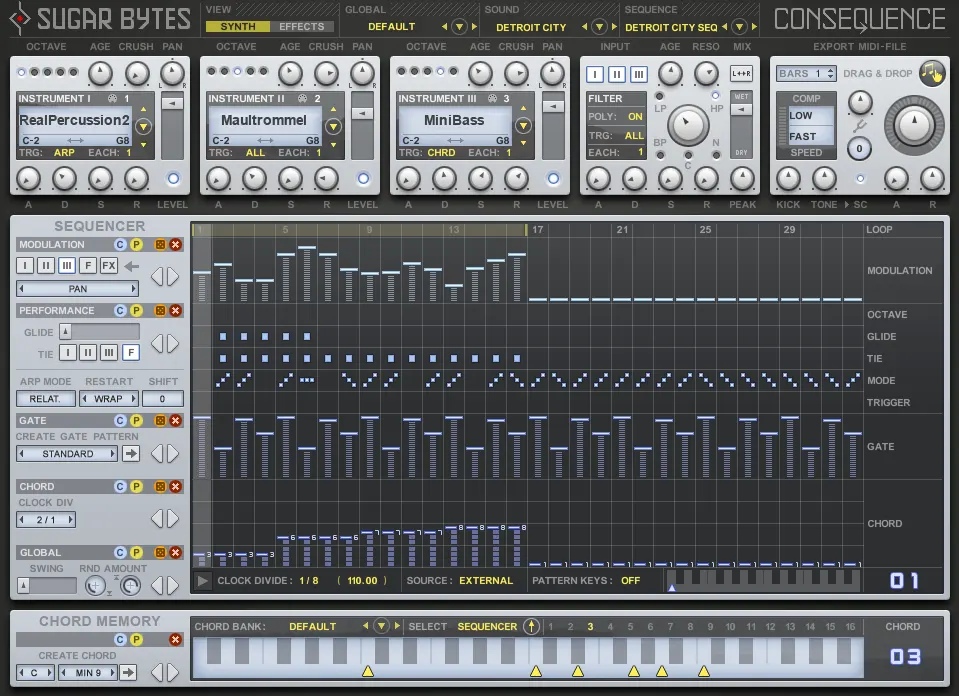
The Consequence is an arpeggiator VST plugin that offers sounds and midi effects.
The plugin creates its sequences based on the notes you input. You can create patterns using the grid at the centre of the interface.
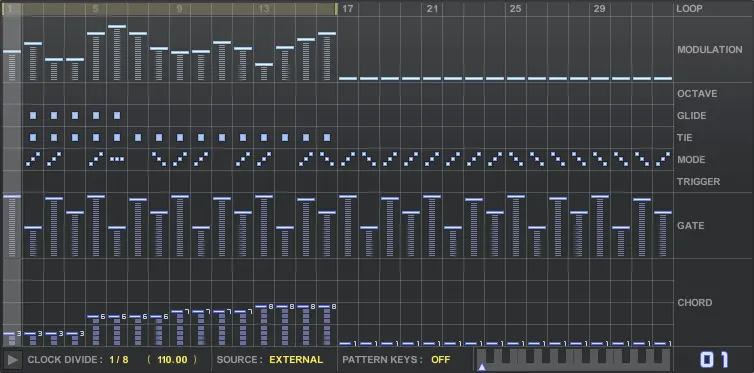
This arpeggiator VST supports up to three different instruments.

On the right side of the interface, there are several controls. Similarly, you’ll find options regarding the right-side controls on the left. Among other things, you’ll discover glide time and modulation target selectors here.
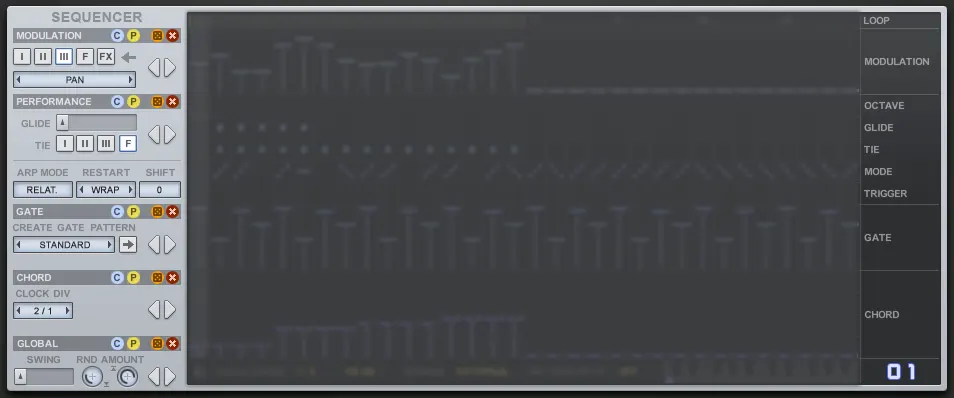
Despite being nicely designed, the user interface is quite complex. And to be fair, it’s not the easiest arpeggiator/sequencer to use. It’s not so hard that you can’t figure it out.
Consequence offers 800 MB of content and 222 presets. You can also trigger 16-chord snapshots randomly.

Sugar Bytes Consequence groove box is unique.
In the Chord memory section at the bottom, you can choose from a palette of 16-chord “snapshots.” Each sequencer controls a different aspect of the groove. Each synth part as well as the filter and effects, are modulated separately.

Would you like the rhythm of one preset but the sound of another?
Not a problem!
The sequences and sounds can be swapped out independently for more presets.
Features
- Using 3 oscillators to create a 32-step sequence
- Creates complex sounds and rhythms easily
- Natural sound samples from hundreds of sources
- The multi-effect section is charming
- Instrument-specific envelopes
- Kickdrum 4/4 onboard
- Every step has a polyphonic trigger
- A MIDI output
System Requirements:
Windows
- Windows 7 or newer
- VST / VST3 / AAX Compatible (64-bit only)
macOS
- Mac OS 10.12 or newer
- VST / VST3 / AU / AAX Compatible (64-bit only)
Price:119$

Thesys by Sugar Bytes
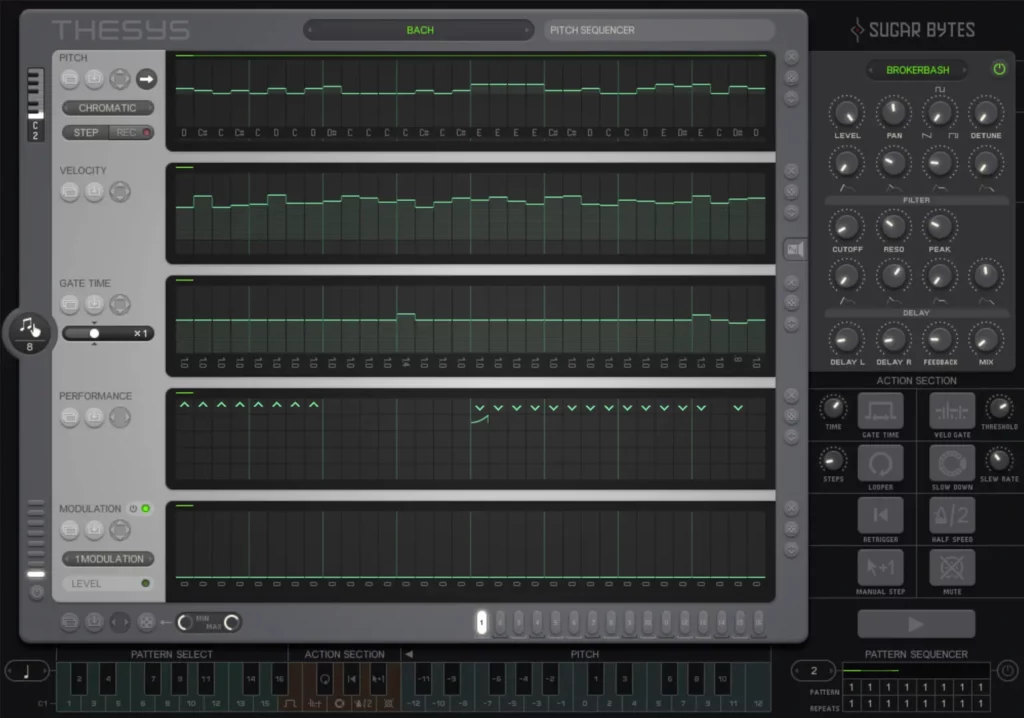
Thesys is an arpeggiator VST plugin and a step sequencer. Various exciting effects can be applied to your music with this plugin. A mouse or MIDI keyboard can paint the sequence, and everything is very intuitive.
Thesys is essentially a step sequencer. Rather than just one, there are five sequences, each covering a different type of MIDI data.
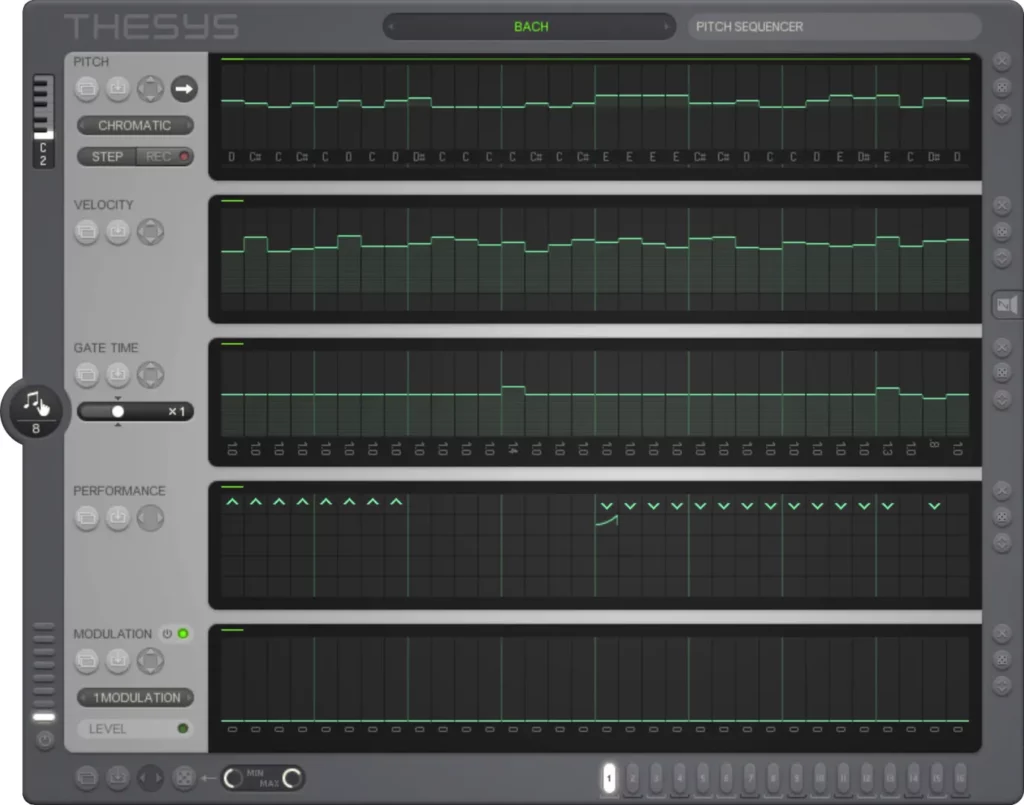
The top sequencer lets you specify the pitch offset, the velocity, and the gate time for each step.
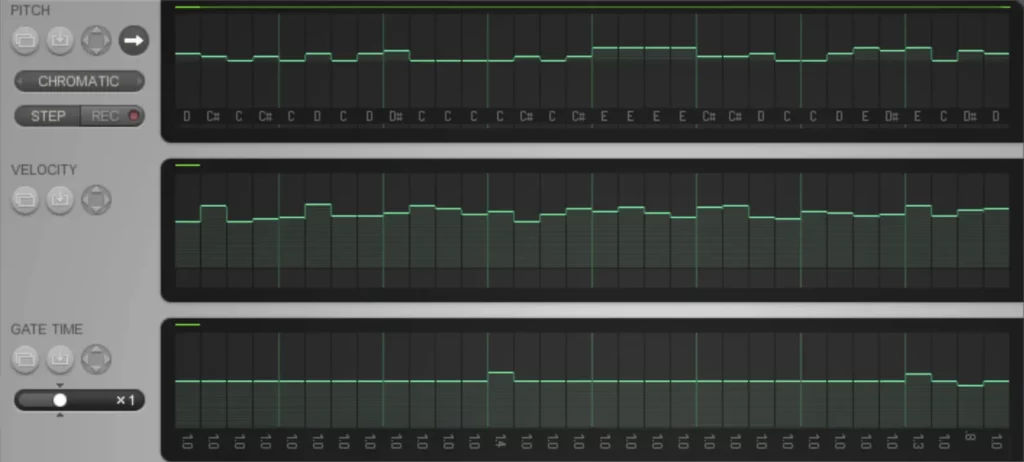
The Performance Sequencer is in the fourth step window. It’s like 5 sequencers in one. This feature lets you control Octave, Pitch Bend, Chord, Note Roll, and various clever “humanizing” elements within a single step.
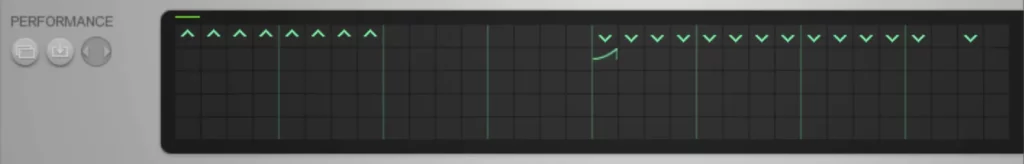
The Modulation section is the final lane, which can be set to any MIDI CC you want. Several Modulation sequences can be run simultaneously, each controlling a different CC.
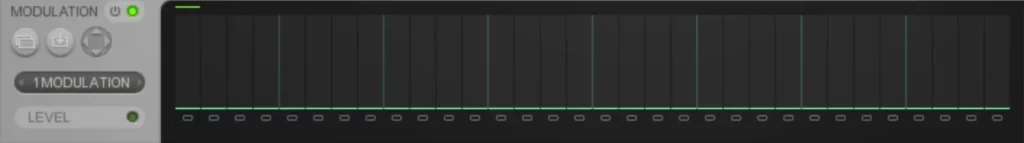
An internal synthesizer is primarily used to sketch ideas in Thesys. This may not be ideal for recording, but it’s an excellent place to start if you want to work out your patterns.
With Thesys, you can build patterns for your favourite virtual instruments. It doesn’t matter if you’re in the studio or on stage; Thesys will deliver.
Features
- An advanced 32-step MIDI sequencer
- The pitch recorder
- MIDI-based pattern selection and triggering
- Long passage pattern sequencer
- Manipulation of keyboard patterns in real-time
- Internal Synth
- Randomizer
- All 5 sequencers have independent loop lengths
- Sequencer with 18 lanes
- Drag-and-drop MIDI Out
System Requirements:
Windows
- Windows 7 or newer
- VST / VST3 / AAX Compatible (64-bit only)
macOS
- Mac OS 10.12 or newer
- VST / VST3 / AU / AAX Compatible (64-bit only)
Price:99$
Hive 2 by U-He

Hive 2 includes an arpeggiator and a sequencer. Modulations and rhythmical patterns can be created in a variety of ways.
Hive 2 has three synth engines at the top.
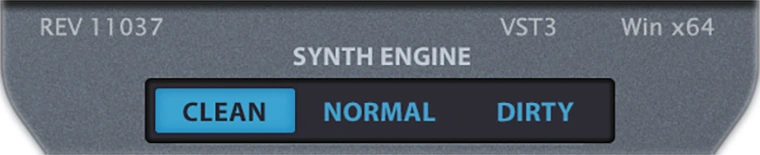
It comes with two oscillators that have standard waveforms or 2D wavetables.

A central hexagon controls these waveforms.

The wavetables can be selected manually. Using envelopes and loops, they can be modulated or scanned automatically.
Additionally, this panel offers a Reverse option for flipping the wavetable backwards. Wavetables can be cycled seamlessly, and real-time interpolations are available.
The Arpeggiator/Sequencer in the hexagonal centre is where you make rhythmic and melodic loops.

The Arpeggiator section allows you to select from three octaves, six directions, and four orders. Restart and ClockDiv features are available in the Arpeggiator. As a result, the arpeggiator is slower than the sequencer.
The Sequencer has 2 modes, including one that allows you to send control signals (CC) without triggering notes. When one or more notes are played, the sequence begins and stops when everyone is released. The record mode lets you record individual notes or the arpeggiator’s output.
Almost any feature you can imagine is available in Hive 2. Moreover, the sounds are rich and warm. In addition, the arpeggiator complements the built-in sounds perfectly.
Features
- Three different synth engines, low CPU usage
- Waveforms and 2D wavetables, up to 16x unison, tunable sub-oscillators
- Modulation assignment with drag & drop
- XY control pads with 4 user-definable positions
- Shape sequencer with 4 independent outputs
- Real-time step sequencer and arpeggiator
- Pre-defined scale quantizer
- During sound design, solo buttons allow you to audition individual oscillators and filters
- Viewing audio output or modulation signals with a zoom function and freeze feature
- Resizable UI
System Requirements:
Windows
- Windows 7 or newer
- VST / VST3 / AAX Compatible (32-bit and 64-bit)
macOS
- Mac OS 10.9 or newer
- VST / VST3 / AU Compatible (64-bit only)
Price:149$
VPS Avenger by Vengeance

Arpeggiators are built into many synthesizers. It is not surprising that synthesizers are the most capable arpeggiators.
Vengeance VPS Avenger is one of those synths that comes with the built-in arpeggiator.
In terms of sound design, VPS Avenger can do just about anything.
The factory content and expansions include an enormous amount of presets.
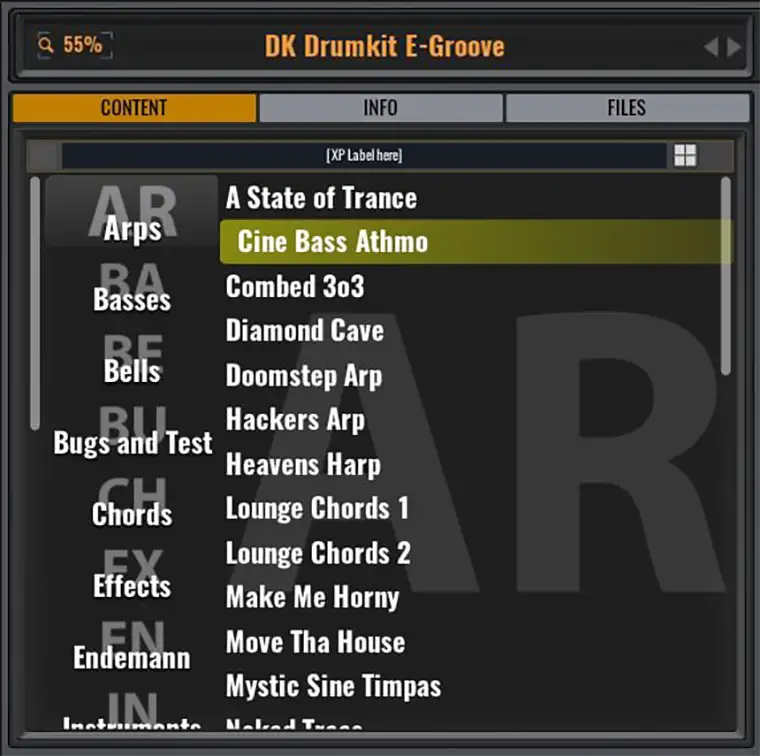
One of the most accessible digital synths I’ve used in terms of dialling in the sound.
Sequencer, modulation routing, and complex waveform dialling are all intuitive.
Wavetable synthesis brings the deep textural nuance only wavetable synthesis can bring.
VPS Avenger impressed me overall. I love how it sounds.
Presets alone will inspire you to create music right away.
It offers a wide range of features:
- 8 Oscillators
- 8 ARP modules
- 8-step SQ modules
- 8 mod envelopes
- 8 pitch envelopes
- 4 AMP modules
- 4 filters
- 4 SHAPERs
- 4 LFOs
- 4 sequencer
- 6 routable FX busses
- Wavetable envelope
It has a built-in arpeggiator, which is one of its best features. There’s always the question of whether you should get an arpeggiator synth or a sequencer with sketching capabilities.

Avenger arpeggiator lets you make complex patterns. Up to 8 ARP modules with four patterns (a, b, c, d), each with 32 blocks.
Boasting itself as the last synth you’ll ever need, this plugin features a competent engine with an extensive preset library.
Features
- There are over 1000 factory presets available
- A total of 620 samples were collected
- There are thousands of OSC shapes
- There are 47 types of filters
- It is possible to play up to 1000 OSCs with one note
- Built-in resampling and wavetable generator
- Draw your waveforms with freeform OSCs
System Requirements:
Windows
- Windows 7 or newer
- VST / VST3 / AAX Compatible (64-bit only)
macOS
- Mac OS 10.11 or newer
- VST / VST3 / AU / AAX Compatible (64-bit only)
Price:230$
ARP2600 V by Arturia

ARP2600 V by Arturia is a semi-modular synth whose UI resembles the original hardware almost precisely. Featuring three oscillators and a filter with multiple types, it’s similar to the ARP 2500.
You also get:
- Multimode 12 dB/octave filters
- The original ARP 1601 sequencer
- An interactive real-time LFO generator with four tracking generators
- The voltage processor
- Effects
- Voices from 2 to 32 in polyphony
- 600+ presets
Because it uses a modular approach, beginners may find it challenging to use it. There are still over 600 presets included, offering a much more intuitive learning and user experience.

ARP2600 V isn’t overly expensive for what it is, but it comes with a price. It’s worth it if you can fit it into your budget.
For our topic, the most essential feature is an emulation of the ARP model 1601 sequencer.
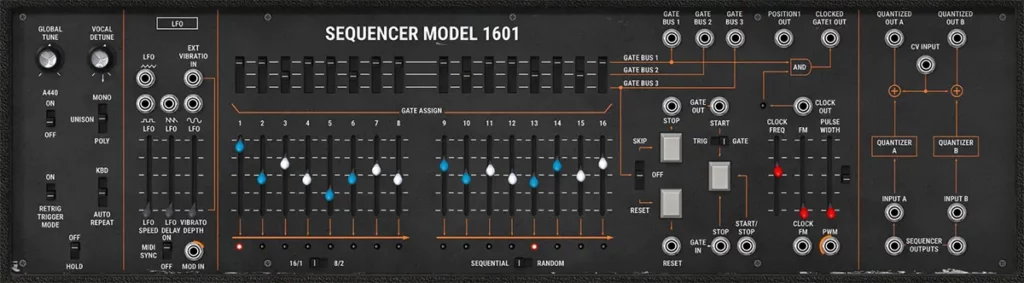
Even though the design may surprise you, it’s quite easy to use. Each “bus” outputs a signal based on the faders in the top row. You can modulate or transpose using the faders below. The sequencer can be used to arpeggiate notes or modulate them.
Features
- ARP 2600 parameters
- Filter with LP, HP, BP, and Notch settings for the ARP2500 multimode 12 dB/octave
- Model 1601 of the original ARP sequencer
- A real-time interactive LFO generator
- It is possible to use voltage processors as inverters, mixers, or lag processors
- Reverb, chorus, and stereo delay effects
- Polyphony from 2 to 32 voices
- More than 600 presets
System Requirements:
Windows
- Windows 8 or newer
- VST / VST3 / AAX Compatible (64-bit only)
macOS
- Mac OS 10.13 or newer
- VST / VST3 / AAX Compatible (64-bit only)
Price:149$
Cream by Kirnu Interactive

Kirnu Cream is an impressive MIDI performer.
This arpeggiator VST plugin isn’t like any MIDI arpeggiator. Its simple design makes it easy to learn and use. With just a couple of controls, you can make impressive performances. Some cool stuff can be created, such as interesting leads and exciting bass lines.
You can learn and use this software easily.
The application also offers several convenient and time-saving functions. Also included are many presets that instantly inspire creativity. It’s also CPU-light and delivers sample-accurate performance.
In every track, Cream offers 12 patterns.
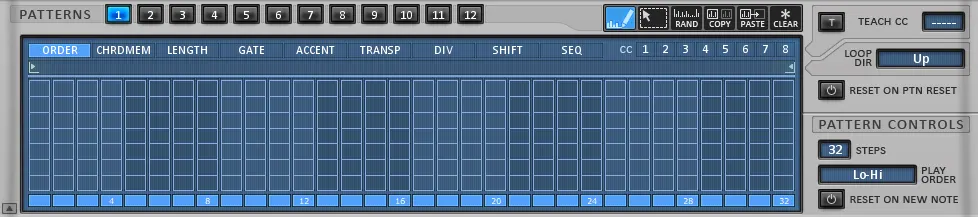
The length, gate, accent, transposition, and CC data of each pattern can be customized.
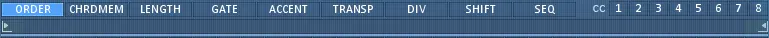
The pattern sequencer allows you to change patterns automatically.
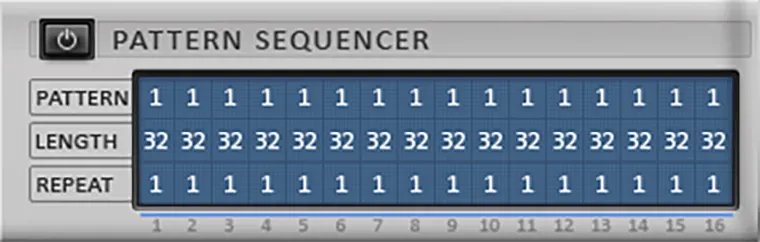
Making complex sequences from simple pattern snippets is easy with the pattern sequencer. MIDI clips or an external keyboard can also change patterns.
You should check out Kirnu Cream if you like arpeggiators.
Because Cream is inexpensive and performs well, I prefer it.
System Requirements:
Windows
- Windows 7 or newer
- VST Compatible (32-bit and 64-bit)
macOS
- Mac OS 10.5 or newer
- VST / AU Compatible (64-bit only)
Price:39$
TAL-BassLine-101 by TAL

TAL-BassLine-101 is an analogue-style monophonic bass synth. It’s easy to use and intuitive. The sound is raw and natural like you’d expect from analogue devices.
The TAL-BassLine-101 has an authentic analogue 24dB low pass filter with zero feedback delay.
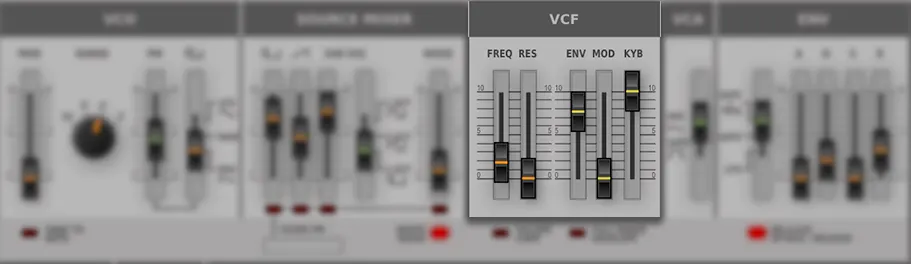
Designed specifically for extreme settings. Despite the resonance and the high pitch of the oscillator, it sounds smooth.
Every detail is carefully modelled, even envelope transitions between overlapping notes. No samples are used in the oscillators. All waveforms are generated live by TAL-BassLine.
Despite its hardware limitations, its interface is intuitive and straightforward. The engine produces familiar sounds in any situation.
With the built-in arpeggiator/sequencer, you can record up to 96 steps.
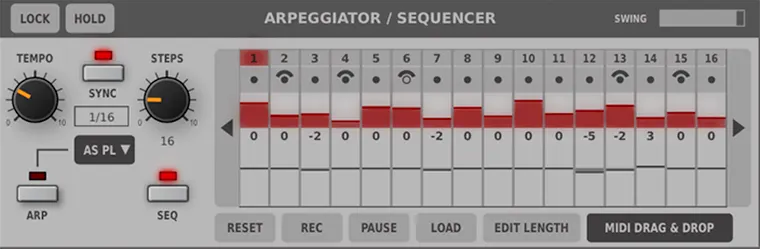
Of course, there’s swing, arpeggios, rate, etc. If you create your pattern, drag and drop the midi straight into your DAW.
A variety of great sounds can be found on this bass synth.
Features
- LP resonant zero feedback delay filter
- All controls can be learned/automated via MIDI
- Authentic sound with alias-free oscillators at 44’100Hz
- The arpeggiator has different sync modes
- A linear portamento mode is available
- Several modes are available for the built-in arpeggiator
- 96-step step sequencer with recording capability
- Poly mode with 6 voices
- Drag-and-drop MIDI export
- Hundreds of presets to choose from
System Requirements:
Windows
- Windows XP or newer
- VST / VST3 / AAX Compatible (64-bit only)
macOS
- Mac OS 10.7 or newer
- VST / VST3 / AU / AAX Compatible (64-bit only)
Price:60$
Phrasebox by Venomode

It’s an arpeggiator VST that gives you complete control over the sound.
With its piano roll, it’s easy to create expressive, layered melodies.
As an output, Phrasebox generates a stream of MIDI data from MIDI notes being sent from your DAW. Therefore, you must route the Phrasebox plugin’s output to the instrument’s input.
You can also generate unlimited unique phrases with Phrasebox’s generation options.
Make melodies and musical phrases out of simple chord sequences. Using the piano roll, you can design your phrase, and Phrasebox will play it back.
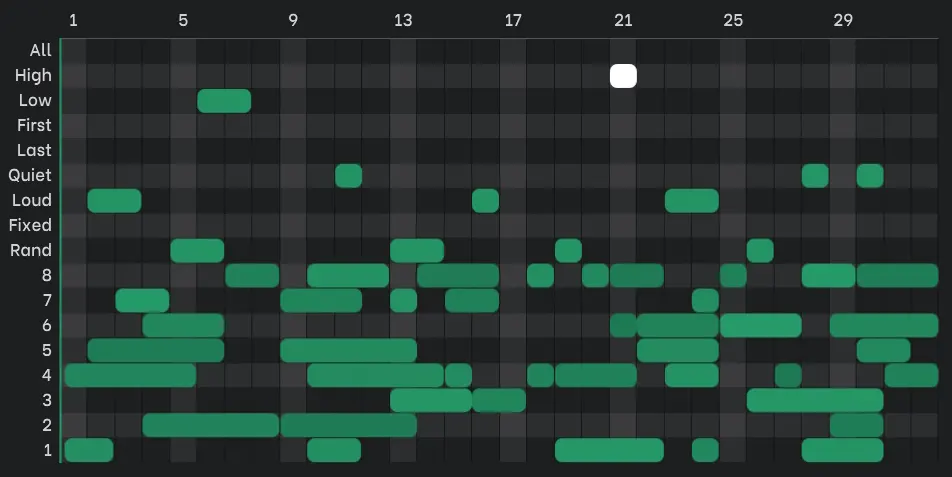
Playing the phrase is entirely up to you. Use the pitch selectors or the special selectors, such as the loudest/quietest notes or the first/last notes.
It also lets you adjust the transposition of each note and select a random chance to play it.
Envelopes for note modifiers and controllers can be found beneath the piano roll.
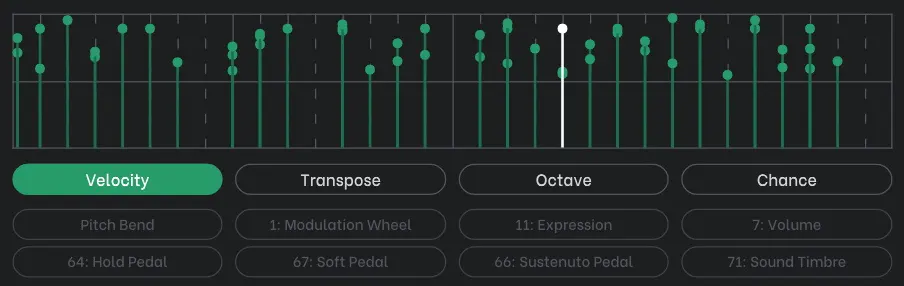
You can also send MIDI controller data along with note patterns. With eight assignable controllers, you can design everything from piano parts to automated synth filters.
System Requirements:
Windows
- Windows 8 or newer
- VST / VST3 / AAX Compatible (32-bit and 64-bit)
macOS
- Mac OS 10.9 or newer
- VST / VST3 / AU / AAX Compatible (64-bit only)
Price:149$
Cthulhu by XFer

Cthulhu is a chord generator and arpeggiator VST plugin. Using it, you can make a song out of a single chord.
In one plugin, you can transform a single chord into an entire tune using multiple functions.
Besides presets and scales, it offers many options for recording and saving your tune.
Furthermore, the Cthulhu is an incredible arpeggiator VST plugin that gives you total control over your notes.

Besides the 8-step sequencer, it has features like chord arpeggio modes, harmony, and intelligent transpose. Creating harmonious and complex tones is easy with Cthulhu.
System Requirements:
Windows
- Windows 7 or newer
- VST / VST3 / AAX Compatible (64-bit only)
macOS
- Mac OS 10.6 or newer
- VST / AU / AAX Compatible (64-bit only)
Price:39$
Icarus 2 by Tone2

This is one of the most comprehensive, versatile, and powerful synthesizers ever.
There are 54 different synthesis methods and a vast range of sounds available in Icarus2.
The audio engine is capable of creating all classic synthesizer sounds. This software can produce a fantastic range of sounds that other products can’t match.
Icarus sounds have a new dimension thanks to 3D wavetable synthesis.
Icarus has one of the largest collections of filters available in a synthesizer.

It’s easy to create unique melodies with the included arpeggiator. Arpeggiator only needs your notes to be input into the note sequencer.
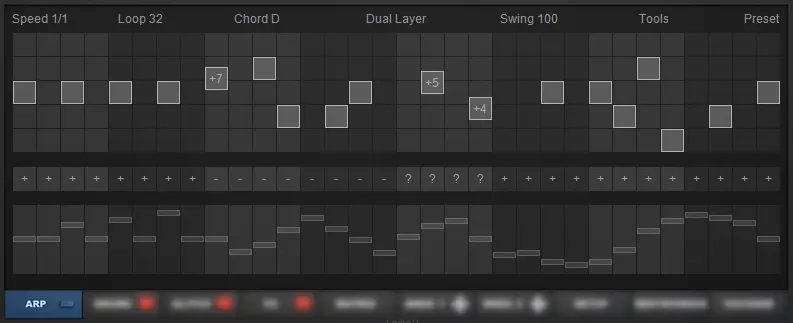
The arpeggiator supports advanced features
- Gliding
- Shuffle & swing
- Split
- The smart sorting of notes
- Matrix-integration
Using comfortable playing aids such as the auto-chord helps you speed up the production process.
The intuitive interface provides instant help, visual feedback, and acoustic results instantly.
It offers high-end sound quality and extreme flexibility while being CPU-light.
There are more than 1700 presets included with Icarus. You can quickly find the right sound with an intelligent patch browser.
The synth is suitable for a wide range of genres.
System Requirements:
Windows
- Windows XP or newer
- VST / VST3 Compatible (32-bit and 64-bit)
macOS
- Mac OS 10.7 or newer
- VST / VST3 / AU Compatible (32-bit and 64-bit)
Price:169$

Top 5 Free Arpeggiator VST Plugins
Podolski by U-He

Podolski was created by U-He in 2005.
It’s a free, simple virtual analogue synth.
This synth has an arpeggiator/sequencer, an oscillator, a filter, and an envelope.

It is a synthesizer, so another VST isn’t required. The process of creating ARPs is pretty straightforward.
Features
- A single oscillator
- There are polyphonic, monophonic, legato, and arpeggiator modes available
- There are four envelope modes
- Filter with multiple modes
- Sequencer with 16 steps / arpeggiator
- A skinnable user interface
- Over 600 presets
System Requirements:
Windows
- Windows 7 or newer
- VST / VST3 / AU / AAX Compatible (64-bit only)
macOS
- Mac OS 10.9 or newer
- VST / VST3 / AU / AAX Compatible (64-bit only)
Free
BlueARP by Oleg Mikheev

The BlueARP step sequencer/arpeggiator is a freeware software.
It’s not very user-friendly.
This Arpeggiator is MIDI-specific.
Having 64 steps makes it easy to create crazy arpeggiated sequences that change a lot before looping around. Any hardware synth or VST can be routed to it.
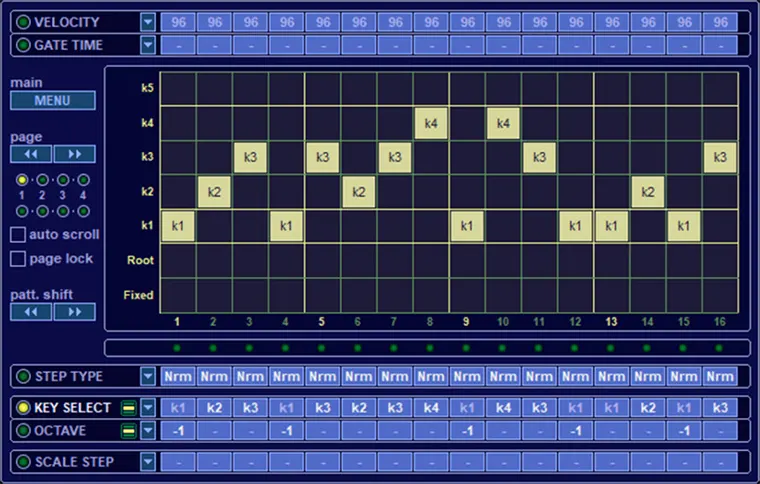
Features
- A pattern can have up to 64 steps
- Changing chains in real-time
- 128 presets
- Automation is possible for almost all controls
- A chord can contain up to five input keys
- Quantization of inputs in real-time
- Recognition of chords
- Color schemes that can be customized
System Requirements:
Windows
- Windows XP or newer
- VST / VST3 Compatible (32-bit and 64-bit)
macOS
- Mac OS 10.7 or newer
- VST / VST3 / AU Compatible (32-bit and 64-bit)
Free
Hypercyclic by Mucoder
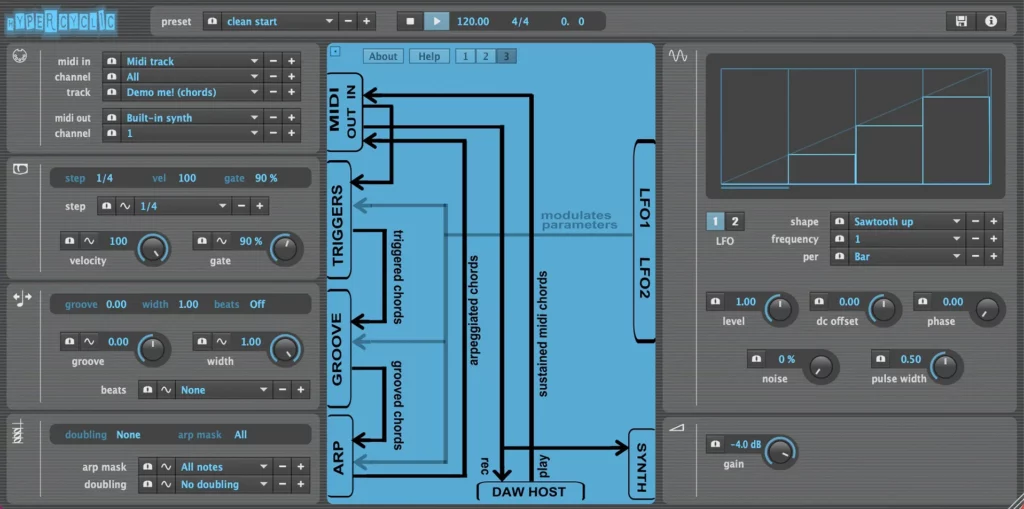
It’s a MIDI arpeggiator and gate effect with an LFO.
You can use hypercyclic to generate midi that you can record or send to other plugins.
For testing purposes, it also has a simple synth.
Create interesting rhythmic effects with two tempo-synchronized LFOs
Modulating the sequencer step size itself creates glitchy stuttering effects, which is unique.
System Requirements:
Windows
- Windows 7 or newer
- VST / VST3 Compatible (64-bit only)
macOS
- Mac OS 10.7 or newer
- VST / VST3 / AU Compatible (64-bit only)
Free
RandARP by CodeFN42

RandArp is a VST plugin developed by CodeFN42. You can then choose specific settings, which can be randomized to your liking, and then select rate, note order, and octave order.
Overall, RandARP focuses almost entirely on randomization features.
You cannot draw notes in the step sequencer, and you cannot transpose notes. You won’t be able to design your ARP sequences step by step using this VST plugin.
Nevertheless, RandArp is a great arpeggiator if you’re looking to create ever-changing sequences.
System Requirements:
Windows
- Windows XP or newer
- VST / VST3 Compatible (32-bit and 64-bit)
Free
Eclipsis by VSTZone

It’s a wavetable synthesizer with three oscillators, each with its frequency and subtractive modulation. 6 LFOs can be assigned through a modulation matrix with 9 sources and 39 modulation targets.
The Arp/Gate module (Dynamics) allows routing to be assigned to seven targets. There are two effects racks, each containing the effects of Reverb, Chorus, and Delay. You can save and load sub-presets for easy preset creation, as well as randomize presets.
System Requirements:
Windows
- Windows 7 or newer
- VST Compatible (32-bit only)
Free

What Is Arpeggiator VST?
An arpeggiator VST plugin is a MIDI routing effect that works with any DAW track.
It can track notes or chords played on the keyboard or sequencer. The synthesizer will play an arpeggiated sequence based on any chord you play. With arpeggiator VSTs, you can play with more variations in tune and make your music sound much better.
Sequential Circuits Prophet V and Roland Jupiter-4 were the first synthesizers to incorporate arpeggiators.
These still-iconic hardware synths were initially released in 1978.
How an Arpeggiator VST Works
An arpeggiator is a kind of chord with notes broken up into a sequence, which is called an arpeggio. Arpeggiators repeat notes from a broken chord and span octaves. To get MIDI from an arpeggiator, you have to record it to a new track in MIDI.
Every DAW has its way of recording MIDI tracks.
MIDI tracks are usually generated by playing and holding notes in an arpeggiator.
What Are the Steps to Using Arpeggiator VST?
In general, arpeggiators work in similar ways. To use the arpeggiator plugin, you must first add it to a MIDI track. The tempo of the song should be synced with it.
Next, set the arpeggio’s rate. This determines the speed of the arpeggio.
Decide whether you want the notes ascending, descending, or both.
What is the difference between an Arpeggiator and a Sequencer?
When you use a sequencer, you have complete control over which notes are played at what time.
Using an arpeggiator, you can determine when specific notes are played.
![You are currently viewing Best 15 Arpeggiator VST Plugins [2024]](https://inmusician.com/wp-content/uploads/2022/11/Best-Arpeggiator-VST-plugins.webp)
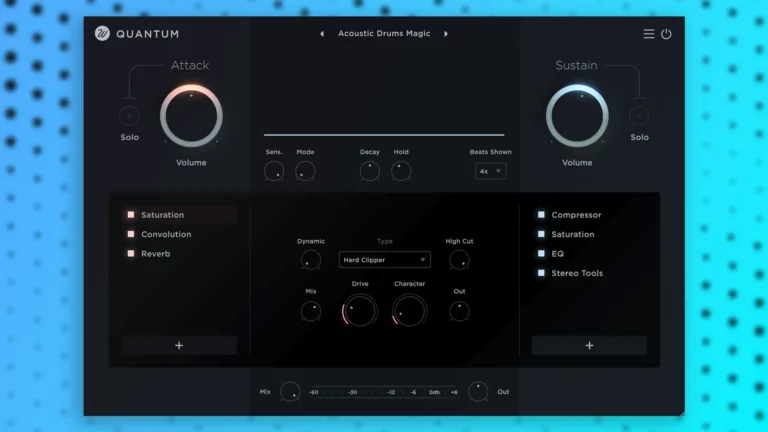


Can you pls tell us some arpeggiator plugin pro tools
Wow, this is such a great list of arpeggiator VST plugins! I had no idea there were so many options out there. I’ve been using the Arturia Arp 2600 V for a while now and it’s definitely one of my go-to’s, but I’ll have to check out some of the others on this list. Thanks for sharing this round-up, it’s always helpful to see what other options are available.
I’m so glad to hear that you found this list helpful! It’s always great to discover new tools and options in the world of music production. And I completely agree, the Arturia Arp 2600 V is an amazing plugin. I’m sure you’ll find some new favorites on this list too.
Thank you so much for putting together this comprehensive list of the best arpeggiator VST plugins for 2023. As a musician, I am always on the lookout for new tools and techniques to help me take my compositions to the next level, and an arpeggiator is an invaluable tool for adding movement and interest to my music.
Your blog post has provided me with a wealth of information on some of the top arpeggiator plugins on the market, and I am excited to start experimenting with them in my own work. I appreciate the time and effort you put into researching and compiling this list, and I know it will be a valuable resource for myself and many other musicians out there.
Thank you again for your amazing contribution to the music community, and I look forward to seeing more great content from you in the future.
Thank you so much for your kind words and appreciation of our blog post on the best arpeggiator VST plugins. We are always happy to provide valuable resources and information for musicians looking to enhance their compositions and explore new techniques. We are glad that our list has been helpful to you and we appreciate your support. If you have any further questions or would like to see more content on a particular topic, please don’t hesitate to let us know. We are always happy to hear from our readers and help out in any way we can. Thank you again for your thoughtful comment and we hope you continue to enjoy our content.
First of all, let me just say that I am a huge fan of arpeggiators. They are like the cherry on top of an already delicious musical sundae (if sundaes had cherries, which they should because cherries are delicious).
But seriously, arpeggiators are such a versatile and powerful tool for adding movement and interest to my compositions. And finding the right one can be a daunting task, especially with so many options on the market. That’s why this blog post has been an absolute lifesaver for me.
Your thorough research and comprehensive list of the top 15 arpeggiator VST plugins has made it so much easier for me to find the perfect tool for my music.
So, thank you, thank you, thank you for putting together this amazing resource. You have saved me countless hours of searching and trial and error, and I am forever grateful. I can’t wait to start experimenting with these awesome arpeggiator plugins and taking my music to new heights.
Thank you so much for your kind words and sense of humor in your comment! We are thrilled to hear that our blog post on the best arpeggiator VST plugins has been helpful to you and that you are excited to start using them in your music. We appreciate your appreciation and support, and we hope you continue to enjoy our content. Thank you again for your thoughtful comment.
Your thorough research and comprehensive list has made it so much easier for me to find the right plugin, and I am grateful for the time and effort you put into creating this valuable resource.
Thank you for your kind words and appreciation of our article. We are glad to have been able to provide a valuable resource for musicians looking to enhance their compositions with arpeggiators. We appreciate your support and are always happy to hear from our readers. If you have any further questions or suggestions, please don’t hesitate to let us know.
As a musician, i am always on the lookout for new tools and techniques to help me take my compositions to the next level, and an arpeggiator is an invaluable tool for adding movement and interest to my music. Your blog post has provided me with a wealth of information on some of the top arpeggiator plugins on the market, and i am excited to start exploring them in my own work.
Thank you again.
Thank you for your kind words and appreciation of our article. Thank you for taking the time to leave a comment and for supporting our content. We hope you continue to find our resources helpful in your musical journey. Thank you again for your support!