If you work in the music production industry, you probably wonder how do VST Plugins work.
VST plugins are software that integrates with DAWs like Cubase, Pro Tools, Logic Pro, Ableton Live, and FL Studio.
VST Plugins provide many benefits, such as the ability to manipulate a sound signal virtually without any physical equipment.
The question is, how do they work?
How do VST Plugins work?
Most VST plugins work within a DAW environment. VST plugins can also be used with standalone plugin hosts.
Your VST plugins will appear in your downloads folder after you download them. Double-clicking this type of file will install it manually.
Plugin Boutique is one of the best online markets for VST plugins. Here is a screenshot of their marketplace:
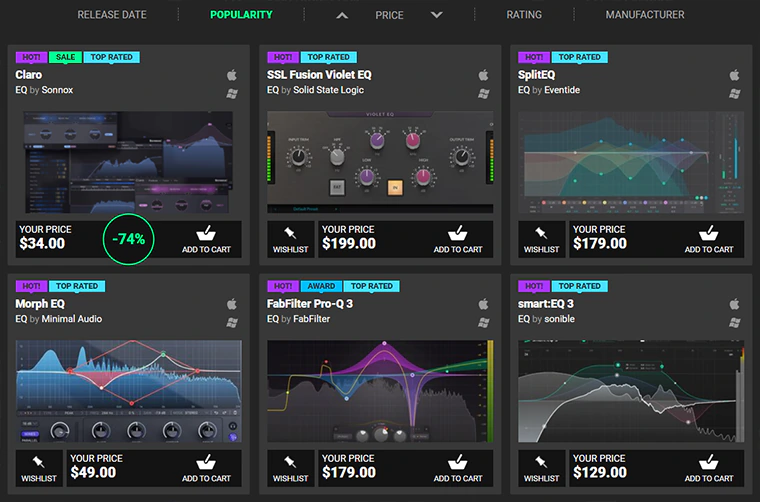
You can also download VST Plugins from the company’s website through their product portal. Most product portals let you install VSTs easily. You’ll see a list of your VST Plugins, along with an install button. It will take you through a couple of dialogue windows, and then it will install.
Take a look at Izotope’s product portal, for example:
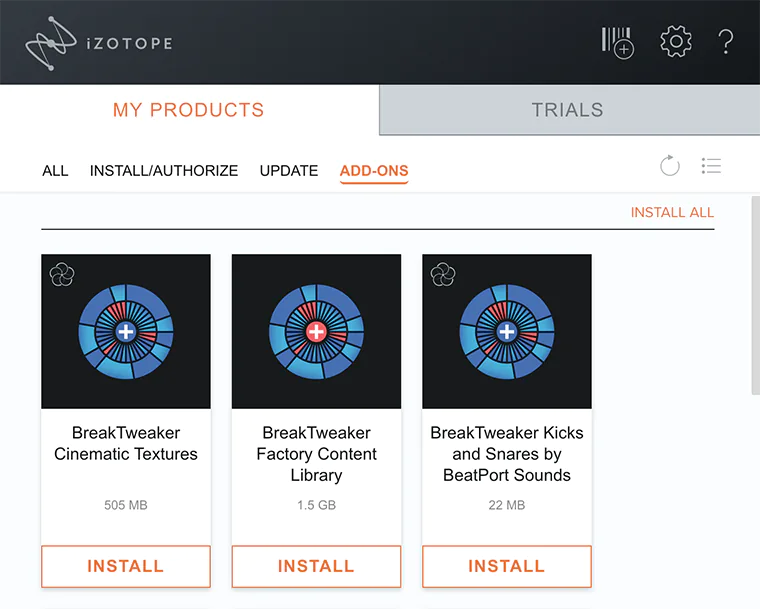
To get the VSTs to appear, close your DAW and re-open it, and if that does not work, restart your computer. Most VSTs work this way, but not all. In case you want to uninstall or update via the product portal, writing down the locations or product portal names can be very helpful.
Once installed, VST plugins can be applied to individual tracks and the master within your DAW environment.
Graphical User Interfaces or GUIs are typically custom-made for each VST. They’re all made to look like their hardware counterparts, or like studio hardware. Usually, you’ll find controls that look like knobs, switches, faders, etc.
As an example, here is a recreation of Model 72 Hardware Unit made by Softube.

There’s a different interface for each VST. If you’re using plugins from just one developer, they may all have a similar interface, but most likely, you’ll run plugins from more than one developer. So it may take some time for you to feel comfortable using all your VSTs.
If a DAW has built-in VSTs, the interface may not be custom, but rather reflect the DAW’s aesthetics.
VST Plugin types
There are three main categories of VST plugins:
- Virtual Instruments
- VST Effects
- VST MIDI Effects
Virtual instruments (VSTi)
In this case, the VST generates a sound, either one created by a virtual oscillator (a synthesizer) or by recreating an audio file (a sampler).

Each VST instrument has its own sound and way to alter it. A lot of synths try to recreate classic analog synths, like Roland’s Juno-60 or the Minimoog, while some are better suited to EDM. In the end, we have unique synth VSTs with unique sound possibilities.
Similarly, samplers might attempt to replicate old Roland drum machines, or they might aim to be easy to use for beginners. A sampler gives you less variation in sound, but more ways to tweak it.
VST Effects
With these plugins, you can change audio in a lot of different ways. Unlike VST instruments, VST effects process audio instead of generating it. It’s not possible to create new audio signals, but you can add effects like reverb and delay.
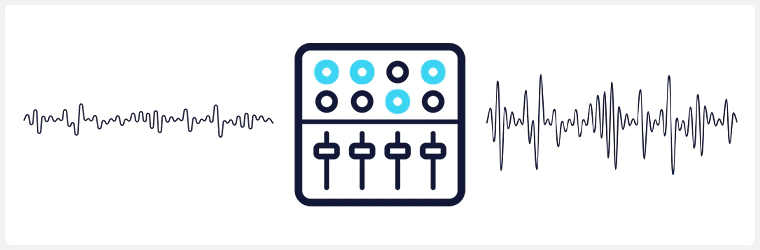
The function of these units is similar to those of studio effects units like EQ, reverb, and delay.
There are some VSTs that allow you to monitor visual feedback only. These plugins can be helpful for mixing and mastering and can guide decisions on panning, EQ, levels, etc.
VST MIDI Effects
In addition to other VST plugins, these plugins work with Musical Instrument Digital Interface (MIDI) data. A MIDI connection allows you to connect instruments such as keyboards to your DAW.

These process MIDI messages (like transposing or arpeggiating) and route MIDI data to other VST instruments.
Where Do VST Plugins Work?
The VST plugins are designed to work within a digital audio workstation. In other words, they perform the function of an extension.
Music production begins with a DAW (Digital Audio Workstation). That is your playground. Cubase, Pro Tools, Ableton Live, FL Studio, and Reaper are examples of DAWs.

It is almost impossible to use VST plugins without a DAW.
How To Install A VST Plugin
Three paths are usually followed when installing a VST plugin.
To install the plugins, you download, unzip, and drag the files into your DAW’s plugin folder.
If you move the plugin into the correct folder, your DAW may automatically prompt you to scan for new files. Otherwise, you can manually scan for new plugins in the settings, and your DAW will install and make your plugin available.
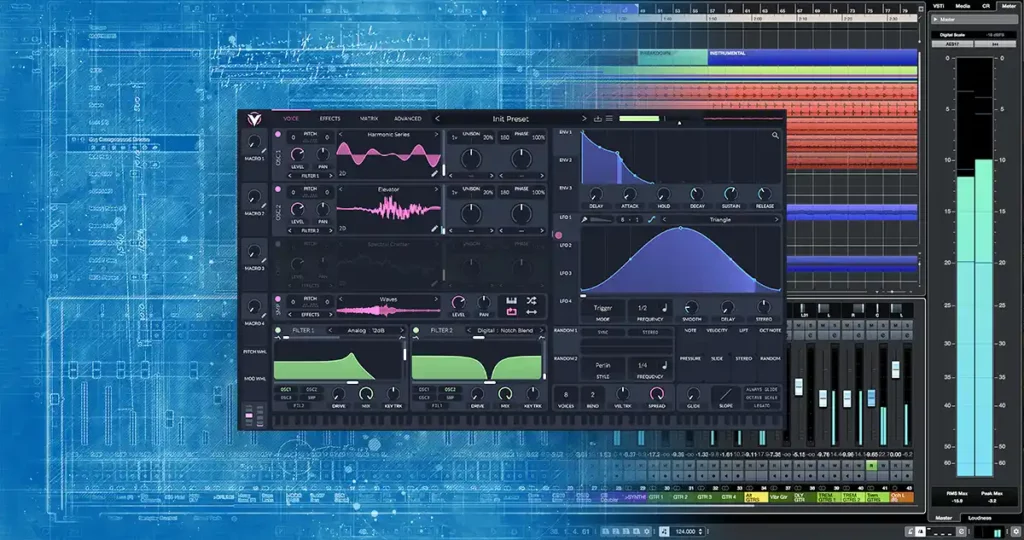
Your DAW will probably tell you if there are compatibility issues with the plugin and your setup. Plugins that are incompatible with your system settings (e.g., Mac vs. Windows) may have alternatives. There are, however, some incompatible plugins.
It may still be necessary for you to scan for new plugins inside your DAW to complete the process.
Lastly, you can download a proprietary third-party app.
The plugin may require installation, but all you have to do is follow the wizard.
Using their application, you can download plugins once they have been installed. Depending on the developer, this may not work well, but most major developers have their own updated download and installation system now.
Is it possible to use VST plugins without a DAW?
Technically, the answer is “no.”
However, there are virtual instruments that have their own interfaces. Kontakt instruments and libraries are some of them.
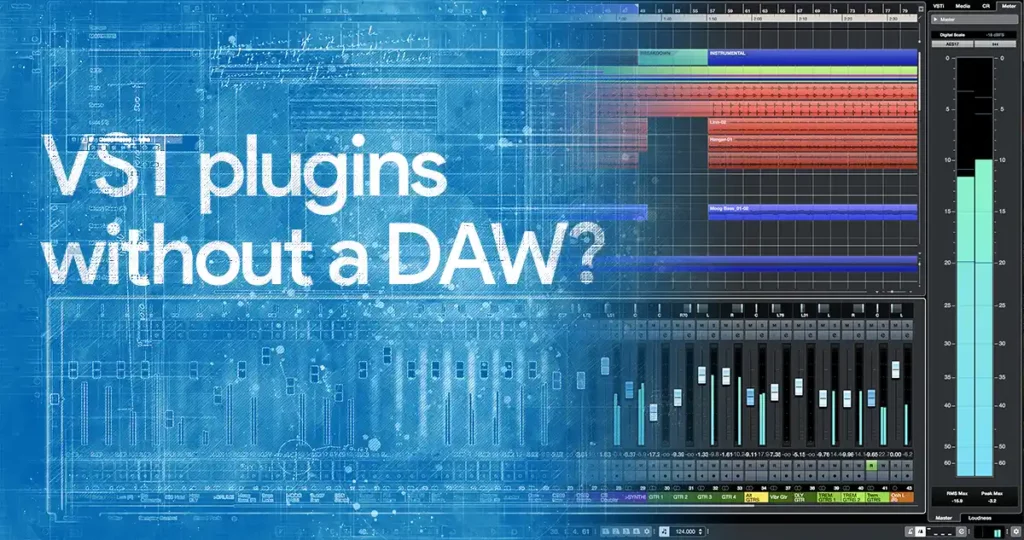
It is sometimes possible to use these without a host because they are hosts by themselves. If the plugin doesn’t have a built-in recorder, you can’t record anything with them.


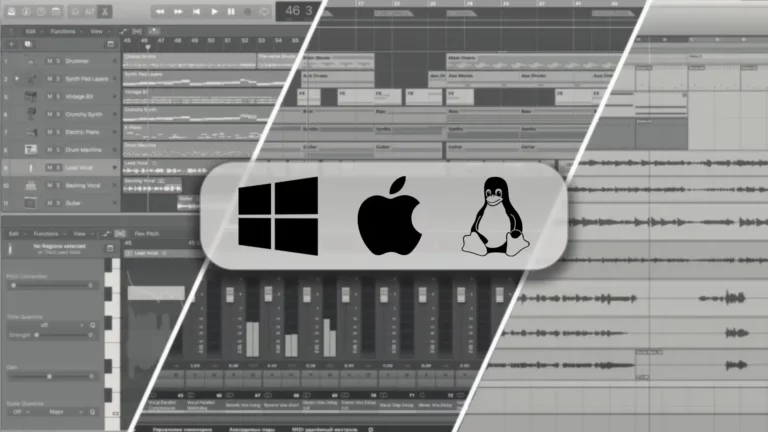

Pingback: What are VST Plugins? - InMusician
Pingback: Different Types of VST Plugins for Music Production - InMusician
Pingback: Benefits of using VST Plugins - InMusician