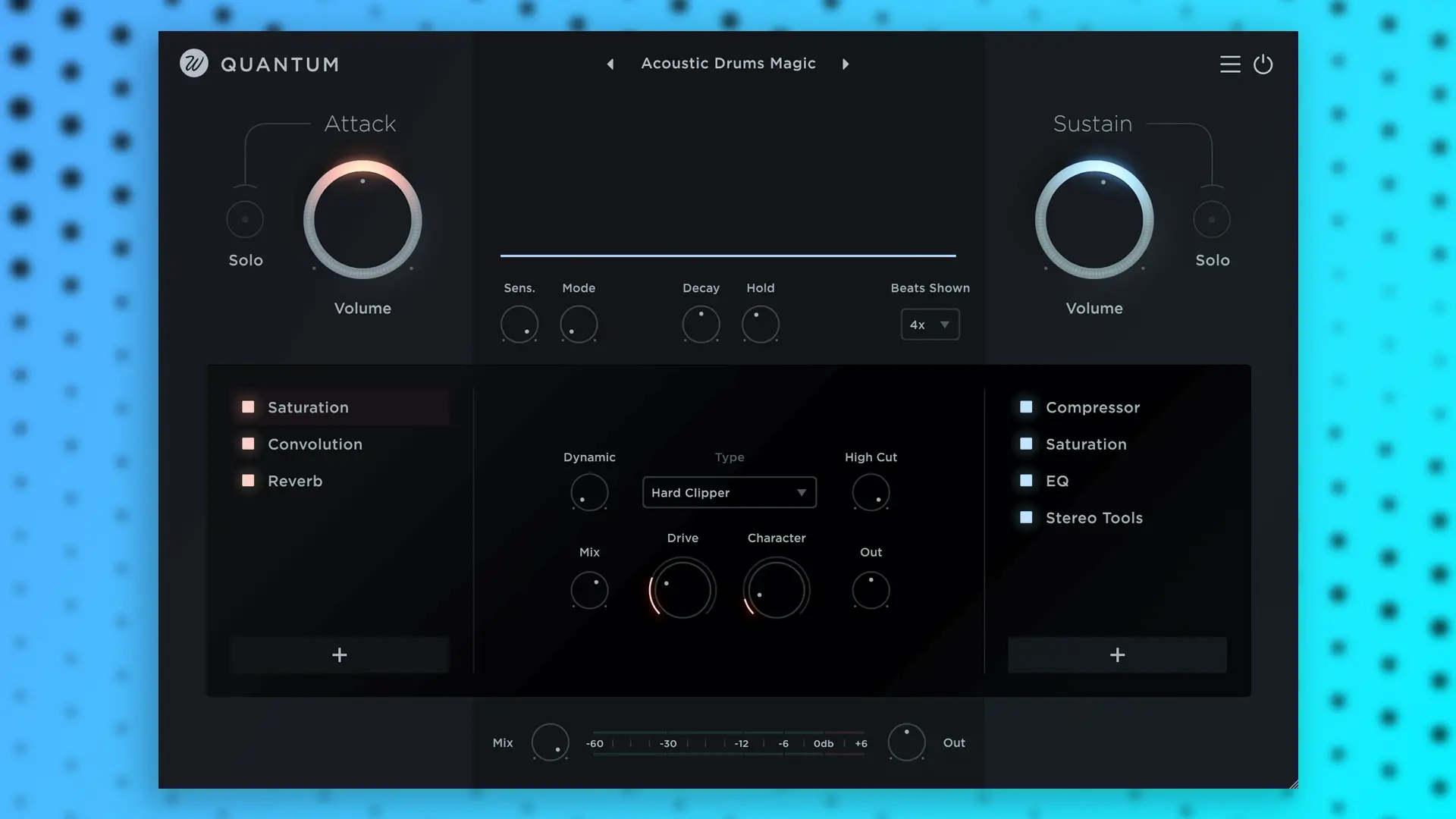As I delve into the depths of the musical world, I come across a fascinating creation, a plugin known as Quantum by Wavesfactory. This mystical tool has an elusive nature, not easily pinned down by traditional categories.
At first glance, it may appear to be a mere transient shaper, but let me assure you, it is so much more.
With 16 effects to wield and the ability to split an audio signal into its attack and sustain components, Quantum grants the user unparalleled power over the sonic landscape.
WavesFactory Quantum, is the plugin that will revolutionize the way we manipulate sound… or so they claim.
Since this is my review, I will describe my experience with this plug-in.
So join me, as we venture forth and explore this enigmatic plugin.
WavesFactory Quantum Interface
The user interface for Quantum is sleek and modern, with a dark color scheme that is easy on the eyes. The main window is divided into 3 main sections, making it easy to navigate and use the plugin.

The top section of the interface is where you will find the controls for the attack and sustain parameters. In my opinion, it should be called the transient shaper.
There are two big knobs here that correspond to the attack and sustain main volume parameters. These knobs can have a drastic effect on the sound of your track, making it easy to find the perfect balance between attack and sustain.
In the middle of the section, you will find the waveform display. This display provides real-time information about the current state of the plugin and how it is detecting transients. Below the display, you will find three crucial knobs: sensitivity, decay, and curve.
The sensitivity knob allows you to adjust how sensitive the plugin is to the input signal, while the decay knob sets the time that passes from the detection of a transient to the sustained signal. The curve knob adjusts the shape of the envelope that is applied to the signal, allowing you to create a variety of different sounds.
The effects section of the interface is where you will find the 16 high-quality DSP effects, including:
- Chorus
- Compressor
- Convolution
- Delay
- Enhancer
- EQ
- Flanger
- Limiter
- Low-Fi
- Phaser
- Pitch Shifter
- Reverb
- Saturation
- Stereo Tools
- Tremolo
- Vibrato
There are three main sections here: the attack effects list on the left, the sustain effects list on the right, and the main effects editor screen in the middle. This makes it easy to apply the effects you want to each part of the signal separately.
At the bottom of the interface, you will find the output meter and the global mix and output volume parameters. The mix parameter allows you to blend the dry and wet signals, while the output parameter controls the overall volume of the output signal.
Sound Quality
Quantum uses state-of-the-art technology to automatically detect transients, which sets it apart from other methods that can sound digital and full of artifacts.
The Quantum plugin from Wavesfactory is a remarkable creation of the digital age.
The precision of the transient detection algorithm is awe-inspiring. Even the slightest of transients can be captured, and the sound can be transformed in ways previously thought impossible.
The plugin’s users have an almost infinite variety of sounds to play with, from gritty distortion to smooth filtering and every modulation in between.
The Quantum plugin is truly exceptional, and it’s an honor to review it.
Features of the Quantum plugin
Let’s explore the features and capabilities of the Quantum plugin:
- High-quality effects: The plugin includes 16 high-quality DSP effects that can be applied to the attack and sustain parts independently. They are carefully crafted to work seamlessly with the transient processing, giving you endless creative possibilities for shaping your sound.
- Automatic transient detection: Quantum automatically detects the transients of your audio signal, splitting the attack and sustain parts so they can be processed separately.
- Real-time waveform display: The plugin features a real-time waveform display that shows you the current state of the plugin and how it’s doing with the detection. It displays the attack signal in orange, the sustain signal in blue, and each transient detection with a vertical line in grey.
- Resizable user interface: The plugin’s user interface is fully resizable, allowing you to adjust it to your workflow and screen size.
- Low CPU usage: Despite its advanced processing capabilities, Quantum is designed to be light on your CPU, allowing you to use multiple instances of the plugin in your projects without any performance issues.
System Requirements:
Windows
- Windows 7 or newer
- VST / VST3 / AAX compatible (64-bit only)
macOS
- Mac OS X 10.9 or newer
- VST / VST3 /AU / AAX compatible (64-bit only)
Price:149$
InMusician Score
Summary
The Quantum plugin by Wavesfactory is a unique tool that allows for unparalleled control over the sonic landscape.
It features 16 high-quality DSP effects, automatic transient detection, and a real-time waveform display. The user interface is sleek and modern, with a dark color scheme that is easy on the eyes, and is divided into three main sections. Despite its advanced processing capabilities, Quantum is designed to be light on your CPU, allowing you to use multiple instances of the plugin in your projects without any performance issues.