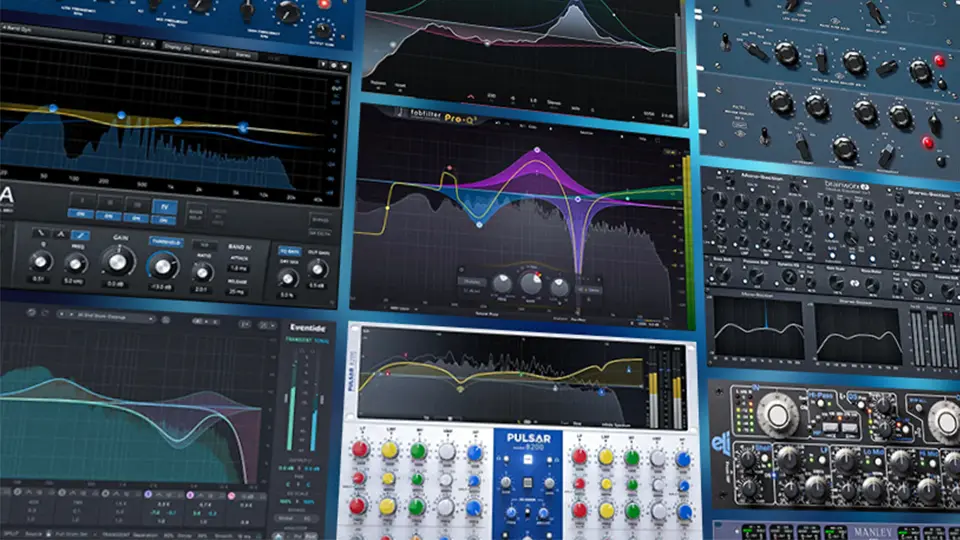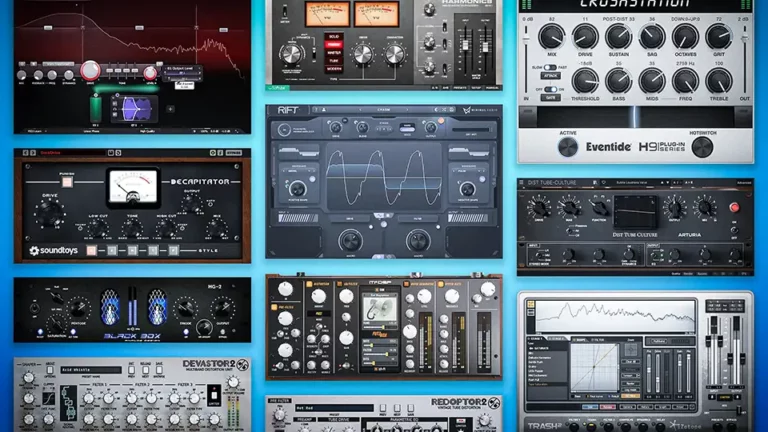I know how crucial it is to have the right tools in your arsenal. Today, I want to share with you my go-to resource for shaping sound: the Best EQ Plugins.
They have the power to elevate your tracks from good to extraordinary, giving you the clarity and punch that every producer craves.
So, no more beating around the bush.
Here are the Best EQ Plugins.
- Top 14 Premium EQ Plugins
- FabFilter Pro-Q 3 by FabFilter
- SplitEQ by Eventide
- Pultec Passive EQ Collection by Universal Audio
- Pulsar 8200 by Pulsar Audio
- Oxford EQ by Sonnox
- Oxford Dynamic EQ by Sonnox
- Smart:EQ 3 by Sonible
- Tube-Tech Equalizers Mk II by Softube
- Bx_digital V3 by Brainworx
- Morph EQ by Minimal Audio
- Manley Massive Passive EQ by UAD
- Mäag Audio EQ4 by Brainworx
- Empirical Labs Lil FrEQ by Softube
- Elysia Museq by Brainworx
- Top 8 Free EQ Plugins
Top 14 Premium EQ Plugins
FabFilter Pro-Q 3 by FabFilter

FabFilter Pro-Q 3 is an essential tool for mixing and mastering, offering the highest sound quality and a comprehensive feature set. Designed with a sleek, intuitive interface, this plugin ensures an unrivalled ease of use.
When I need EQ, my top pick is this EQ plugin. That’s why it’s the first on the list of Best EQ VSTplugins.
Specifications
Compatibility
VST, VST3, AU, AAX (64-bit and 32-bit)
System Requirements
- Windows 7 or later
- macOS 10.13 or later
Features
Pro-Q 3 delivers high-grade linear phase operation, dynamic EQ, per-band mid/side processing, full surround support, and an intelligent solo feature.
It also offers unique features like Spectrum Grab, Full Screen mode, and EQ Match to expedite your workflow.
Sound Quality
The sound quality of FabFilter Pro-Q 3 is unparalleled, offering up to 24 EQ bands for precise sound sculpting. The optional Dynamic EQ mode for all bands further enhances the sound quality.
Functionality
Pro-Q 3 is highly functional, with an extensive feature set that includes a built-in, fully customizable spectrum analyzer. It operates three processing modes:
- Zero latency mode
- Linear phase mode
- Natural Phase mode
User Interface (UI)
The interface of Pro-Q 3 is user-friendly and attractive. With a large interactive EQ display, users can easily create and edit bands. The interface sizes are adjustable, and there’s an additional Full-Screen mode for an immersive experience.
Support and Updates
FabFilter offers excellent support and regular updates for Pro-Q 3. The plugin also supports common Pro Tools hardware control surfaces and includes a detailed help file with interactive help hints.
SplitEQ by Eventide
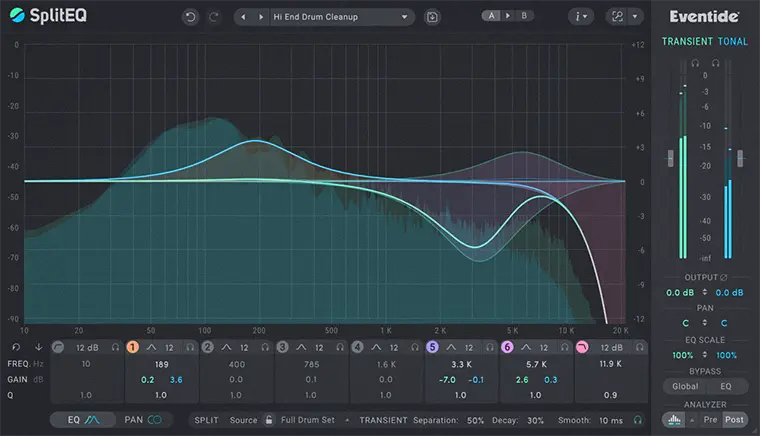
SplitEQ is a revolutionary equalizer plugin developed by Eventide. Going beyond the typical EQ functionality, this tool provides new avenues for both corrective and creative audio equalization.
Specifications
Compatibility
VST, VST3, AU, AAX (64-bit)
System Requirements
- Windows 8 or later
- macOS 10.9 or later
Features
SplitEQ packs in a bunch of cool stuff. It’s got an 8-band parametric EQ, lets you pan independently between left/right and mid/side, and throws in high-res real-time spectrum analysis. It also offers a library of over 150 presets designed to solve a wide range of corrective and mixing problems.
Sound Quality
The sound quality delivered by SplitEQ is top-notch. Its state-of-the-art filters add richness and clarity to vocals, enhance guitar harmonics, and reduce string buzz, while its independent control of Transient and Tonal elements offers unparalleled musicality.
Functionality
The functionality of SplitEQ sets it apart from other EQs. It’s an effective surgical tool for addressing problem sounds and a creative tool for enhancing and widening audio signals. With SplitEQ, you can adjust the Tonal and Transient elements independently, giving you more control over your sound.
User Interface (UI)
The User Interface of SplitEQ is designed to streamline workflow. It’s intuitive and easy to navigate, featuring real-time spectrum analysis of audio components and multiple options for monitoring or comparison.
Support and Updates
Eventide offers strong support and regular updates for SplitEQ, ensuring it remains a reliable tool for audio professionals. The company also provides a comprehensive tutorial for new users, and the plugin is compatible with any host that meets the system requirements.
Pultec Passive EQ Collection by Universal Audio

Pultec Passive EQ Collection breathes analogue life into your tracks, offering a collection of must-have EQs that have shaped over 70 years of popular music.
Specifications
Compatibility
VST, AU, AAX (64-bit)
System Requirements
- Windows 10 or later
- macOS 10.15 Catalina or later
Features
The Pultec Passive EQ Collection offers accurate emulations of vintage Pultec EQs, used by the likes of John Mayer and Daft Punk.
It includes the EQP‑1A for sculpting fat and punchy bass, the MEQ‑5 for rich midrange textures, and the HLF‑3C for creating retro filter effects or reducing unwanted frequencies.
Sound Quality
The sound quality is second to none, with the plugin delivering the same rich tones as the original analogue hardware. From vocals to guitars, the Pultec EQs provide a silky-smooth sound that enhances your music production.
Functionality
The plugin runs natively on your Mac or PC without UA hardware and is also accelerated on Apollo interfaces and UAD‑2 hardware. It’s easy to use, with a 14-day free trial available for users to test its functionality.
User Interface (UI)
The user interface is straightforward and intuitive, allowing you to easily navigate and control the plugin’s features.
Support and Updates
Universal Audio provides comprehensive support and regular updates to ensure optimal performance of the plugin. Users can visit the UA Support page for system requirements and further assistance.
Pulsar 8200 by Pulsar Audio

The Pulsar 8200 is a cutting-edge VST plugin that emulates the legendary GML 8200 EQ, offering an unparalleled audio experience. It combines the charm of classic analogue electronics with the convenience of modern digital interfaces, making it a must-have tool for music producers and sound engineers.
Specifications
Compatibility
VST, AU, AAX (64-bit)
System Requirements
- Windows 7 or later
- macOS 10.9 or later
Features
Pulsar 8200 stands out with its on-screen curve editor and spectrum analyzer. It also includes a built-in de-esser for removing sibilance and harshness, and additional features such as high and low-cut filtering, a Tilt filter, and Air and sub-bands.
Sound Quality
The sound quality of the Pulsar 8200 is exceptional. It offers a tight low end and a clear high end, providing superior control over the frequency spectrum. It maintains the original unit’s “analogue personality” while offering smooth curves and natural results.
Functionality
This plugin is highly functional, allowing for precise EQ adjustments. It’s easy to use, and despite the complexity of its audio algorithms, it utilizes modern CPUs effectively, enabling multiple instances.
User Interface (UI)
The user interface of Pulsar 8200 is user-friendly and intuitive. It provides a clear overview of your EQ changes and allows for a faster workflow in mixing applications.
Support and Updates
Pulsar Audio ensures regular updates and robust support for the Pulsar 8200, ensuring it remains a reliable and up-to-date tool for audio professionals.
Oxford EQ by Sonnox
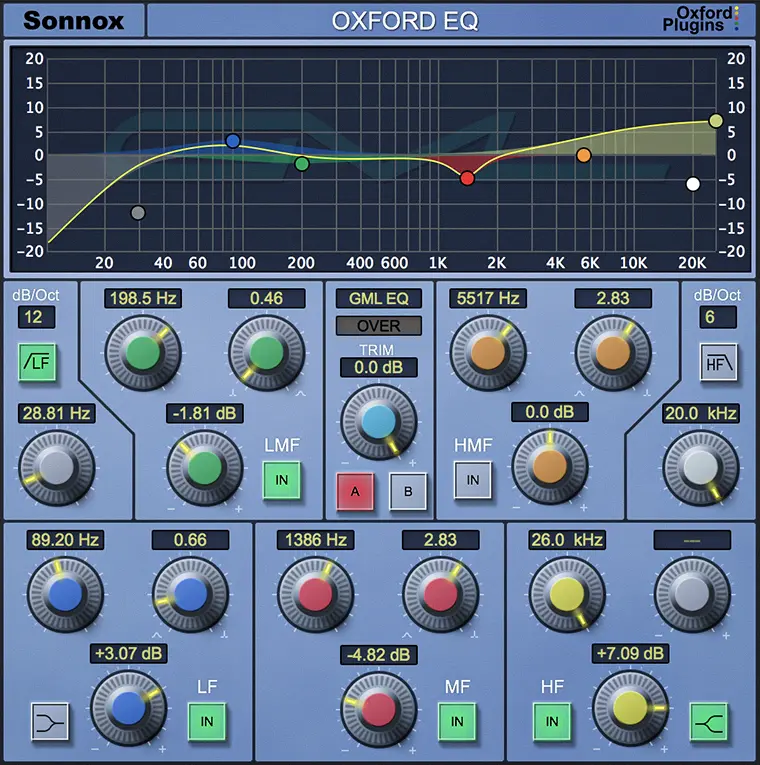
As a sound engineer, I’ve found the Oxford EQ by Sonnox to be a game-changer. It’s a versatile parametric EQ plugin that traces its roots back to the Sony OXF-R3 digital console, offering a power-packed performance right from your DAW.
Specifications
Compatibility
VST, VST3, AU, AAX (64-bit)
System Requirements
- Windows 7 or later
- macOS 10.12 or later
Features
The Oxford EQ offers a 5-band parametric EQ with variable-slope HP/LP filters. It provides four distinct EQ types, an automatable A/B compare button, and ultra-low noise and distortion.
An optional 5th EQ type, an emulation of the GML-8200 EQ hardware unit, is available as an upgrade.
Sound Quality
The sound quality is exceptional. Whether you’re making deep cuts or gentle curves, the output is always musical and transparent.
Functionality
Its functionality is top-notch, capable of handling anything from music mixing to live shows. The EQ types range from clinical to classic, catering to every need.
User Interface (UI)
The interface is user-friendly and straightforward, allowing even beginners to navigate with ease.
Support and Updates
Support is provided for Pro Tools 11 and above. Regular updates ensure the plugin remains compatible with the latest OS versions. An iLok2, iLok3, or an active iLok account is required for use.
Oxford Dynamic EQ by Sonnox
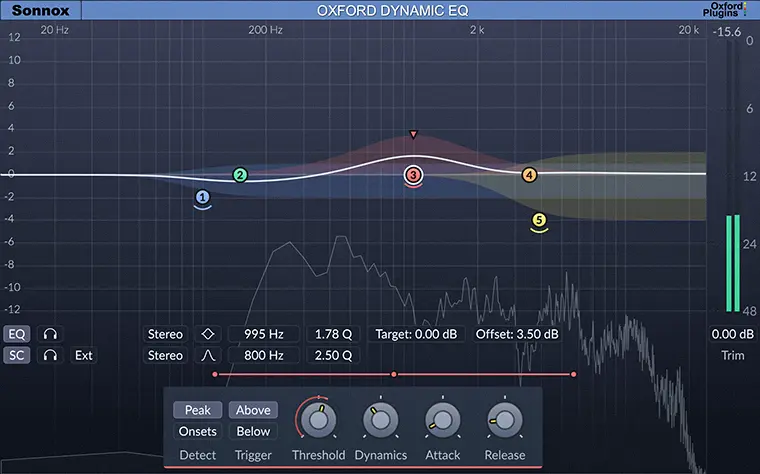
The Oxford Dynamic EQ plugin provides precise processing when you need it, without compromising the original recording’s integrity. Quick to set up, it brings unparalleled control to your mixing tasks.
Specifications
Compatibility
VST, VST3, AU, AAX (64-bit)
System Requirements
- Windows 7 or later
- macOS 10.12 or later
Features
The Oxford Dynamic EQ boasts 5 bands of the ultra-musical Type-3 EQ curve, allowing for fluid overlapping. It introduces unique features like onset (transient) detection and mid-side processing, offering a high degree of control. The plugin also has flexible per-band internal/external side chain controls and upwards/downwards compression and expansion.
Sound Quality
The sound quality of this plugin is outstanding. It ensures Sonnox’s characteristic transparency, enhancing the original recording without distortion or artefacts. The EQ curve is often considered the most musical, giving a smooth, open sound.
Functionality
The functionality of the Oxford Dynamic EQ is impressive. It’s easy to use, with a clear and informative GUI that simplifies complex workflows. The unique onset detection feature allows for very precise transient processing.
User Interface (UI)
The user interface is well laid out and straightforward, making it easy to navigate. It provides a clear view of all the plugin’s features, making it simple to achieve the desired sound.
Support and Updates
Sonnox offers excellent support and regular updates for the Oxford Dynamic EQ. An active internet connection is required for iLok2, iLok3 or iLok account users. For legacy versions, support is available upon request.
Smart:EQ 3 by Sonible
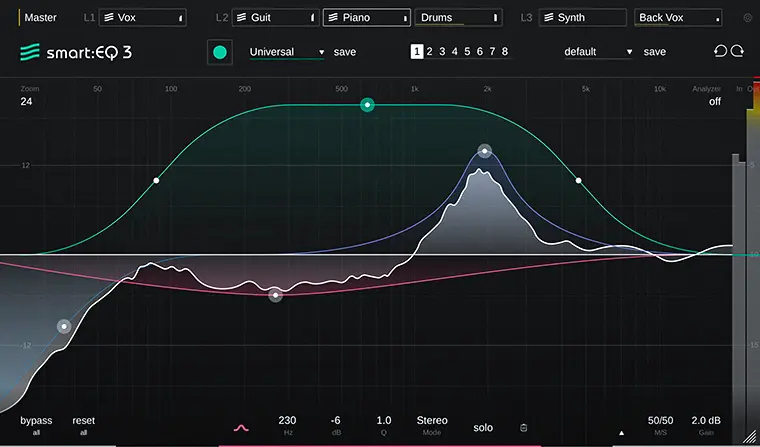
Smart:EQ 3 is an innovative plugin developed by Sonible that’s designed to enhance the detail, clarity, and transparency of your audio tracks. It’s an intelligent tool that can establish spectral balance in your sound within seconds.
Specifications
Compatibility
VST, VST3, AU, AAX (64-bit)
System Requirements
- Windows 10 or later
- macOS 10.12 or later
Features
Smart:EQ 3 boasts of AI-powered features such as intelligent cross-channel processing (The smart cross-channel processing intelligently adjusts the smart filters for all your group members automatically whenever you modify the hierarchy) and a dynamic adaptive filter. It’s the world’s first intelligent multitrack EQ that offers high-resolution precision at the push of a button. The smart:filter, in particular, can automatically correct tonal imbalances, making your sound balanced and clean.
Sound Quality
The sound quality rendered by Smart:EQ 3 is outstanding. It effectively cleans up unpleasant resonances and unwanted notches, leaving you with a well-balanced and transparent sound.
Functionality
The functionality of Smart:EQ 3 is impressive. From spectral mixing via drag & drop to newly designed profiles, it provides a variety of features that make your audio editing process smoother. The plugin adapts to your preferences, allowing you to control the level of impact the intelligent processing has on your tracks.
User Interface (UI)
The user interface of Smart:EQ 3 is sleek and intuitive. It’s designed to make every move count, providing filter widgets, a comprehensive analyzer, and other user-centered features that make the workflow seamless.
Support and Updates
Sonible offers robust support for Smart:EQ 3 users along with regular updates to ensure optimal performance. Plus, the company provides a 30-day free trial for new users to experience the full functionality of the plugin. The plugin is priced at 129,00 €, with a 40% EDU discount available for students and lecturers.
Tube-Tech Equalizers Mk II by Softube

It’s a unique blend of two classic equalizers, PE 1C and ME 1B, that offers a versatile and full-featured equalizer experience. I found it to be a musical tool that adds character and style to any source.
Specifications
Compatibility
VST, VST3, AU, AAX (64-bit)
System Requirements
- Windows 10 or later
- macOS 11 or later
Features
This plugin is a combination of PE 1C and ME 1B equalizers, offering a versatile and full-featured equalizer. It’s officially licensed and created in partnership with Tube-Tech, and it’s designed to add character and style to any source.
Sound Quality
The sound quality is fantastic. The plugin is designed to enhance the textures of any source, from drums, synths, and vocals to guitars, strings, and brass. It delivers a huge bass and a silky shiny treble, creating a warm rich, unique sound.
Functionality
The Tube-Tech Equalizers Mk II is not just a functional tool, it’s a creative tool. It offers a variety of tricks and techniques, such as the famous ‘Pultec’ low-end trick, that can be used to shape the sound and add depth and texture.
User Interface (UI)
The user interface is straightforward and easy to navigate. It features three different sections: Low-Frequency Peak, Mid-Frequency Dip, and High-Frequency Peak. It’s designed to complement the PE 1C equalizer, making it a versatile and full-featured equalizer.
Support and Updates
Softube offers excellent support and regular updates. They offer a personalized video demonstration and a live demo to help you get the most out of the plugin.
Bx_digital V3 by Brainworx

I recently had the pleasure of testing the bx_digital V3, the latest update of the first commercially available Mid/Side equalizer plugin by Brainworx. This 11-band EQ plugin not only offers remarkable control but also introduces an array of new tools that make it even more powerful.
Specifications
Compatibility
VST, VST3, AU, AAX (64-bit)
System Requirements
- Windows 8 or later
- macOS 10.11 or later
Compatibility
VST, AU, AAX in 64bit
System Requirements
Windows 8 or later
macOS 10.11 or later
Features
What stands out about bx_digital V3 is its versatility. The plugin operates in stereo, multi-mono, M/S, and includes a unique M/S Recording decoder. With eleven broadly overlapping bands per channel and options for notch filtering, it offers clean tonal shaping free of artefacts. The new dynamic EQ module boosts or cuts only when needed, making it a powerful tool for enhancing your signal.
Sound Quality
The sound quality of bx_digital V3 is pristine. The ultra-transparent filters minimize phase shift and frequency masking, delivering clearer and more focused mixes and masters.
Functionality
The functionality of bx_digital V3 is impressive. The Auto-Solo and Auto-Listen switches add touch-sensitive functionality to your Gain, Q, and Frequency controls. The new Proportional Q filters adapt the bandwidth of your EQ as you increase or decrease gain. The plugin is simple enough for mixing and powerful enough for mastering.
User Interface (UI)
The user interface of bx_digital V3 is intuitive and easy to navigate. It’s designed to simplify and speed up workflow, making it an excellent choice for both beginners and professionals.
Support and Updates
Brainworx is in Plugin Alliance, which is like a club of top audio companies, including AMEK and others.
Now, Plugin Alliance, Brainworx, and iZotope joined Native Instruments. That just means you’ll get updates from Native Instruments.
No matter what’s going on in the background, bx_digital V3 gets awesome support and regular updates. They keep making it better, so it stays a top pick for mixing and mastering.
Morph EQ by Minimal Audio

As a music enthusiast, I was delighted to get my hands on Morph EQ, a revolutionary audio equalizer plugin developed by Minimal Audio. This isn’t your average EQ – Morph EQ is a game-changer, offering a unique approach to filter movements and audio sculpting.
Specifications
Compatibility
VST, VST3, AU, AAX (64-bit and 32-bit)
System Requirements
- Windows 10 or later
- macOS 10.9 or later
Features
Morph EQ boasts an array of impressive features. From its easy-to-use curve feature to its integrated macro control, this plugin lets you create, modulate, and perfect your audio with ease. I was particularly impressed by the diverse preset library, offering over 100 presets to choose from.
Sound Quality
The sound quality delivered by Morph EQ is nothing short of exceptional. It’s clean, versatile, and offers a level of depth that makes your audio come alive. Whether you’re working on a bass line or a vocal track, Morph EQ ensures the sound quality is top-notch.
Functionality
Functionality-wise, Morph EQ is a dream. It’s intuitive, user-friendly, and incredibly versatile. The plugin’s ability to let you draw your filter paths and control them with a simple turn of a knob is a standout feature.
User Interface (UI)
The user interface of Morph EQ is sleek, intuitive, and easy to navigate. It’s clear that a lot of thought has been put into making the UI as user-friendly as possible, making it a pleasure to use.
Support and Updates
Minimal Audio offers excellent customer support and consistently updates Morph EQ to ensure it meets the needs of its users. They also offer a 30-day return policy on any software products lacking a free trial.
Overall, Morph EQ is a must-have for anyone serious about their audio. It’s innovative, user-friendly, and delivers exceptional sound quality. I can’t recommend it enough.
Manley Massive Passive EQ by UAD
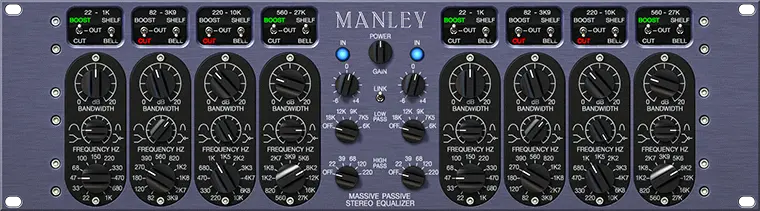
Manley Massive Passive EQ gives me the power to shape tracks with a finesse that’s hard to match, making it a worthy contender for the best EQ plugins list.
Specifications
Compatibility
VST, AU, AAX (64-bit)
System Requirements
- Windows 10 or later
- macOS 10.15 or later
Features
The Manley Massive Passive EQ plugin offers a unique blend of features. I can dial in punch, air, sizzle, and clarity without adding harshness. It allows me to add weight to an entire mix without muddying the sound. The plugin also harnesses complex band interaction and tube amp distortion for organic, musical textures.
Sound Quality
The sound quality is exceptional. With its sweet tube clarity, I can create mixes and masters that stand out. The plugin gives the same natural and organic sound as the hardware, delivering sweet curves with unparalleled clarity and headroom.
Functionality
What I love about this plugin is its functionality. It’s perfect for subtle or broad strokes to individual instruments or whole mixes. I can add presence and sizzle to drums and vocals, or add weight to an entire mix with a clear, punchy bottom end.
User Interface (UI)
The user interface is clean and intuitive. It’s easy to navigate, making the process of shaping tracks a breeze.
Support and Updates
UAD offers excellent support and updates for the Manley Massive Passive EQ. They ensure the plugin runs smoothly on both macOS and Windows.
Mäag Audio EQ4 by Brainworx

The Mäag Audio EQ4 is a well-loved tool by top engineers and artists, with a reputation for adding a unique sheen to any track it touches.
Specifications
Compatibility
VST, AU, AAX (64-bit)
System Requirements
- Windows 8 or later
- macOS 10.11 or later
Features
The Mäag Audio EQ4 stands out for its unique design and features. It includes the legendary AIR BAND for enhancing a wide range of audio sources. Its unique SUB Band is perfect for controlling and enhancing low-end rumble. The EQ4 also offers fixed Frequency Band-Pass Filters for phase-coherent EQing and a high shelving boost.
Sound Quality
The sound quality of the EQ4 is exceptional. It maintains the integrity of your mix’s original sound while adding an unrivalled top-end presence. The unique AIR BAND and SUB BAND provide a musical EQing experience that is smooth and transparent.
Functionality
The EQ4 is not just about sound quality, its functionality is top-notch. The new LEVEL TRIM feature allows for easy adjustment of overall gain. The detent controls enable easy recall of settings. This plugin is designed to make your audio editing tasks simpler and more efficient.
User Interface (UI)
The user interface of the EQ4 is straightforward and easy to navigate. It’s designed to make your audio editing tasks smoother and faster.
Support and Updates
Brainworx provides excellent support and updates for the EQ4. They’re committed to ensuring that users have the best experience with their plugins.
Given its impressive features and superior sound quality, the Mäag Audio EQ4 deserves a spot in the list of best EQ plugins. It’s a tool that can transform your audio editing tasks into a more enjoyable and efficient process.
Empirical Labs Lil FrEQ by Softube

I’ve had the pleasure of using the Empirical Labs Lil FrEQ by Softube. This tool stands out in the vast sea of EQs, packing a punch with its unique features and exceptional sound quality.
Specifications
Compatibility
VST, AU, AAX (64-bit)
System Requirements
- Windows 10 or later
- macOS 11 or later
Features
The Lil FrEQ comes with eight processing sections, including a unique de-essing feature. This setup allows for an efficient workflow, eliminating the need for multiple plugins. Developed in partnership with Dave Derr and Empirical Labs Inc., this plugin is a faithful recreation of the Lil FrEQ hardware unit.
Sound Quality
The sound quality of the Lil FrEQ is exceptional. The warm, punchy analogue sound, coupled with its ability to shape and correct tone, sets it apart from other equalizers. It’s no wonder that many top recording engineers and mixing professionals consider this plugin their secret weapon.
Functionality
The functionality of the Lil FrEQ is impressive. With eight different processing sections, each with its own dedicated bypass switch, it simplifies the mixing process. This plugin lets you achieve the sound you want quicker, making it an essential tool in any producer’s arsenal.
User Interface (UI)
The user interface of the Lil FrEQ is straightforward and intuitive. The big white knobs and blue markings not only give it a vintage feel but also make it easy to use. This plugin is a joy to operate, offering a seamless user experience.
Support and Updates
Softube ensures regular updates and reliable support for the Lil FrEQ. With their commitment to delivering high-quality products, you can trust that this plugin will continue to meet your needs over time.
Elysia Museq by Brainworx

Elysia Museq, an impressive VST plugin by Brainworx. This “Musical Equalizer” stands out with its two unique modes for both transparent and warm EQing. It’s a perfect tool for those seeking a clean, musical character in their sound.
Specifications
Compatibility
VST, VST3, AU, AAX (64-bit )
System Requirements
- Windows 8 or later
- macOS 10.11 or later
Features
Elysia Museq is packed with features that make it a standout in its class. It offers 100% Discrete Class-A emulation, a selectable “Warm” mode, and onboard oversampling for superior performance. It also includes resonant High and low Pass Filters, parallel filter design, and stepped potentiometers for precise adjustments.
Sound Quality
The sound quality of the Museq is top-notch. With a clean, musical character, it provides a premium sound-shaping experience. Whether you’re in the default transparent mode or the smoother “Warm” mode, you’re almost guaranteed a good sound outcome.
Functionality
Functionality is one area where the Museq truly shines. Each of its five bands can switch from boost to cut mode with a single click, making it easy to locate and reduce problem frequencies. Plus, the peak bands can change between a wide and narrow bandwidth at the click of a button, for more gentle or surgical EQ.
User Interface (UI)
The user interface of Museq is intuitive and flexible. It offers three parametric bands along with high and low shelves that can operate as high and low pass filters. This design resonates with the classic designs of inductor circuits.
Support and Updates
Brainworx provides excellent support and updates for the Museq. They’ve used advanced circuit modelling technology to capture all the colour and nuance of the original Elysia Museq while adding new features.
With its superior sound quality, intuitive UI, and exceptional functionality, Elysia Museq truly earns its place on the list of best EQ plugins.
Top 8 Free EQ Plugins
Rare Bundle by Analog Obsession

Rare Bundle, a vintage program equalizer with a unique twist – it offers L/R & M/S processing features. Developed by Analog Obsession, this plugin is a creative tool for sound engineers and music producers alike.
Specifications
Compatibility
VST, VST3, AU, AAX (64-bit )
System Requirements
- Windows 10 or later
- macOS 10.11 or later
Features
The Rare Bundle is packed with controls for low and high-frequency adjustment, output control, and a clickable label that engages oversampling. The RareSE version adds more flexibility with LR/MS processing, bypass switches, and solo section controls.
Sound Quality
With its vintage-inspired design, the Rare Bundle delivers an authentic, warm sound. The equalizer is responsive, allowing for precise adjustments that can bring out the best in any audio track.
Functionality
Whether you’re working on a dense mix or a simple vocal track, the Rare Bundle can handle it. The plugin is easy to use, and the controls are intuitive, making it a practical tool for any audio project.
User Interface (UI)
The UI is clean and straightforward, with a resizable interface that can be adjusted from 50% to 200%. The design is minimalistic, focusing on functionality and ease of use.
Support and Updates
Analog Obsession provides regular updates for the Rare Bundle, ensuring that it stays compatible with the latest operating systems and DAWs. The support team is also responsive, and ready to assist with any questions or issues.
Note: To use the Rare Bundle, your graphic card must support “Metal” for Mac versions and “OpenGL” for Windows versions.
TDR Nova Plugin by Tokyo Dawn Records

Allow me to introduce TDR Nova, a dynamic equalizer with a twist. This plugin, developed by Tokyo Dawn Records, is a multi-faceted audio processing tool.
Specifications
Compatibility
VST, AU, AAX (64-bit)
System Requirements
- Windows XP or later
- macOS 10.9 or later
Features
TDR Nova shines with its four dynamic EQ bands and additional high-pass and low-pass filter sections. It also offers intuitive equal loudness functions, making it easier to find the optimal settings without being distracted by loudness differences.
Sound Quality
The sound quality of TDR Nova is impressive. Whether you’re dealing with a master lacking density, a drum bus craving more crispiness, or a sibilance issue in your perfect take, Nova has a solution.
Functionality
The functionality of TDR Nova is what sets it apart. It’s not just an equalizer; it’s a parametric equalizer, a dynamic equalizer, a frequency selective compressor, a multi-band compressor, and a wideband compressor all in one.
User Interface (UI)
TDR Nova’s user interface is easy to use. It combines a drag-and-drop display with a classic knob interface for quick access to different parameters.
Support and Updates
Tokyo Dawn Records provides excellent support and regular updates for TDR Nova. The plugin also comes equipped with a preset manager, undo/redo functionality, A/B testing, detailed documentation, copy & paste functionality, and much more.
MEqualizer by MeldaProduction

MEqualizer, an advanced equalization plugin by MeldaProduction, is your one-stop solution for precise frequency shaping and audio manipulation.
Specifications
Compatibility
VST, AU, AAX (64-bit)
System Requirements
- Windows 7 or later
- macOS 10.7 or later
Features
MEqualizer is a powerhouse. It provides a broad spectrum of equalization capabilities, ensuring precise frequency adjustments. It also flaunts advanced features such as linear-phase EQ, dynamic equalization, and mid/side processing.
Sound Quality
With MEqualizer, the sound quality is exceptional. It offers presets for various audio scenarios, allowing users to compare the sound before and after EQ adjustments.
Functionality
MEqualizer delivers in terms of functionality. It supports automation and modulation, enabling parameters to change over time. This feature adds a creative layer to your control over audio production.
User Interface (UI)
The user interface of MEqualizer is a mix of complexity and convenience. While it’s packed with features, it might be a bit overwhelming for beginners. But once you get the hang of it, you’ll appreciate the visual displays that show frequency responses and changes in real time.
Support and Updates
Support and updates can be a bit of a mixed bag with MEqualizer. Compatibility issues with specific DAWs or operating systems may arise, especially if updates are not regularly rolled out. Also, keep in mind that this advanced plugin can consume significant CPU resources, potentially affecting overall DAW performance.
BXQ by Analog Obsession
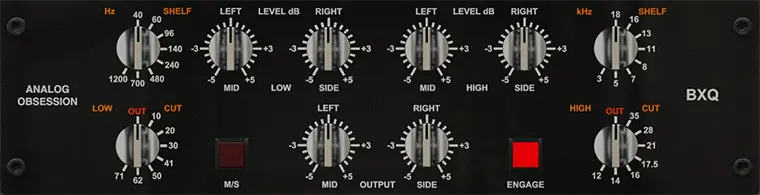
BXQ by Analog Obsession, is an EQ plugin that offers a blend of vintage vibe and modern functionality. This tool is a perfect blend of the classic Baxandall EQ with added Left/Right and Mid/Side processing, making it a unique tool for your audio production.
Specifications
Compatibility
VST3, AU, AAX (64-bit)
System Requirements
- Windows 10 or later
- macOS 10.11 or later
Features
BXQ brings to the table a range of features. It offers Low and High-frequency adjustment from 40Hz to 18kHz, Low Cut and High Cut filters, and output control for Left/Right and Mid/Side processing. The interface is resizable and supports touchscreens. It also includes the unique L/R Link and Oversampling features.
Sound Quality
The sound quality of BXQ is impressive. It allows for precise control over frequencies, resulting in a clean and balanced output. The EQ adjustments are smooth, and the filters do a great job of eliminating unwanted frequencies.
Functionality
The functionality of BXQ is top-notch. The Mid/Side processing feature provides a greater level of control over the stereo field. The resizable interface and touchscreen support make it user-friendly and adaptable to different workflows.
User Interface (UI)
The UI of BXQ is clean and intuitive. The controls are well laid out and easy to understand, making it a breeze to navigate. The resizable interface is a nice touch, allowing it to fit perfectly into any workspace.
Support and Updates
Analog Obsession provides excellent support and updates for BXQ. The recent version 5.0 update improved the DSP and CPU usage, added support for Apple Silicon, and introduced the resizable UI and touchscreen support features.
Free Ranger by Plugin Alliance

The Free Ranger is a no-cost plugin by Plugin Alliance, designed to add depth and character to your audio. It’s a simplified version of the Full Ranger-EQ, offering four key frequency bands to enrich your sound.
Specifications
Compatibility
VST, VST3, AU, AAX (64-bit)
System Requirements
- Windows 8 or later
- macOS 10.11 or later
Features
The Free Ranger offers four EQ bands: 40Hz, 150Hz, 1.8kHz, and 16kHz. These bands allow you to add brilliance, bring out lead vocals and guitars, add warmth, and even add subthump or reduce rumble. The plugin also includes four buttons for easy comparison between different EQ settings and automation during a song, and it supports mouse wheel control.
Sound Quality
The sound quality of the Free Ranger is impressive, particularly given that it’s a free plugin. The EQ bands allow you to significantly improve the quality of your audio, making it fuller, fatter, and more brilliant.
Functionality
The Free Ranger is easy to use, with a simple and intuitive interface. The four EQ bands are straightforward to adjust, and the comparison buttons make it easy to experiment with different settings.
User Interface (UI)
The UI of the Free Ranger is clean and uncomplicated, making it easy for even novices to navigate. The controls are clearly labelled and easy to understand, and the overall design is pleasing to the eye.
Support and Updates
Plugin Alliance offers excellent support for the Free Ranger, with regular updates to keep the plugin running smoothly. Users can also take advantage of a 14-day full-function demo of the SPL EQ Rangers bundle, which includes three 8-band EQs.
Luftikus by lkjb

Luftikus by lkjb is a digital adaptation of an analogue EQ. It offers fixed half-octave bands and a unique high-frequency boost. This plugin is an improvement over its hardware counterpart, allowing deeper cuts and supporting a keep-gain mode to avoid drastic overall gain changes.
Specifications
Compatibility
VST, AU, AAX (64-bit)
System Requirements
- Windows 7 or later
- macOS 10.11 or later
Compatibility
VST, AU, AAX (64bit)
System Requirements
Windows 7 or later
macOS 10.11 or later
Features
Luftikus offers fixed bands at 10, 40, 160, and 640 Hz, and a 2.5 kHz shelf. It also provides an optional boost-only shelf at 2.5, 5, 10, 20, or 40 kHz. The plugin offers two modes: mastering and analogue. The “Keep-Gain” feature ensures that overall gain changes are avoided when EQing and an output trim allows for gain adjustment.
Sound Quality
The sound quality of Luftikus is exceptional. It provides a clean, crisp sound, and the high-frequency boost adds a unique touch to the mix. The EQ cuts are deep and precise, and the keep-gain mode ensures a consistent sound level.
Functionality
Luftikus is easy to use and highly functional. The fixed bands and high-frequency boost make it simple to shape your sound. The keep-gain mode is a useful feature that maintains the overall gain while making adjustments.
User Interface (UI)
The user interface of Luftikus is clean and straightforward. The controls are easy to understand and use, making it a breeze to navigate through the plugin.
Support and Updates
lkjb provides regular updates to Luftikus, ensuring it stays up-to-date with the latest technology. The developer also offers strong support, promptly addressing any issues or questions from users.
BLENDEQ by Analog Obsession

Meet BLENDEQ, a “Dual-Circuit” analogue modelling equalizer with “Blendable” bands. This unique EQ, part of the Analog Obsession family, offers a fun, easy-to-use experience with a punchy low end and silky highs.
Specifications
Compatibility
VST3, AU, AAX (64-bit)
System Requirements
- Windows 10 or later
- macOS 10.11 or later
Features
BLENDEQ offers a 4 4-band dual-circuit Equalizer with Pre-Filters. Each band has its own “BLEND” knob, allowing you to mix two parallel equalizers. The built-in line amp provides a boost and blend, while the filters ensure that only the needed frequency range is processed.
Sound Quality
The sound quality of BLENDEQ is impressive. The “N” line amp provides a smooth character, resulting in smoother transients and a more blended sound. The “A” line amp, on the other hand, offers punchy transients and more smack, providing a rich and dynamic sound.
Functionality
The functionality of BLENDEQ is simple and intuitive. The blendable bands and the ability to mix two parallel equalizers provide a high level of control over your sound. The touchscreen support and resizable interface add to the ease of use, making it a joy to work with.
User Interface (UI)
The user interface of BLENDEQ is clean and straightforward. The blend knobs are clearly labelled and easy to adjust, and the resizable interface can be adjusted to fit your screen resolution. The UI is also touchscreen-compatible, making it even more user-friendly.
Support and Updates
Analog Obsession provides regular updates for BLENDEQ, ensuring it remains compatible with the latest operating systems. The most recent update improved DSP and CPU usage added Apple Silicon and AAX support and introduced the resizable UI feature and touchscreen support. The company also offers comprehensive support for their products, providing peace of mind for users.
PTEq-X by Ignite Amps

PTEq-X is a digital emulation of three renowned vintage passive program equalizers. Developed by Ignite Amps, this VST plugin captures the essence of the original hardware while introducing circuit improvements and extra features for greater adaptability. PTEq-X is designed for studio equalization during tracking, mixing, and mastering in hosts supporting VST or AU plugins.
Specifications
Compatibility
VST, AU, AAX (64-bit)
System Requirements
- Windows 7 or later
- macOS 10.7 or later
Features
PTEq-X comes packed with three distinct equalization modules offering an analogue curve response even at high frequencies. The plugin features Ignite Amps’ 3rd generation triode stage analogue modelling for four different tube types. It also provides additional selectable frequencies for the PEQ1A model and refined filter frequency precision for the MQ5 and HL3C models.
Sound Quality
The sound quality of PTEq-X is remarkable, delivering a warm and rich analogue sound. The equalization modules reproduce the characteristics of vintage equalizers accurately, making it a great tool for adding character and depth to your mixes.
Functionality
PTEq-X provides excellent functionality with switchable equalizers and tube stage modelling for better CPU usage management. It also offers switchable linear phase oversampling for aliasing reduction, global input/output level controls, and supports mono/stereo processing.
User Interface (UI)
The user interface of PTEq-X is intuitive and user-friendly, making it easy to navigate through the various features. The design is sleek and clean, providing a smooth user experience.
Support and Updates
Ignite Amps offers excellent support and updates for PTEq-X. The plugin also features Ignite Amps’ proprietary preset management system with bank file import/export functions, ensuring you’re always up to date with the latest features and improvements.