The Eventide SplitEQ is a revolutionary EQ that offers a new way to correct and create audio equalization.
There’s no need to introduce Eventide Audio to anyone in the pro audio world. Since the 1970s, their name has been synonymous with high-quality effects and innovation.
This revolutionary new EQ plug-in from Eventide introduces a transient-based approach.
Structural Effect Technology analyzes and splits incoming audio into transients and tones.
Do we have a new horizon for EQ plugins?
Let’s talk about it.
Structural Effects
Eventside describes Structural Effects as a way to precisely deconstruct sound into two streams:
- Transient
- Tonal
They can then be processed and manipulated independently.
This was introduced in Eventide’s Physion, which divides audio into transients and tones.
From a mixing perspective, this gives you far more flexibility. If you want to add or remove punch from your mix, you can process transients separately.
You can also re-pitch the resonant sound of a drum while keeping its snappy transient.
The pluckiness of parts can also be removed to create more drone-like effects.
How Does Eventide Split EQ Work?
Eventide’s Structural Split technology gives us more creative control than traditional EQs.
Any given band can be split into tonal and transient elements and EQed separately in Split EQ. Additionally, Eventide gives us controls that let us pan transients and tones within each band separately, L-R or M-S.
These tools can be used along with rebalancing the entire output’s transients and tones.
Eventide SplitEQ Features
There are six flexible bands on the main panel, plus low- and high-pass filters. Each band has a slope between 6 and 96 dB/Oct, and the main bands have Peak, Notch, Bandpass, High Shelf, Low Shelf, and Tilt filter options.
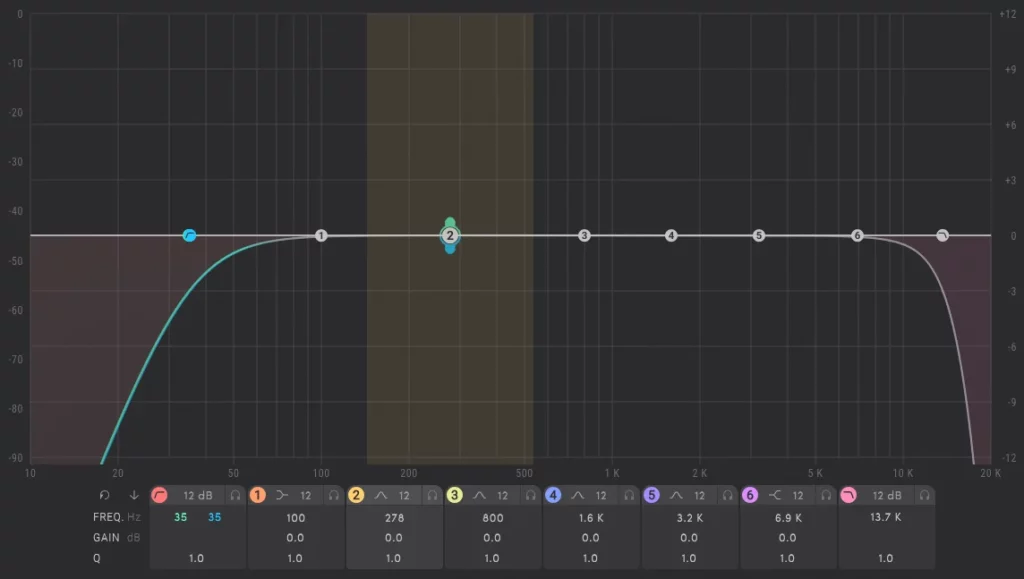
SplitEQ has a bunch of additional settings to make it even easier to use and tweak.
Spectrum analyzer
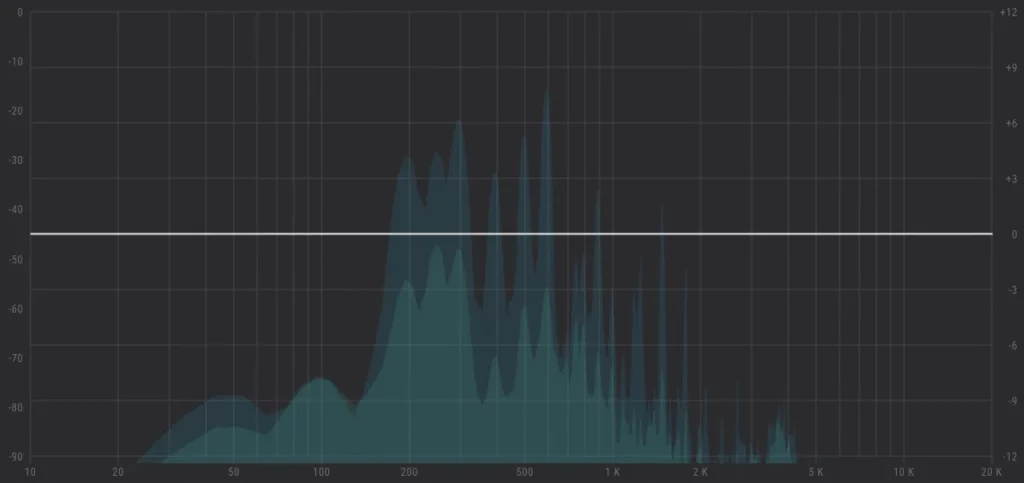
When equalizing, the spectrum analyzer displays the responses of both transient and tonal components in real-time. Transients are represented by green, while Tonals are represented by blue. Edit both at the same time or independently with dual controls. Basically, you could offset Transient and Tonal settings and then change them together.
Interface resizing
You can resize SplitEQ’s GUI by clicking and dragging the lower right corner.
Pan section

You can set the panorama from 100L to 100R for each side. Stereo is set to center (C) on both sides by default. By clicking on the Pan label, we can also set Mid/Side balance.
EQ Scale

This control lets you control how much equalization to apply, from -100 to 100%. For instance, if SplitEQ is set up for a 10dB boost of any filter type at 100%, it’s a 5dB boost at 50%. If you change it to negative values, boosts will become cuts and vice versa.
Zoom
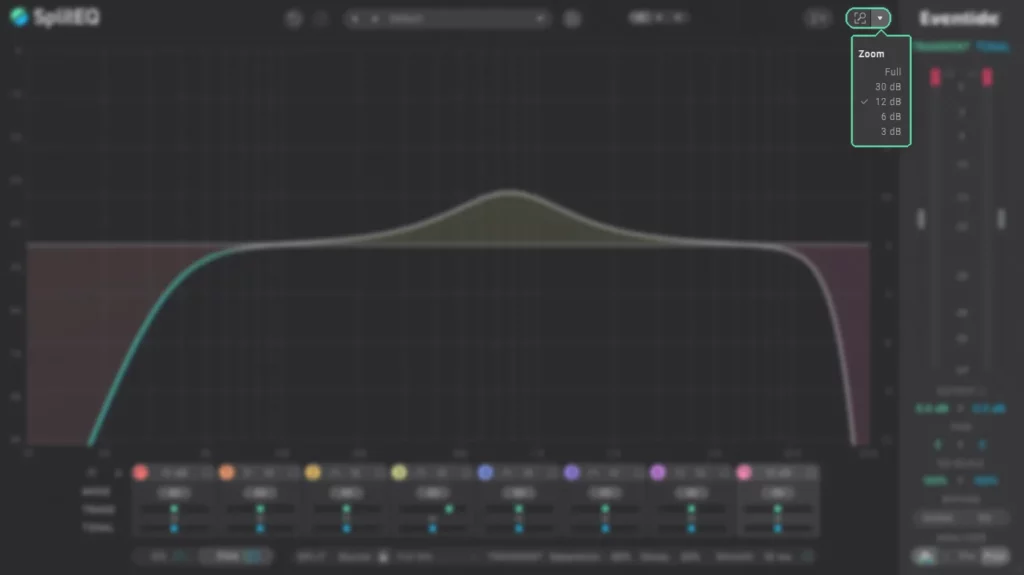
With the magnifying glass on the top-right, you can zoom in on the range scale. The EQ plot also offers a range option based on 3, 6, 9, 12 or 30dB, and it can be set to “fit” to the GUI size or to “full” (zooms out completely).
Input/Output section
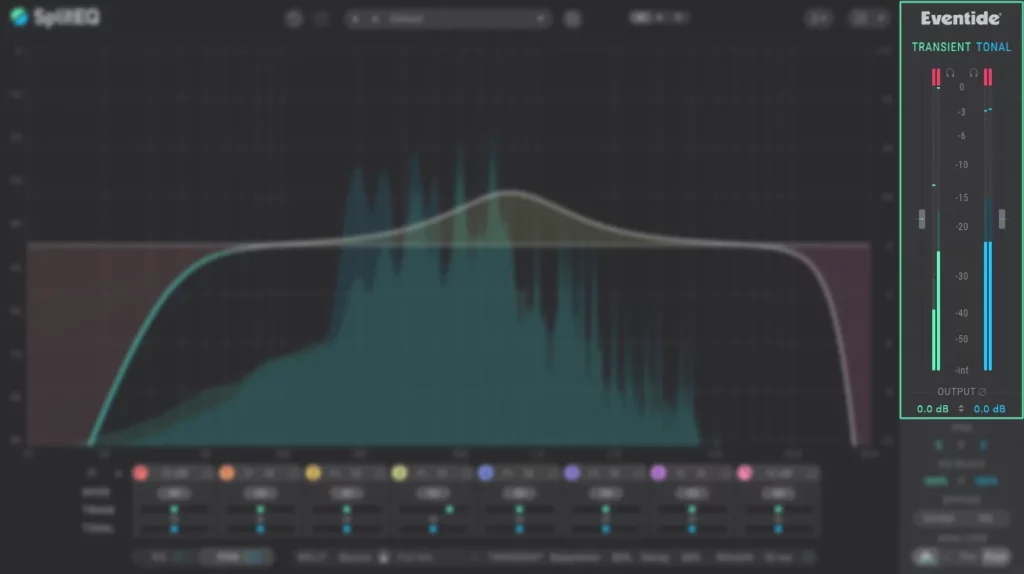
We also have input and output level meters, gain trims for left and right channels, and the always-useful polarity flip button. You can also isolate transients and tones with “headphone” buttons above the level meters.
Bypass
It is possible to bypass just the EQ (master section settings will still be enabled) or the entire plug-in.
Presets
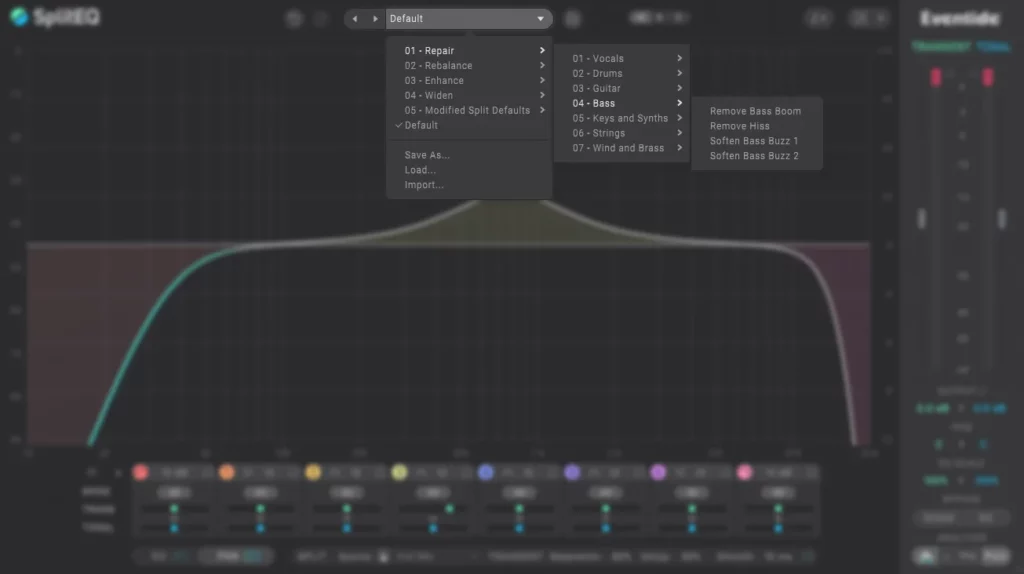
Eventide includes over a hundred presets. They are neatly organized into intuitively-named parent categories, such as:
- Repair
- Rebalance
- Enhance
- Widen
- Modify
They each have their own subcategories, like vocals, guitars, drums, bass, etc. Additionally, users can save and store their own presets.
How to use SplitEQ?
Let’s start with single sources.
There’s no question that transient shapers can work on percussion and drum elements. It tightens, loosens, sharpens, and dulls stuff.
With SplitEQ, you can do this across the entire frequency range. It’s so much better to have a transient shaper built right into the user interface of an EQ. Plus, you can fix or enhance a source with an EQ without using multiple plugins. It only takes 2 EQ-like moves to remove boom from a kick and add thump.
With sources such as vocals, pianos, and synths, the plugin really comes to life.
When it comes to vocals, it’s an all-in-one plugin. With the transient section, you can get rid of plosives, harsh clicks, and pops, and mouth noises. You get a smooth vocal!
For something like Rap or Hip-Hop, you can really make certain transients pop to get that really aggressive and pointed vocal. This plugin basically replaces all your de-essers, transient shapers, and EQ plugins!
Splitting tonal and transient information lets you be very precise with what you want to push back and bring up.
Be aware that you’ll be messing with phase relationships when you’re doing a full mix. Use it gently, keep that in mind. When it comes to buses or full mixes, keep it relatively light on the corrections.
What are the benefits of splitEQ?
Eventide’s new plugin makes some convincing arguments for why you should use it in a mix or with a whole project.
Enhance: It allows you to enhance punch, detail, sheen, breathiness, diction, tightness, thump, and pluck by having separate control over tone and transient elements.
Repair: Transients and Tonal elements can be EQed separately, so scratchy or woolly acoustic guitars or drums can have their pick or stick sounds cut or boosted with the body left or inversely.
Widen: Per-band panner mode can enhance width and spatialize mono on mono or stereo sources. The L/R and Mid/Side panning options are supported for additional flexibility.
Re-balance: You can rebalance loops, instruments, or mixes by tweaking the transient personalities of whole mixes or individual sources.
System Requirements:
Windows
- Windows 8 or newer
- VST / VST3 / AAX Compatible (64-bit only)
macOS
- Mac OS 10.9 or newer
- VST / VST3 / AU / AAX Compatible (64-bit only)
Price:179$
InMusician Score
Summary
SplitEQ is a game changer. There’s nothing else like it on the market. When you can listen to transients and tonal information separately, you get a whole new perspective. This is a great all-in-one tool. It can reduce the number of plugins required in a chain when dealing with major sources such as vocals.useful.
Frequently Asked Question about Eventide SplitEQ
EQ SplitEQ offers a groundbreaking approach to creative and corrective audio equalization. It is capable of repairing, rebalancing, enhancing, and widening any musical source or audio signal.
Dynamic EQ combines traditional equalization processing with dynamics control elements typically found in compressors and expanders.
Similar to traditional EQ, dynamic EQ works on a dynamic basis.
In place of a fixed gain value, you can increase or decrease the intensity of each EQ band depending on how strong the incoming signal is.
It may sound complicated, but dynamic EQs adjust the amount of EQ they apply based on the sound coming in.
Adapt the classic kick-bass sidechain using dynamic EQ.
You can get an obvious pumping effect. You can use dynamic EQ to isolate the frequency band causing the fuss between bass and kick.
Dynamic equalizers use the same terminology as standard equalizers, such as frequency, bandwidth (Q), and gain.
Dynamic EQs also use the same terminology as compressors, such as threshold, attack, and release. Basically, these three parameters work the same way as in compressors.
A parametric equalizer is a linear processor that treats the incoming audio continuously. A filter cut or boost, for instance, will remain static. The dynamic equalizer is a nonlinear processor. A sidechain input source or an internal audio source triggers the filters. Cutting and boosting, for example, respond to incoming audio above a threshold level. Dynamic movements adapt to the music.
Dynamic equalizer plugins often include threshold, attack, and release controls similar to compressors.
FINAL WORDS
There is a lot of excitement about SplitEQ because of its transient-based approach to EQ’ing. SplitEQ is the perfect tool for anyone looking to add punch, weight, and width to their mix.
Eventide is developing its Structural Split Technology further, and we are eager to see where it goes.
SplitEQ is currently available for an introductory price of $99 running up until the New Year and from January 3rd the price will be $179.
www.eventideaudio.com offers a 30-day free trial.

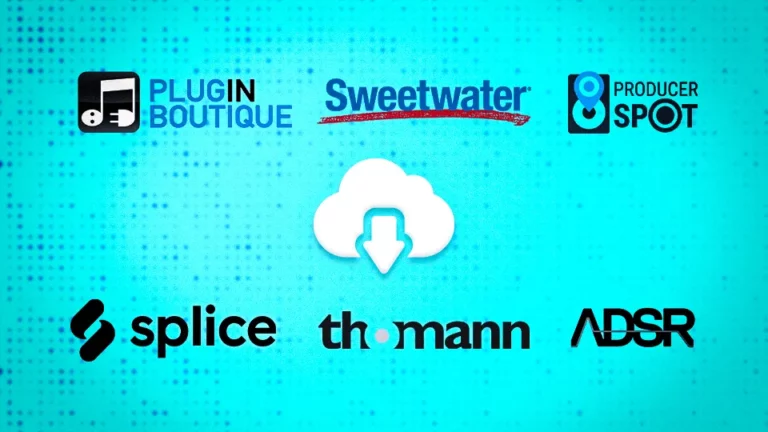
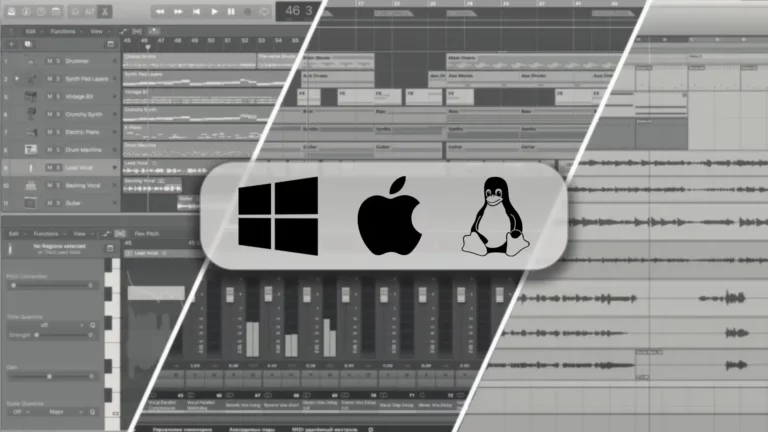
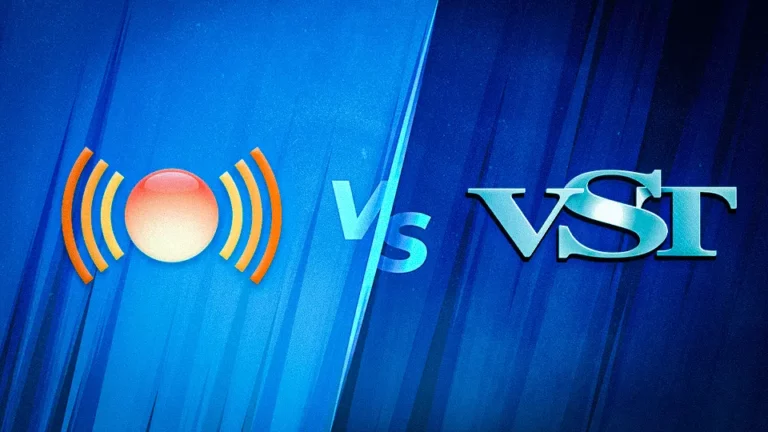
Can you suggest best free music software
Spot on with this write-up, I truly think this website needs far more attention. I’ll probably be back again to
read through more, thanks for the advice!