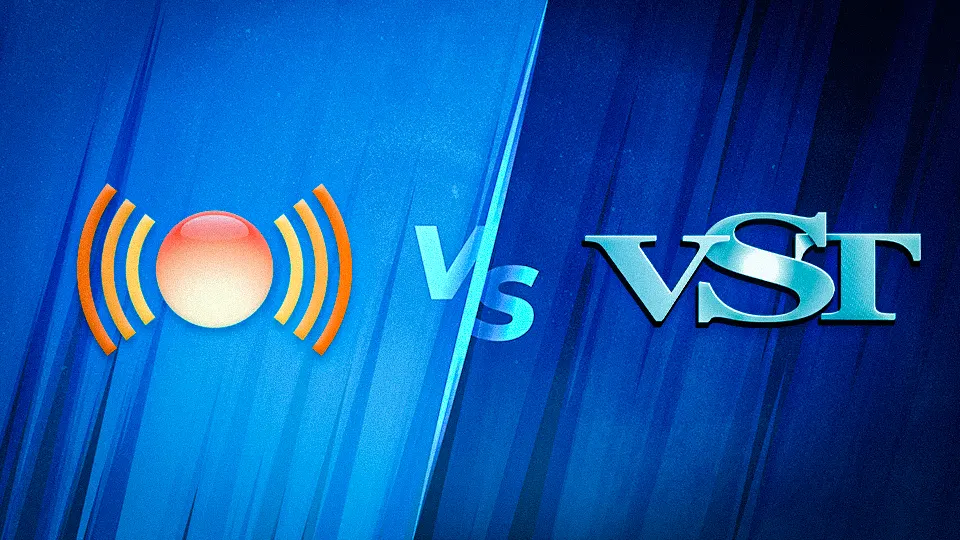The difference between AU and VST is a topic of great interest for musicians and producers alike.
Both AU and VST are audio plugin formats used in digital audio workstations (DAWs) to enhance audio effects and instruments. They play a crucial role in the creation of music, but they’re not created equal.
So, what’s the difference between the two?
Let’s dive in and see if we can clear up the confusion.
What is Audio Unit (AU)?
Audio Unit (AU), what’s that, you might ask?
If you’re an Apple user, you probably already know. But if you’re a PC user, you might be scratching your head. Don’t worry, I’ll explain.
Audio Unit is a type of audio plugin format that’s specifically designed for Apple’s Mac OSX and iOS operating systems. The term “unit” is used to describe a modular component that can be used with other components to create a larger system. In the case of audio production, these components are audio effects and instruments.
AU was created by Apple as a way to enhance the capabilities of its DAWs, such as Logic Pro and Garageband. The AU format is only compatible with Apple’s operating systems and DAWs. This means that if you’re a Mac user, you’ll have access to a wide range of plugins that are specifically designed for the AU format.
Now, you might be thinking, “But I use a PC, why should I care about AU?”
Well, if you’re a PC user, you won’t have access to the AU format. But that doesn’t mean you should completely ignore it. Understanding the differences between audio plugin formats, including AU, is important for any musician or producer, regardless of the operating system they use.
What is Virtual Studio Technology (VST)?
Virtual Studio Technology (VST) is a type of audio plugin format that’s become an industry standard in the world of digital audio production.
VST was developed by Steinberg Media Technologies, a company that’s well-known in the audio production industry. The format was designed to add more capabilities to digital audio workstations (DAWs), such as Ableton Live and Cubase, for Windows users.
With VST, musicians and producers can access a vast library of audio effects and instruments to enhance their recordings.
Unfortunately, VST is not compatible with Mac OSX or iOS platforms, but there are alternatives such as Audio Unit (AU) for Mac users. However, VST still remains a popular choice for Windows users due to its compatibility with various DAWs and the wide range of plugins available.
What is the Difference Between AU and VST Plugin Formats?
So, What’s the difference between Audio Unit (AU) and Virtual Studio Technology (VST) plugin formats?
Both formats have their pros and cons, but which one is the best choice for your digital audio workstation (DAW)?
Let’s start with the basics.
As we said, AU was developed by Apple specifically for its Mac OSX and iOS platforms and is the default plugin format for popular DAWs like Logic Pro and Garageband. VST, on the other hand, was created by Steinberg Media Technologies and is primarily used by Windows users in DAWs like Ableton Live and Cubase.
Now, here’s the big difference between the two formats: Compatibility.
VST plugins will only work on Windows platforms, while AU plugins are exclusive to Mac OSX and iOS. So if you’re a Mac user, you’ll likely be sticking with AU, and if you’re a Windows user, you’ll likely choose VST.
In terms of plugin quality, both formats offer a wide range of audio effects and instruments, with new plugins being developed all the time.
However, VST has been around longer and is therefore more established, with a larger library of plugins available.
Is There a Difference in Sound Quality Between AU and VST?
Let’s be clear, the format of a plugin doesn’t affect the sound quality on its own. But, don’t be fooled by simple answers either. It’s more complicated than a yes or no.
The sound quality depends on several factors, such as the plugin itself, the Digital Audio Workstation (DAW) you’re using, your computer’s processing power, and even the analog equipment you have connected to your setup.
The truth is, both AU and VST plugins have the potential to deliver high-quality sound, it all comes down to the individual plugin and how it’s being used.
Now, there are some differences in how each format operates within a DAW that could impact sound quality. For instance, some DAWs have better integration with one format over the other, allowing for smoother processing and less latency. This, in turn, could affect the perceived sound quality.
Comparison of AU and VST in Digital Audio Workstations
Digital Audio Workstations (DAWs) are the heart of modern music production. They allow us to create, edit, and produce audio like never before.
When it comes to DAWs, each one has its own preferences. For instance, Logic Pro and Garageband have a strong preference for AU plugins, while Ableton Live and Cubase favor VST.
In terms of versatility, VST wins hands down. It’s compatible with more DAWs, has a larger user base, and has a broader range of plugins to choose from.
The Impact of CPU Usage on the Performance of AU and VST3
The impact of CPU usage on the performance of Audio Units (AU) and Virtual Studio Technology (VST) is a topic as old as the hills. But it’s a topic that needs to be explored, as every computer has a different tolerance level.
When it comes to CPU usage, VST3 uses more CPU power compared to VST2. The biggest difference between VST and VST3 is CPU usage.
Similarly, AU plugins can also consume more CPU power compared to VST2. The reason is, the newer versions have more features and hence, demand more computing power. This can result in a slower performance of your DAW, especially when using multiple plugins.
Summary
This article compares Audio Unit (AU) and Virtual Studio Technology (VST) plugin formats for digital audio production. AU is a type of audio plugin format designed for Apple’s Mac OSX and iOS operating systems, while VST was developed for Windows by Steinberg Media Technologies. The compatibility between the two formats is the main difference, with VST being compatible with Windows platforms and AU exclusive to Mac OSX and iOS.
The sound quality of each format does not differ, but the quality can be impacted by factors such as the plugin, DAW, the computer’s processing power, and analog equipment. DAWs also have their own preferences, with Logic Pro and Garageband favoring AU and Ableton Live and Cubase favoring VST.
VST has a larger user base, is compatible with more DAWs, and has a wider range of plugins to choose from.
CPU usage can affect the performance of AU and VST3.
Key Points
- AU (Audio Unit) and VST (Virtual Studio Technology) are audio plugin formats used in digital audio workstations (DAWs) for enhancing audio effects and instruments.
- AU is specifically designed for Apple’s Mac OSX and iOS platforms and is the default plugin format for popular DAWs like Logic Pro and Garageband.
- VST was developed by Steinberg Media Technologies and is primarily used by Windows users in DAWs like Ableton Live and Cubase.
- VST plugins are only compatible with Windows platforms, while AU plugins are exclusive to Mac OSX and iOS.
- In terms of plugin quality, both formats offer a wide range of audio effects and instruments, but VST has been around longer and has a larger library of plugins available.
- The sound quality depends on several factors, such as the plugin itself, the DAW being used, the computer’s processing power, and the analog equipment connected to the setup.
- Different DAWs have different preferences and some may have better integration with one format over the other, which could affect the perceived sound quality.
- In terms of versatility, VST has a larger user base and is compatible with more DAWs, offering a broader range of plugins to choose from.
- The performance of AU and VST can be impacted by CPU usage, but both formats have the potential to deliver high-quality sound.