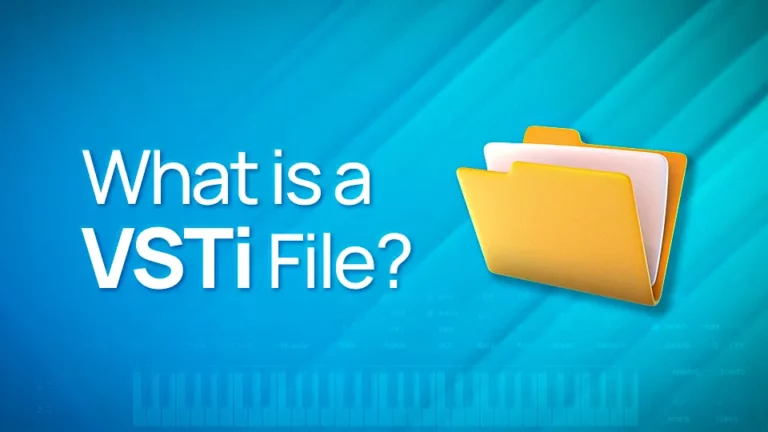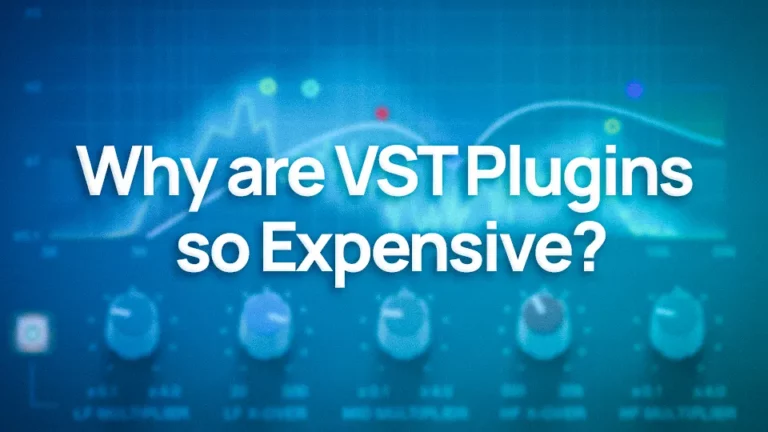If you’re a musician, producer, or audio engineer, chances are you rely on a DAW to create, record, and edit your music.
But as you may know, compatibility can sometimes be an issue when it comes to using different software and hardware with your DAW. In this article, we’ll explore the concept of compatibility and how it relates to using your DAW.
First, let’s define what we mean by “compatibility.” In the context of music production, compatibility refers to the ability of different software and hardware to work together seamlessly. This can include things like virtual instruments, audio effects, and even hardware controllers like MIDI keyboards.
So why is compatibility important when it comes to your DAW?
Well, imagine you’ve just purchased a shiny new virtual instrument plugin for your DAW. You install it, load it up, and… nothing happens. Or worse, your DAW crashes. That’s a clear example of compatibility issues at play.
When you understand the requirements for compatibility with your DAW, you can avoid these frustrating situations and choose the right VST plugins.
So let’s dive in and learn more about compatibility with your DAW.
Understanding DAW Compatibility Requirements
When it comes to compatibility with your DAW, it’s important to understand the requirements for each piece of software or hardware you want to use. Different DAWs have different system requirements, and it’s essential to make sure that your computer meets those requirements before installing any new software.
One of the most significant factors to consider is the operating system (OS) you’re using. Different DAWs are compatible with different OSes, so it’s essential to check that the DAW you’re using is compatible with your computer’s OS. For example, some DAWs are only compatible with macOS or Windows, while others are available for both.
Another important factor to consider is the type of processor (CPU) your computer has. Some DAWs require specific types of processors or specific clock speeds to run smoothly. If your computer doesn’t meet these requirements, you may experience performance issues or even crashes.
It’s also essential to check the amount of RAM (memory) your computer has and ensure that it meets the minimum requirements for your DAW. Similarly, you’ll want to make sure you have enough storage space on your hard drive or SSD to install your DAW and any additional plugins or virtual instruments you want to use.
By understanding the requirements for compatibility with your DAW, you can avoid potential issues and ensure that your music production tools work together seamlessly. So take the time to do your research and check the compatibility requirements before purchasing or installing any new software or hardware.
Checking Compatibility Before Purchasing Music Software
You’ve discovered a new virtual instrument plugin or audio effect that you can’t wait to try out on your DAW. Making sure your product is compatible is essential before you click the “buy” button.
First, check the product’s website or documentation to see if it lists specific compatibility requirements. This should include information about the DAWs the product is compatible with, as well as any specific system requirements (e.g., required processor type or minimum RAM).
If you can’t find this information on the product’s website, try reaching out to the manufacturer or developer directly. They should be able to provide you with the necessary details or point you in the right direction.
It’s also a good idea to check online forums or user groups related to your DAW to see if other users have had any issues with compatibility. This can help you avoid potential problems down the line.
By taking the time to check compatibility before you purchase any new software or hardware, you can save yourself time, money, and frustration. So don’t skip this crucial step in your music production process!
Troubleshooting Compatibility Issues With Your DAW
Despite your best efforts, sometimes compatibility issues with your DAW can still arise. If you’re experiencing problems, don’t panic – there are steps you can take to troubleshoot and resolve the issue.
First, check the product’s website or documentation to see if there are any known issues or solutions listed. It’s also a good idea to check online forums or user groups related to your DAW to see if other users have experienced similar issues and found a solution.
If you’re still having trouble, try uninstalling and reinstalling the software or hardware in question. This can often resolve compatibility issues by replacing any corrupt or outdated files.
If you’re still having issues, try reaching out to the manufacturer or developer of the product for support. They may be able to provide you with additional troubleshooting steps or a workaround.
It’s also a good idea to keep your DAW and all related software and hardware up to date. New updates and patches can often fix compatibility issues, so make sure you’re using the latest version of everything.
By following these steps, you should be able to resolve most compatibility issues with your DAW. Don’t give up – with a little persistence and some troubleshooting, you’ll be back to making music in no time.
Tips for Ensuring Compatibility With Your DAW
So you want to avoid compatibility issues with your DAW altogether?
Here are a few tips to help you ensure that all your music production tools work together seamlessly:
- Check compatibility requirements before purchasing or installing any new software or hardware. Make sure your computer meets the minimum system requirements, and that the product is compatible with your DAW.
- Keep your DAW and all related software and hardware up to date. New updates and patches can often fix compatibility issues, so make sure you’re using the latest version.
- Use reputable sources when downloading software or plugins. Avoid downloading from untrusted or unknown sources, as these can often contain viruses or other malicious software that can cause compatibility issues.
- Consider purchasing software and hardware from the same manufacturer. This can often help ensure compatibility, as the products are designed to work together.
- If you’re experiencing compatibility issues, try uninstalling and reinstalling the software or hardware in question. This can often resolve the issue by replacing any corrupt or outdated files.
By following these tips, you can help ensure that all your music production tools work together seamlessly with your DAW. Happy music-making!
Conclusion: The Importance of Compatibility in Music Production
In conclusion, compatibility is an essential consideration when it comes to using your DAW. By ensuring that all your music production tools work together seamlessly, you can avoid frustrating issues and focus on creating the music you love.
Take the time to check compatibility requirements before purchasing or installing any new software or hardware, and keep everything up to date to help prevent issues. And if you do experience compatibility issues, don’t give up – there are steps you can take to troubleshoot and resolve the problem.
By following these tips, you can ensure that your music production process is as smooth and seamless as possible. So don’t forget to check compatibility – it’s an essential part of the music-making process!