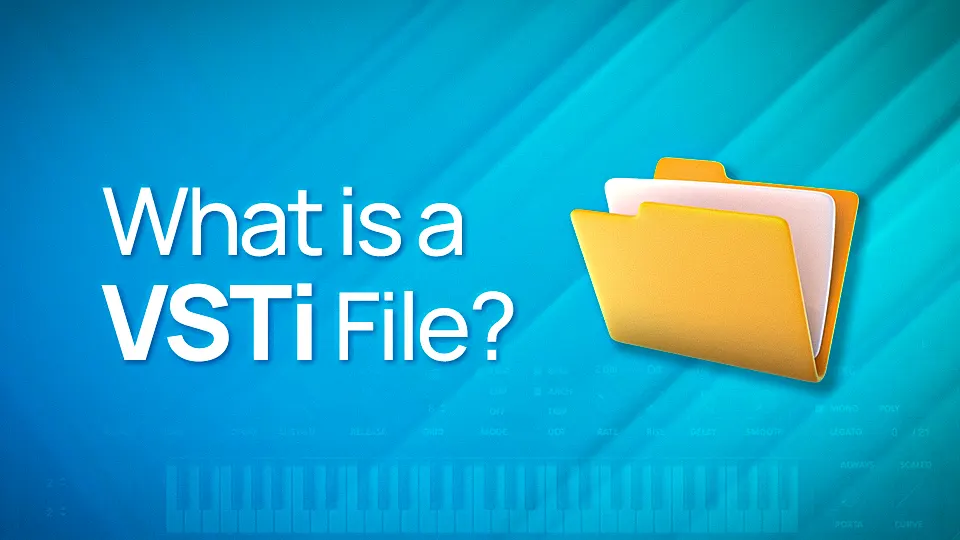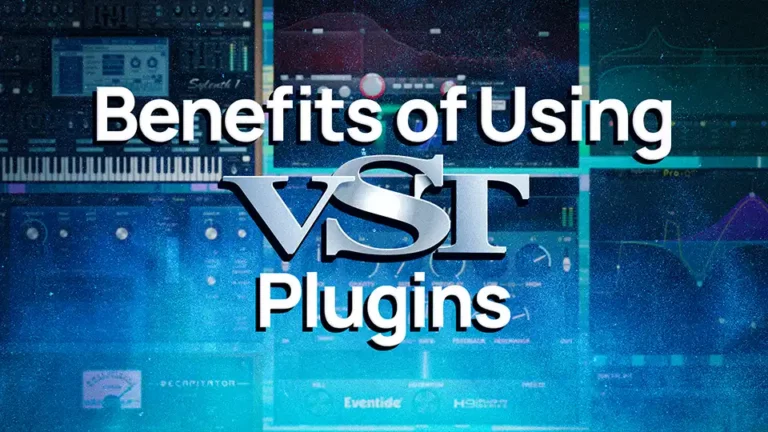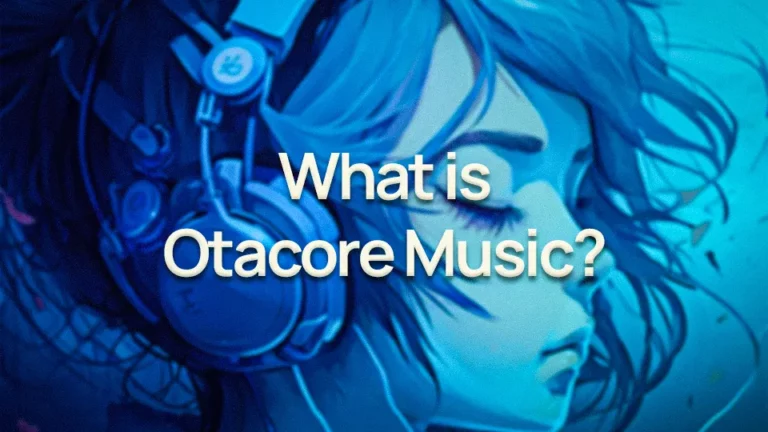What is a VSTi file? You might wonder.
It’s okay, you’re not the only one. Even if you’re not a beginner, this term might seem foreign to you. Don’t worry, we’re here to demystify Virtual Studio Technology’s instruments, best known as VSTi files.
There is a slight difference between VST and VSTi in that VST stands for Virtual Studio Technology and is a software interface that allows for the integration of virtual instruments and effects into a digital audio workstation. VSTi, on the other hand, stands for Virtual Studio Technology Instrument and refers specifically to virtual instruments that can be used with a VST interface.
VSTi is software that allows you to add a variety of virtual instrument sounds to your music production setup. Basically, it’s like having a whole studio’s worth of instruments at your fingertips. This article covers everything from what VSTi files are and how they work to how you can use them in your music production setup. So if you’re ready to elevate your audio game, keep reading!
What is a VSTi File and How Does it Work?
Essentially, a VSTi file is a software instrument that can be loaded into compatible audio production software. This allows you to access a wide range of virtual instrument sounds, from pianos and drums to synths and orchestral strings.
And the best part? You don’t need to lug around a bunch of heavy equipment or shell out big bucks for fancy instruments – everything is right there in the software.
How Does VSTi Work?
Well, when you load a VSTi into your audio production software, it creates a virtual version of the instrument that you can then play and manipulate using your computer’s keyboard or a MIDI controller. The software processes the sounds and sends them to your audio output, just like a real instrument would.
And the possibilities are endless – with a wide range of VSTi options available, you can create virtually any sound you can imagine.
Want to play a giant pipe organ? There’s a VSTi for that. Want to make your own electronic beats? There’s a VSTi for that too. The sky (or rather, your audio imagination) is the limit.
Using VSTi files in music production
Okay, so now that we’ve covered the basics of what VSTi files are and how they work, let’s talk about how to actually use them in your music production setup.
First things first, you’ll need to make sure you have compatible audio production software. There are plenty of options out there, from free programs like Audacity to more advanced (and costly) software like Pro Tools. Do some research and find the software that best fits your needs and budget.
Once you have your software set up and running, you’ll need to locate the VSTi files and load them into the program. This process can vary depending on the software you’re using, so be sure to consult the user manual or do some online research to find out how to do this.
And once the VSTi is loaded and ready to go, it’s time to start making some music! You can play the virtual instruments using your computer’s keyboard or a MIDI controller, and manipulate the sounds using the software’s built-in controls.
But here’s the catch – while VSTi files are great for creating all kinds of unique, professional-sounding tracks, they’re not exactly the most user-friendly things in the world. You’ll need to have some basic technical know-how and be willing to put in a little bit of time and effort to get the most out of them.
But don’t let that scare you off! With a little bit of practice and patience, you’ll be cranking out tracks left and right in no time.
And who knows – you might even discover a hidden talent for music production you never knew you had. So get out there and start making some noise!
Different Types of VSTi Files are Available
First up, we have the bread and butter of virtual instruments – the ones that mimic real-life instruments. These include virtual pianos, drums, basses, and pretty much any other instrument you can think of.
VSTi files can also be used to create entirely unique sounds. From electronic synths to futuristic soundscapes.
But wait, there’s more! VSTi files can also be used for more practical purposes, like creating sound effects for film or video games.
And with a wide range of options available, you can find a VSTi to fit just about any audio need you might have.
Compatibility of VSTi files with different DAWs
Before you can start making music, you’ll need to make sure your VSTi files are compatible with your digital audio workstation (DAW).
For those unfamiliar with the term, a DAW is essentially the software you use to create, edit, and mix your audio projects. And while VSTi files are compatible with a wide range of DAWs, it’s always a good idea to double-check before you start loading them up.
One thing to keep in mind is that VSTi files come in two flavors – VST and VST3. While both types are compatible with a wide range of DAWs, some software is only compatible with one or the other. So be sure to check the documentation for your VSTi files and your DAW to make sure everything will work together smoothly.
But don’t let compatibility issues deter you – there are plenty of DAW options out there, and chances are you’ll be able to find one that works with your VSTi files. Whether you’re a beginner looking for something simple and user-friendly, or a more advanced user in need of some serious audio firepower, there’s a DAW out there for you.
VSTi file size and system requirements
So you’re all set to start using VSTi files in your music production setup – but before you get too excited, there’s one thing you need to consider: system requirements.
Because let’s be real – VSTi files can be pretty darn resource-intensive. And while they might not seem like much on their own, when you start loading up multiple VSTi files and using them to create complex tracks, things can start to get a little sluggish.
So before you start loading up your DAW with VSTi files, make sure your computer has the horsepower to handle them. This includes checking the minimum system requirements for your VSTi files and your DAW, as well as making sure you have plenty of free hard drive space and a decent processor.
And if you’re not sure if your computer can handle the load? Don’t be afraid to do some online research or reach out to the manufacturer for more information. It’s better to be safe than sorry, after all.
Troubleshooting common VSTi file issues
So you’ve got your VSTi files all set up and ready to go, but suddenly – disaster strikes. Your VSTi won’t load, or you’re getting weird error messages, or your tracks just aren’t sounding quite right. What gives?
Well, fear not – you’re not alone. VSTi files can be finicky things, and it’s not uncommon to run into a few issues along the way. But don’t throw in the towel just yet – with a little bit of troubleshooting, you can get your VSTi files back on track in no time.
One common issue is compatibility – if your VSTi files aren’t compatible with your DAW, you might have some trouble getting them to load. Be sure to check the documentation for both your VSTi files and your DAW to make sure they’re compatible.
Another issue might be system requirements – if your computer doesn’t have the hardware to handle your VSTi files, you might run into some performance issues. Be sure to check the minimum system requirements for your VSTi files and your DAW to make sure everything is up to snuff.
And if you’re still having trouble, don’t be afraid to reach out to the manufacturer or do some online research for solutions. There are plenty of resources available to help you troubleshoot common VSTi file issues.
Conclusion
Well, there you have it – A comprehensive guide to everything you need to know about What is a VSTi file?
From what they are and how they work, to how to use them in your music production setup, we’ve covered it all.
But don’t just take our word for it – go out and try VSTi files for yourself.
With a wide range of virtual instrument options available, you’ll be able to create virtually any sound you can imagine. And with the right software and some technical know-how, you’ll be well on your way to creating professional-sounding tracks.
Just be sure to keep an eye on system requirements and compatibility – with a little bit of planning and some troubleshooting, you’ll be able to overcome any VSTi file issues that come your way.