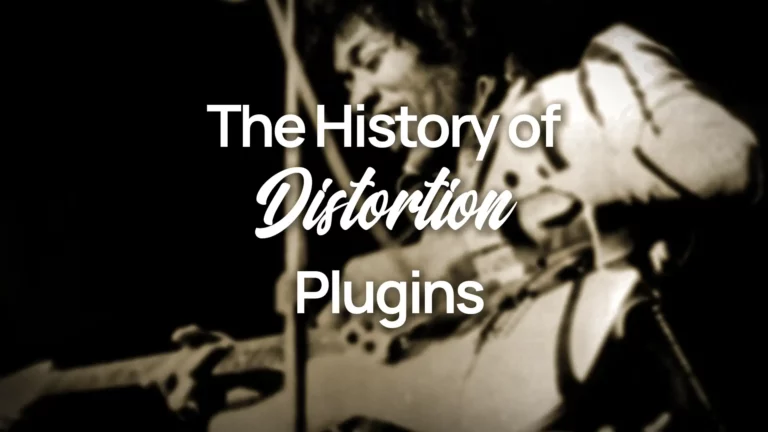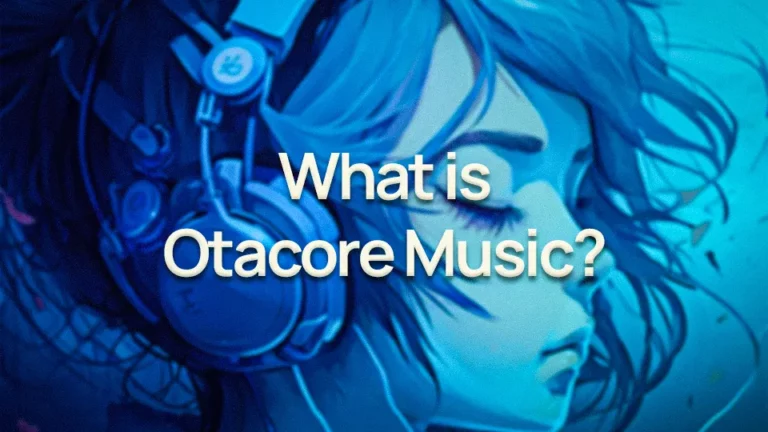When it comes to choosing the right VST plugins for your needs, it’s important to take the time to understand exactly what you’re looking for.
Whether you’re a music producer, audio engineer, or musician, you have unique requirements and preferences when it comes to your workflow and the tools you use.
Before you start comparing different options, take a moment to think about what you need from your VST plugins.
Do you want specific instruments or effects? Do you need compatibility with certain software or hardware? Are you working within a specific budget? By identifying your needs upfront, you’ll be able to narrow down your search and focus on the VST plugins that are the best fit for you.
How to Choose the Right VST Plugins for Your Needs
As you begin your search for the perfect VST plugins, you’ll likely come across a wide range of options. Some may be free, while others come with a price tag. Some may offer a wide range of features, while others may be more specialized.
It’s important to do your research and compare different options to determine which ones are the best fit for your needs. Consider factors like price, feature set, compatibility, and user reviews when making your decision.
One useful tip is to try out demo versions of VST plugins before you commit to purchasing them. Many plugin developers offer free demos that allow you to test out the plugin and get a feel for how it works. This can be a great way to determine whether a particular plugin is a right fit for you before you spend any money.
Comparing Different VST Plugin Options
Oh boy, research and compare options for VST plugins, how exciting!
But seriously, this step is crucial in finding the right plugin for you. With so many options available, it can be overwhelming to try and sort through them all. That’s where research and comparison come in.
Start by identifying your needs and preferences, as previously mentioned. This will help you narrow down your options and focus on plugins that are a good fit.
Once you have a list of potential plugins, it’s time to do some digging. Look for reviews and ratings from other users to get an idea of how well the plugin performs. Check out the feature set and see if it meets your needs. Look into compatibility with your software and hardware. And of course, don’t forget to consider the price. It’s important to find a balance between cost and value – you don’t want to overspend on a plugin that doesn’t meet your needs, but you also don’t want to skimp on quality and end up with a subpar product.
As you research and compare different options, be sure to keep an open mind. It’s easy to get fixated on one particular plugin, but it’s important to consider a range of options to ensure you’re making the best decision for your needs. Don’t be afraid to try something new or go outside your comfort zone – you never know, you might just find your new favorite plugin!
Testing Out VST Plugin Demos
Ah, the joy of demo versions!
Finally, a chance to try out that shiny new VST plugin without committing to a purchase. Demo versions can be a great way to test out a plugin and see if it’s a good fit for you before you spend any money. Many plugin developers offer demos as a way to showcase their products and allow users to try them out.
It’s important to keep in mind that demo versions may come with some limitations. Some features may be disabled or unavailable, and you may only be able to use the plugin for a certain amount of time before it expires. Be sure to read the terms of the demo and understand any limitations before you start using it.
Despite the limitations, demo versions can be a valuable tool in your search for the perfect VST plugin. They allow you to get a feel for how the plugin works and whether it’s a good fit for your needs. Just be sure to pay attention to the terms of the demo and be aware that you may not have access to all of the plugin’s features. And remember, demos are just that – demos. They’re not meant to replace the full version of the plugin, so if you find a plugin you love, be sure to support the developer by purchasing the full version.
Checking Compatibility and System Requirements for VST Plugins
Compatibility and system requirements – the fun never ends when it comes to choosing the right VST plugins. But in all seriousness, it’s important to consider these factors when making your decision. You don’t want to spend your hard-earned cash on a plugin that won’t work with your setup, right?
First and foremost, be sure to check the compatibility of the plugin with your software. Different VST plugins may work with different DAWs (digital audio workstations) or other software, so it’s important to make sure the plugin you’re considering is compatible with the software you use. You should also consider the version of the software you’re using – some plugins may only work with certain versions, so be sure to check the requirements before you make a purchase.
In addition to compatibility with software, you should also consider the system requirements of the plugin. Different plugins may have different hardware and system requirements, so it’s important to make sure your computer meets the necessary requirements to run the plugin. This can be especially important if you’re using a plugin that is resource-intensive, as it may require more processing power or memory to run smoothly.
By considering compatibility and system requirements, you can ensure that you’re getting a plugin that will work seamlessly with your setup and avoid any frustrating issues down the line.
Reading Reviews and Ratings for VST Plugins
While user reviews and ratings should definitely be a factor in your decision-making process, they should not be the only factor. It’s important to consider a range of factors, including your own needs and preferences, when choosing the right VST plugin.
That being said, user reviews and ratings can be useful tools in your search for the perfect plugin. They can provide insight into the real-world performance of the plugin and give you an idea of what other users think of it. Look for reviews and ratings from users who have similar needs and preferences as you, as their experiences may be more relevant to your own.
Keep in mind that user reviews and ratings can be subjective, and what works for one person may not work for another.
It’s important to read a variety of reviews and get a well-rounded understanding of the plugin before making a decision. It’s also a good idea to take extreme reviews with a grain of salt – if a plugin has overwhelmingly positive or negative reviews, it may be worth doing some additional research to get a more balanced perspective.
By considering user reviews and ratings, you can get a better idea of how well a particular VST plugin performs in the real world and whether it’s worth considering for your own needs.
Finding the Right Balance Between Cost and Value for VST Plugins
The eternal struggle – balancing cost and value when it comes to VST plugins.
On one hand, you want to get the most bang for your buck and find a plugin that offers a good value for the price. On the other hand, you don’t want to break the bank on a plugin that may not be the best fit for your needs. It can be a tough balance to strike, but it’s important to find the right plugin for your needs and budget.
One way to find the right balance is to set a budget beforehand and stick to it. Determine how much you’re willing to spend on a plugin and then narrow down your options based on that budget. This can help you focus on plugins that are within your price range and avoid overspending.
Another way to find the right balance is to consider the value a particular plugin offers. Is it a specialized plugin that offers a unique set of features? Is it a more general plugin that offers a wide range of features? Consider the features and capabilities of the plugin and determine whether it’s worth the price.
Ultimately, the right balance between cost and value will depend on your specific needs and preferences. Be sure to consider a range of factors, including your budget, the features and capabilities of the plugin, and the value it offers, to make the best decision for your needs.
Making a Final Decision on the Best VST Plugins for Your Needs
And finally, the moment of truth – making a decision and purchasing the plugin.
You’ve done your research, compare different options, tried out demos, and considered compatibility and system requirements. You’ve weighed the pros and cons and balanced cost and value. Now it’s time to pull the trigger and make a decision.
But wait – don’t rush into a purchase just yet. Before you click the “buy” button, be sure to double-check that the plugin you’re considering is the right fit for your needs. Consider your budget, the features and capabilities of the plugin, and any other factors that are important to you. Make sure you’re comfortable with the price and that you’re getting good value for your money.
If you’re still on the fence, it may be worth reaching out to the plugin developer or checking out additional reviews or demos to get a better understanding of the plugin. And remember, there’s no rush – take the time to make the best decision for your needs.
Once you’re confident that the plugin is the right fit for you, go ahead and make the purchase. Support the hardworking developers who create these tools and enjoy your new VST plugin! Just be sure to follow any installation instructions and read the terms and conditions before you start using the plugin.
Conclusion
In conclusion, choosing the right VST plugins can be a daunting task, but with a little bit of research and consideration, you can find the perfect tools for your needs.
Start by understanding your requirements and preferences, and use that information to narrow down your options.
Research and compare different plugins, try out demos when possible, and consider compatibility and system requirements to ensure the plugin will work with your setup.
Don’t forget to read reviews and ratings from other users to get a sense of how well the plugin performs in the real world.
And finally, find the right balance between cost and value to make the best decision for your needs.
With a little bit of effort, you can find the perfect VST plugin to take your music production or audio engineering to the next level.