Music producers and sound engineers use distortion plugins to shape and enhance audio signals.
Distortion plugins are audio effects. Audio effects are used to manipulate sound, often by processing a signal and altering its waveform to modify its amplitude and frequency for a desired effect, such as analog emulation or digital signal processing. This is a common practice in audio engineering and music production.
These plugins can add warmth, grit, and character to a track with subtle or drastic changes to the waveform.
With so many distortion VST plugins available (from analog-style emulations to futuristic, high-tech designs), there’s bound to be one that fits your needs!
This article examines some of the most popular and best distortion plugins available, discussing their features and capabilities in detail.
Top 12 Best Distortion Plugins (The Ultimate List )
These top picks will help you get that distorted sound you want. This list has something for everyone, whether you’re a producer or a guitarist.
So let’s look at some of the best distortion plugins.
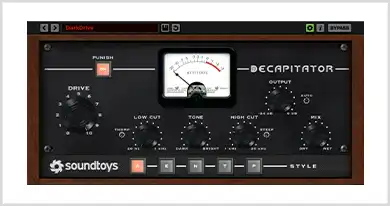
Decapitator by SoundToyz

Saturn 2 by FabFilter

Black Box by Plugin Alliance

Trash 2 by Izotope

Harmonics by Softube

ChrushStation by Eventide

Devastor 2 by D16 Group

Dist TUBE-CULTURE by Arturia

Redoptor 2 by D16 Group

Futz Box HD V7 by McDSP

Rift 2 by Minimal Audio

Wave Box by Audiothing
Decapitator by SoundToys

For the best sound, audio engineers and producers need top-quality tools. You must have Decapitator on your list of distortion plugins.
SoundToy’s Decapitator plugin adds a vintage analog feel to your audio tracks. You can add warmth and character to your tracks using its five saturation algorithms.
Besides adding analog warmth, Decapitator also provides precise control over saturation and harmonics. If you want a subtle touch of analog warmth or a full-on distortion effect, you can dial that in.
Decapitator is a no-brainer for anyone looking to improve their audio tracks thanks to its easy-to-use interface and low CPU usage. For audio engineers and producers of all levels, Decapitator by SoundToys is a must-have tool.
Features:
Decapitator by SoundToys simulates the sound of classic analog saturation and distortion effects. For adding character and grit to audio tracks, it’s a popular tool. Here are some Decapitator features:
- Decapitator offers five different saturation algorithms, each of which emulates the sound of a different type of analog gear. You can dial in a variety of tones, ranging from subtle and smooth to aggressive and distorted.
- You can fine-tune the level of saturation applied to your audio using Decapitator’s input and output controls. You can use this to control distortion and ensure that your tracks sit well in the mix.
- Decapitator also includes low and high cut filters for shaping the tone of saturated audio. By using these filters, unwanted frequencies can be removed, or certain frequencies can be accentuated for a more focused sound.
- Decapitator’s analog-modeled preamp adds warmth and depth to your audio. Preamps like this emulate vintage hardware for a more organic and natural sound.
- Decapitator has a user-friendly interface that makes it easy to adjust saturation settings. You can use it as a beginner or an experienced producer.
Pros and Cons:
Pros:
- Decapitator adds distortion and grit to all kinds of audio.
- Featuring five different modes, each with its own tonal characteristics, users can customize the distortion to their liking.
- There are also a lot of controls, like drive, tone, mix, and output level, so you can fine-tune the distortion.
- The Decapitator is designed to be easy to use, so even inexperienced users can get great results.
Cons:
- Decapitator is a relatively expensive plugin, so not everyone can afford it.
- It is possible that Decapitator will not work with all audio sources, or may not produce the desired results in all cases.
- Some users may experience issues with the plugin due to its CPU-intensive nature.
Compatibility:
Mac
- macOS 10.12 Sierra and later (64-bit only)
- VST2, VST3, AU, AAX Native, AAX
Windows
- Windows 7 and later (64-bit only)
- VST2, VST3, AAX, AAX
Summary:
The Decapitator audio plugin by SoundToys emulates the sound of classic analog hardware. Often used by professionals in the music industry, it adds warmth and character to recordings.
Using Decapitator’s intuitive interface and customizable parameters, you can shape your tracks’ sound. If you’re looking to give your guitar tones a little grit or give your drums a little extra punch, Decapitator has you covered!
With SoundToys’ signature “analog sweetness,” your tracks will sound classic and vintage. Put this on your list of best distortion plugins.
Take your productions to the next level with Decapitator!
Saturn 2 by FabFilter

FabFilter’s Saturn 2 distortion plugin is a powerful and versatile tool. It’s no wonder it’s a favorite among professional producers and sound designers with its intuitive interface and advanced features.
A range of distortion styles is included, including bitcrusher, decimator, and overdrive. From subtle to intense, users can choose from this range of sounds.
In Saturn 2, a wide range of filters is available. The perfect tone can then be achieved by fine-tuning the sound.
A must-have for any serious music producer or sound designer is Saturn 2 by FabFilter. Professional-quality sounds can be created with its intuitive interface, advanced features, and extensive modulation options.
Features:
The Saturn 2 plugin by FabFilter offers a wide range of features for creating and shaping your audio. There are a few key features that make Saturn 2 worth checking out:
- An advanced distortion algorithm: With Saturn 2, you can add warmth, grit, and character to your sound with advanced distortion algorithms. Various distortion types, such as a tube, tape, and crunch, can be selected, and the amount and intensity of the effect can be adjusted.
- Routing options that are flexible: Saturn 2’s versatility in routing audio signals stands out among its features. There are up to eight parallel distortion bands, each with its own independent settings, and audio can be routed through them in a variety of ways. With this method, you can create complex, multilayered distortion effects that can add depth and interest to your music.
- There are a lot of modulation options: You can add movement and interest to your sound with Saturn 2. The intuitive interface lets you control modulation amount and speed for each band using the built-in LFOs, envelope followers, and envelope generators.
- The filter section is comprehensive: Saturn 2’s filter section is versatile and comprehensive, allowing you to shape the sound in a variety of ways. To achieve the sound you want, you can adjust the slope, resonance, and cutoff frequency of a variety of filter types, including low-pass, high-pass, and band-pass.
- Intuitive interface: The Saturn 2 interface is intuitive and easy to use, with clear and concise controls that make it easy to adjust the settings and create the sound you want. Its color-coded bands and clear visual feedback make it easy to see what’s going on with your audio, and the responsive controls let you adjust it quickly and precisely.
Pros and Cons:
Pros:
- Sound processing capabilities of the highest quality
- User-friendly interface
- Modulation options that are flexible
- An extensive preset library
Cons:
- Beginners may have difficulty understanding more advanced features
- To run smoothly, a relatively powerful computer is required
Compatibility:
Mac
- macOS 10.12 and later (64-bit only)
- VST2, VST3, AU, AAX
Windows
- Windows 7 and later (32 or 64-bit)
- VST2, VST3, AAX
Summary:
The Saturn 2 plugin by FabFilter is an excellent tool for musicians and sound designers alike. You can create professional-sounding tracks with Saturn 2 thanks to its intuitive interface and powerful processing capabilities.
There are a variety of effects available, including saturation, distortion, EQ, and more. Moreover, its multiband functionality allows you to target specific frequencies and apply effects only to those areas, giving you more control over your sound.
Don’t forget to include this piece of software in your list of best distortion plugins.
Any audio enthusiast should have Saturn 2!
Black Box Analog Design HG-2 by Plugin Alliance

The Black Box Analog Design HG-2 by Plugin Alliance is a game-changer for music producers and audio engineers! It gives users the ability to create rich, analog-style sounds by adding depth and dimension. For anyone who wants to improve their audio production skills, the HG-2 is a must-have. Plus, it’s incredibly easy to use. Just load it up on your DAW and start shaping your sound.
Features:
Plugin Alliance’s Black Box Analog Design HG-2 has several key features that make it a valuable tool for audio professionals.
- It features an innovative “feedforward” design, which ensures quick and accurate responses to audio signals. As a result, transparent, natural-sounding results can be achieved even when dealing with complex and dynamic audio.
- It can be fine-tuned to suit your specific needs with a range of advanced controls. You can adjust harmonic generation, saturation, and tonal curve shape. This feature adds warmth and character to a mix!
- It is simply and intuitively designed. Simple, easy-to-read controls allow you to quickly dial in the settings you need, without getting lost in a sea of knobs.
- As well as these core features, the HG-2 also offers a number of advanced features. For example, you can target specific frequencies using the built-in sidechain filter, the process left and right channels separately, or blend processed and unprocessed signals using the parallel mode.
Pros and Cons:
Pros:
- Black Box Analog Design’s HG-2 delivers high-quality analog sounds.
- You can shape sounds in a variety of ways with its tonal options.
- User-friendly interface and easy-to-use plugin.
- It’s compatible with most DAWs and operating systems.
Cons:
- It is relatively expensive compared to other plugins on the market.
- There is a possibility that the plugin is not suitable for all types of music production, since it is primarily designed for analog recordings.
Compatibility:
Mac
- macOS 10.11 and later (64-bit only)
- VST2, VST3, AU, AAX
Windows
- Windows 8 and later (32 or 64-bit)
- VST2, VST3, AAX
Summary:
Plugin Alliance’s Black Box Analog Design HG-2 is a must-have for any audio engineer and music producer.
This plugin adds warmth and depth to tracks, giving them a truly analog sound. The HG-2’s intuitive controls and high-quality processing make it great for bass, vocals, and other instruments. In addition, it’s easy to use and compatible with a lot of DAWs.
You should include this software on your list of the best distortion plugins.
Try the Black Box Analog Design HG-2 if you want some analog flavor in your tracks!
Trash 2 by Izotope

Izotope’s Trash 2 audio processing software is the ultimate tool for musicians and sound designers. Its powerful algorithms and intuitive interface allow users to sculpt and manipulate their audio in new and exciting ways.
Trash 2 is your one-stop shop for adding grit and distortion to guitar tracks or creating complex soundscapes. With its extensive preset library and customizable options, you can easily find the perfect sound for your project.
Trash 2 integrates seamlessly with popular DAWs like Ableton and Pro Tools, so you can start using it right away!
Features:
Trash 2 by Izotope is a powerful plugin for manipulating and enhancing audio tracks. Among its key features are:
- Distortion: From subtle overdrive to aggressive bit-crushing, Trash 2 lets you add distortion effects to your audio. To create a more natural distortion, you can also adjust the dynamics and saturation.
- Filtering: Among the plugin’s filters are high-pass, low-pass, band-pass, and more. A unique, custom effect can also be created by adjusting the resonance and frequency of the filters.
- Delay and Reverb: You can add depth and space to your tracks with Trash 2’s delay and reverb engine. In addition to the feedback and delay time, you can adjust the size, decay, and diffusion of the reverb.
- Modulation: You can also modulate your tracks using LFOs, envelope followers, and step sequencers within the plugin.
- Presets: There are over 200 presets in Trash 2 that cover a wide range of genres and styles. Create your own custom presets by tweaking these or using them as a starting point.
Pros and Cons:
Pros:
- There are a variety of creative effects and sound design features available
- Navigating and using the interface is easy due to its user-friendly and intuitive nature
- There are several presets and settings available, allowing users to easily achieve the results they want
- Trash 2 integrates seamlessly with other Izotope products, so users can easily integrate it into their existing workflows
- This program allows users to customize effects based on their preferences and needs
Cons:
- Plugins like this are relatively expensive, so they may not be affordable for everyone
- If you use more than one instance of the plugin, you may find the interface overwhelming and cluttered
- The program can be resource-intensive, which may negatively affect performance on low-end computers and devices
- Certain effects may not be applicable to certain types of audio, so it may not be suitable for all genres or styles of music.
Compatibility:
Mac
- macOS 10.15 and later (64-bit only)
- VST2, VST3, AU, AAX
Windows
- Windows 10 and later (32 or 64-bit)
- VST2, VST3, RTAS, AAX
Summary:
For audio engineers and musicians, Trash 2 by Izotope is a must-have.
With Trash 2’s advanced audio processing capabilities and intuitive interface, users can add distortion, saturation, and other effects quickly and easily.
A wide range of presets and custom settings allow users to experiment and find the perfect sound. Plus, even beginners can get started quickly and create professional-sounding tracks with its intuitive interface.
Adding this plugin to your list of the best distortion plugins would be a good idea.
Trash 2 is the perfect tool for adding edge and grit to audio!
Harmonics by Softube

Harmonics by Softube is the ultimate tool for shaping and enhancing harmonic content. A powerful algorithm and intuitive interface make Harmonics a breeze to use.
With Harmonics, you can add subtle warmth or outright distortion. With its dedicated Harmonics and Distortion modules, you can dial in the perfect sound for your music.
Any serious producer should invest in this plugin due to its powerful capabilities and intuitive design.
Features:
Harmonics by Softube is a powerful tool for musicians and producers seeking unique and complex harmonics. A few key features to keep in mind are:
- Multiple harmonics modes: There are five different modes for adding harmonics to your audio. This gives you lots of creative options and lets you tailor the harmonics to your needs.
- Intuitive controls: It’s easy to dial in the right amount of harmonics and shape them to your liking with the plugin’s intuitive interface. Controls are clearly labeled and the interface is visually appealing, making it easy to use.
- High-quality sound: It’s no secret that Softube has high-quality sound, and Harmonics is no exception. This plugin adds rich harmonics to your tracks, adding depth and complexity without sacrificing clarity.
- Works with any DAW: Any producer can use Harmonics because it is compatible with any DAW. If you’re working with Ableton, Logic, Pro Tools, or another DAW, Harmonics can easily be integrated.
Pros and Cons:
Pros:
- Realistic and accurate sound
- Flexible and customizable settings
- The interface is easy to use
- A wide range of popular DAWs are supported
Cons:
- To run smoothly, a powerful computer is required
- It may be expensive for some users
Compatibility:
Mac
- macOS 10.13 and later (64-bit only)
- VST2, VST3, AU, AAX
Windows
- Windows 10 and later (32 or 64-bit)
- VST2, VST3, AAX
Summary:
The Harmonics by Softube plugin adds depth and character to any track! It lets users add complex, organic tones and textures to their audio, giving them the ability to elevate their sound to the next level.
Anyone looking to improve their sound and take their music to the next level will love Harmonics’ intuitive interface and powerful features. Additionally, Harmonics is compatible with a variety of DAWs, including Ableton Live and Logic Pro.
This plugin would make a great addition to your list of the best distortion plugins.
If you want to give your music a new dimension, try Harmonics by Softube!
CrushStation by Eventide

There’s no denying the power of CrushStation by Eventide. You can create everything from subtle warm overdrive to full-on crushing distortion with its wide variety of distortion algorithms. It’s got intelligent tone-shaping options so you can fine-tune your sound.
You can also add even more creativity and flexibility to your sound with CrushStation’s modulatable parameters and built-in effects. CrushStation is the perfect tool for adding dirt and grime to your tracks, whether you are a guitarist, bassist, or electronic music producer.
Features:
- Users can create unique and complex distortion sounds using the CrushStation VST plugin.
- With its intuitive controls, users can quickly and easily adjust the plugin’s settings to achieve the desired sound.
- The presets can be used as a starting point for creating custom sounds, or as inspiration for new ideas.
- It integrates easily into existing audio production workflows and is compatible with popular DAWs.
Pros and Cons:
Pros:
- There are tons of creative options for distortion and saturation in CrushStation.
- With a variety of presets and settings, you can customize the sound easily.
- The interface is easy to use.
- You can use it for a variety of genres and it’s got high-quality sound processing.
Cons:
- It can only be used as a plugin, not as a standalone application.
- Beginners who are unfamiliar with distortion and saturation effects may find it overwhelming.
- In terms of flexibility and customization options, some users may find the presets to be limited.
Compatibility:
Mac
- macOS 10.13 and later (64-bit only)
- VST2, VST3, AAX
Windows
- Windows 8 and later (64-bit only)
- VST2, VST3, AAX, AU
Summary:
The CrushStation VST plugin by Eventide is a fantastic tool for musicians and audio engineers alike! It gives your tracks depth, character, and warmth. With the plugin, you can adjust distortion to make your mix sound perfect.
The goal isn’t just to make your tracks sound good. Using CrushStation, you can also achieve a professional-level mix. It integrates seamlessly with your DAW, making it easy to use.
For those who want to add some character and depth to their tracks, CrushStation is the way to go. It’s a versatile tool that you can use to enhance your music.
Adding this plugin to your list of best distortion plugins would be great.
Devastor 2 by D16 Group

The D16 Group’s Devastor 2 VST plugin is an excellent tool for sound designers and music producers.
This plugin features advanced distortion algorithms and versatile modulation options to create complex and unique sound effects.
Its user-friendly interface makes it easy to use even for beginners. Any serious musician should own Devastor 2, which features high-quality sound and extensive customization options.
The Devastor 2 by D16 Group features an intuitive interface, versatile modulation options, and advanced distortion algorithms.
Features:
- Harmonically-enhanced saturation: By adding subtle harmonics to the input signal, the plugin creates a more dynamic and fuller sound.
- Three filter sections: Three separate filter sections allow for more versatile sound shaping.
- Filter routing options: Several filter routing options are available in the plugin, such as serial, parallel, and split, giving users even more flexibility.
- Easy-to-use interface: Users can easily adjust settings and achieve the desired sound with the plugin’s intuitive interface.
Pros and Cons:
Pros:
- Sound quality is improved over the original Devastor
- An interface that is more intuitive and user-friendly
- A high-pass filter and tone control are also included
- Flexibility and versatility, allowing for more effects and sound design options
Cons:
- Beginners or those looking for a simple, straightforward distortion plugin may find it too complex and feature-rich
- Utilizing all of its features and capabilities may require a higher level of technical expertise and knowledge
- Because it focuses on electronic and experimental sounds, it may not be suitable for all genres or styles of music
- Older or less powerful computers or software systems may not be compatible.
Compatibility:
Mac
- macOS 10.9 and later (64-bit only)
- VST2, VST3, AAX
Windows
- Windows 7 and later (32 or 64-bit)
- VST2, VST3, AAX, AU
Summary:
Devastor 2 VST plugin by D16 Group is one of the most powerful plugins on the market!
By allowing you to alter the distortion and saturation of your sound, Devastor 2 can turn any sound into something truly devastating (in a good way, of course).
You can easily dial in the perfect sound for any situation with its intuitive interface and customizable parameters. A serious producer or musician needs Devastor 2, which is compatible with all major DAWs.
It would be wonderful if you were to include this plugin in your list of the best distortion plugins.
Let Devastor 2 show you just how destructive your sounds can be!
Dist TUBE-CULTURE by Arturia

With Dist TUBE-CULTURE by Arturia, music producers and audio engineers can add some vintage warmth and character to their tracks. You can easily customize the tone of your music with its intuitive interface. Also, it works with most DAWs, so you can use it wherever you want.
Features:
- Tube-based saturation: An audio signal is given warmth and character by the Dist TUBE-CULTURE’s tube-based saturation circuit.
- Filter controls: Users can adjust the plugin’s filter settings, such as frequency, resonance, and slope, to control the audio’s tonal character.
- Drive and output level controls: There are controls for adjusting the amount of saturation and the overall output level of the plugin.
- Adjustable bias and tube type: A bias adjustment and tube selection feature allows users to fine-tune the sound of the saturation circuit.
- Preset management: Preset settings are included for different applications, and users can save and load their own custom presets.
- Easy-to-use interface: This plugin offers a user-friendly interface with clearly labeled controls and a visual representation of the tube-based saturation circuit.
Pros and Cons:
Pros:
- Provides a user-friendly interface for adjusting and modifying sounds
- Offers a wide range of pre-made presets for inspiration
Cons:
- The interface may seem too simplistic or limited to some users
Compatibility:
Mac
- macOS 10.9 and later (64-bit only)
- VST2, VST3, AAX
Windows
- Windows 10 and later (32 or 64-bit)
- VST2, VST3, AAX
Summary:
With Dist TUBE-CULTURE by Arturia, users can create and manipulate audio in a variety of ways. With its advanced features, users can give their tracks a professional and polished sound.
Users can experiment with different tube types and settings with Dist TUBE-CULTURE, providing a variety of tonal options. Furthermore, the software can be integrated into any workflow thanks to its compatibility with various platforms.
Add this plugin in your list of the best distortion plugins.
Redoptor 2 by D16 Group

For audio engineers and musicians looking to improve their sound, Redoptor 2 is the perfect tool. Users can manipulate and enhance their audio in a variety of ways with this plugin’s advanced algorithms and intuitive interface.
With Redoptor 2, users can simulate classic analog gear’s warmth and character, and process external audio signals using the external input feature. Its powerful modulation options and customizability enable users to create unique and dynamic soundscapes.
Redoptor 2 VST plugin by D16 Group is a must-have for anyone looking to improve their audio. The versatile and easy-to-use features make it a favorite among audio engineers and musicians.
Features:
- Advanced distortion algorithms: A wide range of tonal options is available with Redoptor 2, including tube, tape, and transistor distortion algorithms.
- Flexible routing options: For added flexibility and creative sound design options, Redoptor 2 supports parallel and serial signal routing.
- Wet/dry mix control: Users can blend the distorted signal with the original signal, allowing precise control over the amount of distortion.
- High-quality sound: The Redoptor 2 provides high-quality, transparent distortion that preserves the original signal’s character and tone.
Pros and Cons:
Pros:
- It has an easy-to-use interface, so even beginners can use it.
- With a wide range of customization and tweaking options, users can create their own sound.
- A high-quality sound engine provides excellent sound quality and realism.
- The presets and factory patches make it easy to get started.
- Low CPU usage makes it suitable for a variety of settings.
Cons:
- Due to the fact that it is a paid plugin, users may be required to invest in it in order to take advantage of its full features and capabilities.
Compatibility:
Mac
- macOS 10.9 and later (64-bit only)
- VST2, VST3, AAX, AU
Windows
- Windows 7 and later (32 or 64-bit)
- VST2, VST3, AAX, AU
Summary:
D16 Group’s Redoptor 2 VST plugin is a must-have for all music producers! It offers top-notch emulation of classic vintage gear with its advanced, customizable algorithms.
Its intuitive interface makes it easy to dial in the perfect sound. As a bonus, Redoptor 2 is low CPU-intensive, so you can use it on multiple tracks without sacrificing performance.
You can use Redoptor 2 to add warmth to your mixes or create unique, retro-inspired tones.
Add this plugin in your collection of the best distortion plugins. Don’t miss out on this awesome VST plugin from D16 Group!
FutzBox HD v7 by McDSP
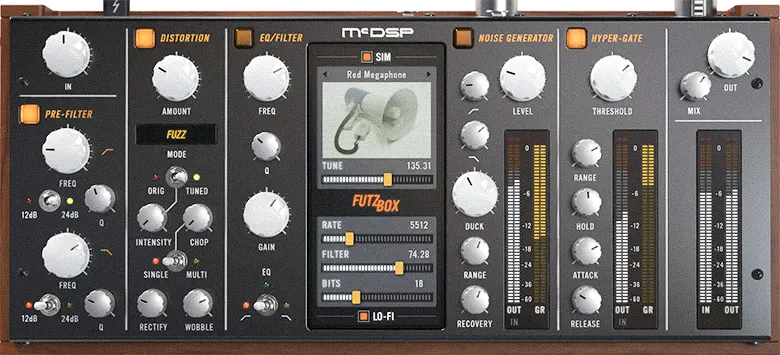
FutzBox HD v7 by McDSP is a game-changing audio plugin!
Users can effortlessly add rich, dynamic effects to audio tracks using its intuitive interface. No matter your skill level, FutzBox HD v7 has something for you. There are over 100 professionally designed presets that can be easily customized. FutzBox HD v7 allows you to create truly unique, professional-quality audio.
Features:
- High Definition audio processing: With the FutzBox HD v7, users can achieve a more detailed, polished sound.
- Real-time audio processing: Users can hear the effects as they are applied in real time. Live performances and recordings benefit from this feature.
- Flexible routing options: With the plugin, users can route audio through different effects and filters.
- A comprehensive set of effects and filters: Users can shape and manipulate their sound with various effects and filters, including distortion, EQ, and dynamics.
- Preset library: It comes with a preset library, providing users with a starting point for their sound design.
- Advanced automation and modulation capabilities: With the plugin, users can automate and modulate various parameters, providing even more control and flexibility.
- User-friendly interface: Users can easily access and adjust the various effects and filters using the plugin’s clear and intuitive interface.
- Compatibility with various DAWs: Users can easily integrate the plugin into their existing workflow by using it with a variety of popular digital audio workstations (DAWs).
Pros and Cons:
Pros:
- Ensures high-quality audio processing and mixing
- De-essing, noise reduction and equalization are some of the useful features of this program
- Easily integrates with other McDSP plugins
- User-friendly interface with a clean, intuitive design
Cons:
- It may be expensive for some users
- There may be a steep learning curve for some users, especially for advanced features
Compatibility:
Mac
- macOS 10.13 and later (64-bit only)
- VST2, VST3, AAX, AU
Windows
- Windows 7 and later (64-bit only)
- VST2, VST3, AAX, AU
Summary:
McDSP’s FutzBox HD VST plugin v7 is a must-have for any audio engineer or producer!
This plugin should be a part of your collection of best distortion plugins.
This plugin helps you create professional-sounding mixes quickly with its advanced noise reduction and sound shaping capabilities. Even beginners can easily learn how to use it thanks to its intuitive interface. With FutzBox HD, you can elevate your sound to the next level.
Rift 2.0 by Minimal Audio

Using Rift 2.0 by Minimal Audio you can create professional soundscapes and immersive audio experiences!
Featuring intuitive features and advanced sound design capabilities, this plugin will take your audio production to the next level.
Whether you’re a seasoned pro or just starting out, Rift 2.0 has everything you need. This tool will let you create rich, complex soundscapes quickly and easily. Its intuitive controls will make it easy to get started.
Features:
- There are more than 100 presets with advanced macro controls
- Play View with easy-to-use controls and Advanced View with extensive features
- The first multi-polar distortion engine of its kind
- There are 30 types of distortion and up to 6 stages of processing
- Delay and feedback in physical modeling
- Morphing filters of the highest quality
- Multiband effects routing with flexibility
- A powerful modulation sequence
- Tracking MIDI, pitch snapping, and transposition
- A high-quality oversampling method
Pros and Cons:
Pros:
- The sound quality and clarity have been improved
- Options and effects for enhanced modulation
- Control parameters are clearly defined with an easy-to-use interface
- Compared to other similar VST plugins, the price is affordable
Cons:
- It may be overwhelming or confusing for some users to use the new features
- Offers fewer advanced features than other high-end VST plugins
Compatibility:
Mac
- macOS 10.9 and later (64-bit only)
- VST2, VST3, AAX, AU
Windows
- Windows 7 and later (64-bit only)
- VST2, VST3, AAX
Summary:
Rift 2.0 is Minimal Audio’s latest release and a must-have for any music producer. Both beginners and experienced producers will appreciate this plugin’s sleek design and user-friendly interface. It’s one of the best distortion plugins you can get.
A standout feature of Rift 2.0 is its powerful sound engine, which allows users to create complex and rich sounds. Users can also choose from a variety of filters, effects, and modulation options.
Take a look at the amazing sounds you can create with Rift 2.0 today!
Wave Box by Audiothing

Adding depth and dimension to your music is easy with Wave Box by Audiothing. Both beginners and experts will enjoy its intuitive interface and wide range of features!
Whether you’re a composer, a producer, or just someone who loves to play with sound, Wave Box is sure to become a go-to tool.
It’s also affordable and easy to use, so it’s a no-brainer for anyone who wants to improve their music.
Features:
- A pair of waveshapers
- The six shaping functions
- Envelope Follower
- Oversample up to 16x
- 30 Factory Presets
- Randomizer system with presets
Pros and Cons:
Pros:
- An interface that is easy to use
- High-quality sound
- Sound options with multiple oscillators
- Modulation and filters allow complex sounds to be created
Cons:
- Modulation options are limited
- No built-in effects or processing options
- Limited preset options and no option to import user-created presets
- Advanced users may not be satisfied with the sound design options.
Compatibility:
Mac
- macOS 10.9 and later (64-bit only)
- VST2, VST3, AAX, AU
Windows
- Windows 7 and later (64-bit only)
- VST2, VST3, AAX
Summary:
Wave Box by Audiothing is a powerful VST plugin for creating dynamic and unique waveforms!
This plugin’s intuitive interface and easy-to-use features make it simple to create your own waveforms and add them to your music. Wave Box has you covered for subtle shimmering to aggressive distortion. In addition, you can fine-tune your creations with a built-in waveform editor and customizable modulation options. It’s one of the best distortion plugins out there.
Adding some extra spark to your tracks is as easy as using Wave Box!
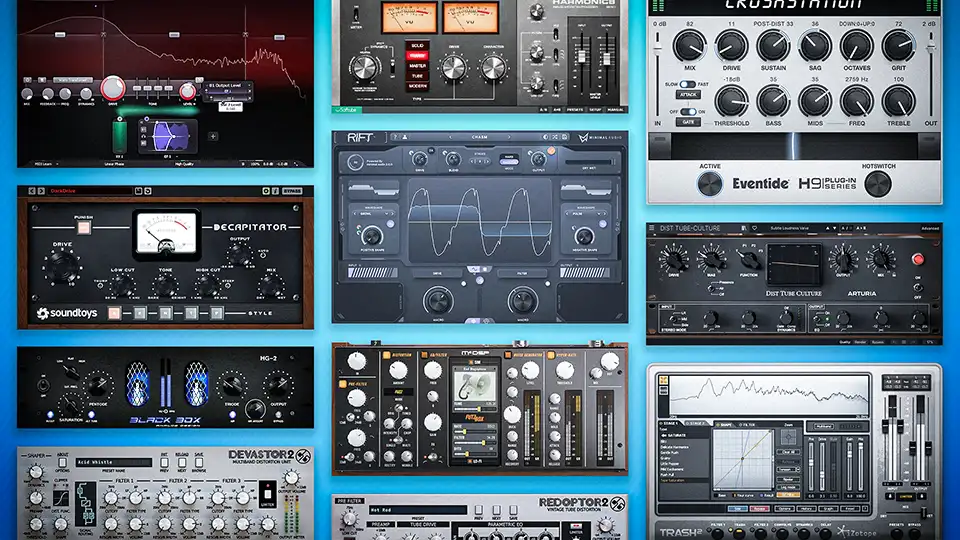


![Read more about the article Best 15 Arpeggiator VST Plugins [2024]](https://inmusician.com/wp-content/uploads/2022/11/Best-Arpeggiator-VST-plugins.webp)