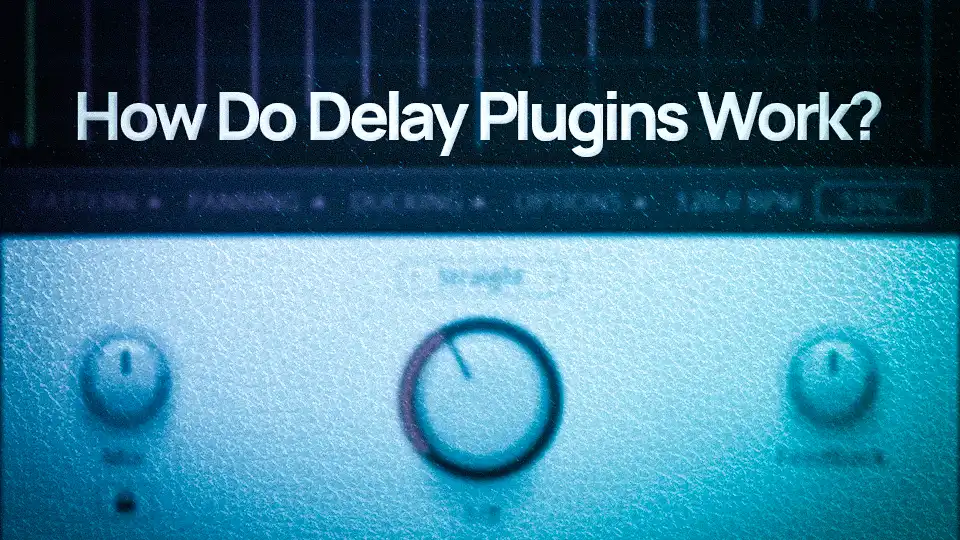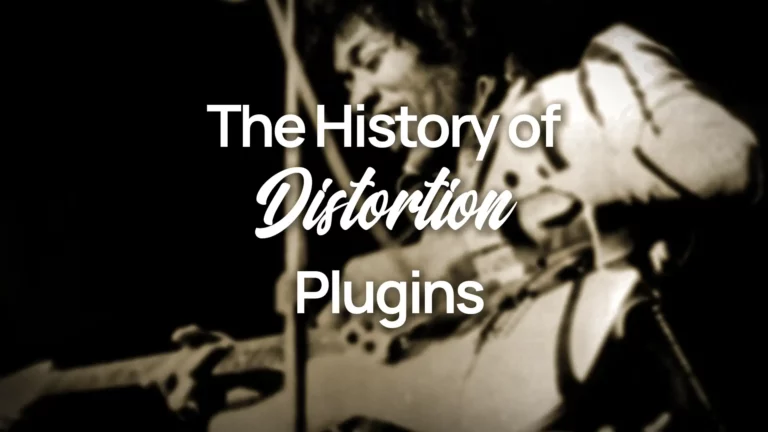Delay plugins are a type of audio effect commonly used in music production and sound design.
The musical maestros of repetition, rhythm, and echo. With just a few clicks, they transform a simple sound into a symphony of echoes.
They are an essential tool in any music producer’s toolkit and come in various forms, including standalone plugins, integrated into a digital audio workstation (DAW), and even in hardware form.
There are different types of delays you can use.
But how do delay plugins work?
Main Parameters in Delay Plugins
Delay plugins have several parameters that control how the audio is delayed, including:
Delay Time
Delay Time – the pulse of the delay plugin. It’s the gap between echoes, the space between each repetition of sound.
Delay Time is measured in milliseconds, with a range from a fraction of a millisecond to several seconds. The exact range depends on the specific delay plugin you are using.
A delay time of 20-50 milliseconds can add a subtle sense of depth to a sound, while a delay time of 200-500 milliseconds can create a noticeable, distinct echo.
When working with drums or percussion, a delay time of around 1/8th or 1/16th of a beat can create a tight, rhythmic effect. In contrast, a longer delay time of 1/2 or a full beat can create a more spacious, ambient sound.
Experimenting with different delay times is key to finding the perfect sound for your specific needs.
Sync
Sync, the metronome of the delay world. It keeps the echoes in step with the music, ensuring a tight, cohesive rhythm. Think of it as the pulse that drives the sound, keeping everything in time. Without Sync, delays can wander offbeat, creating a disjointed, chaotic mess.
Sync can be set to a specific musical division such as 1/4 note, 1/8 note, or 1/16 note, allowing you to create precise rhythmic effects.
For example, if you set the sync to 1/8 note and the tempo of your track is 120 beats per minute, the delay plugin will repeat the echoes every 8th note at a rate of 15 milliseconds per repeat. This can be used to create rhythmic patterns that add energy and drive to a beat.
Sync can also be set to different rhythmic divisions such as:
- Straight
- Dotted
- Triplet
Straight sync divides the delay time evenly, creating a regular rhythmic pattern. This is the most straightforward option and works well for straightforward beats.
Straight sync: delay time = n * (60/BPM), where n is the number of beats and BPM is the tempo of the music in beats per minute.
Dotted sync divides the delay time into dotted rhythms, adding a swing feel to the delays. This option is useful for creating a more organic, human feel to the rhythm.
Dotted sync: delay time = (3/2) * n * (60/BPM), where n is the number of beats and BPM is the tempo of the music in beats per minute.
Triplet sync divides the delay time into triplet rhythms, adding a different, offbeat feel to the delays.
Triplet sync: delay time = (2/3) * n * (60/BPM), where n is the number of beats and BPM is the tempo of the music in beats per minute.
This option is great for adding a unique twist to the rhythm, creating unexpected and exciting patterns.
By choosing the right sync option, you can control the feel and rhythm of the delays, adding character and interest to your audio. Whether you’re working with straight-ahead beats or more complex rhythms, sync gives you the power to create the perfect sound.
Filters
Filters are an essential part of delay plugins, allowing you to shape and sculpt the sound of your delays. They give you control over the frequency content of the delays, making it possible to fine-tune the sound to fit your mix.
Delay filters typically come in two types: high-pass and low-pass. High-pass filters allow high frequencies to pass through while cutting low frequencies, and low-pass filters do the opposite.
By adjusting the cutoff frequency of the filters, you can determine which frequencies are affected. For example, you can use a high-pass filter to remove the low-end rumble from the delays, creating a cleaner sound that sits better in your mix.
Another useful filter is the resonant filter(Band-pass filter), which can be used to create a resonant effect that emphasizes certain frequencies. This can be useful for creating a more dramatic and pronounced effect with your delays.
Filters are a crucial aspect of delay plugins, giving you the power to shape the sound of your delays and fine-tune them to fit your mix.
Feedback
Feedback is a key parameter in delay plugins that determines how much of the delayed signal is fed back into the delay line. The more feedback you use, the more repetitions you will hear in the delayed sound.
Think of feedback as a loop that repeats the sound of the delays over and over again. By adjusting the amount of feedback, you can control how long this loop goes on, creating longer or shorter delays.
Too much feedback can result in an uncontrolled, chaotic sound, while too little feedback will result in a less pronounced delay effect. The key is to find the right balance that fits your mix and enhances the sound without overwhelming it.
A useful trick is to automate the feedback parameter over time, gradually increasing or decreasing the amount of feedback to create interesting soundscapes and transitions.
Mix
The mix parameter in delay plugins is a crucial control that determines the balance between the dry, unprocessed signal and the delayed signal.
In simple terms, the mix control allows you to adjust how much of the delayed sound is heard in the mix. A mix setting of 100% means that only the delayed sound will be heard, while a mix setting of 0% means that only the dry, unprocessed sound will be heard.
By adjusting the mix control, you can create a range of effects, from subtle and barely noticeable to extreme and dominating. For example, you can create a spacious and immersive soundscape by setting a high mix value, or you can add a touch of warmth and depth to a sound by setting a low mix value.
The mix control also enables you to preserve the balance of the mix, as you can adjust the level of the delayed signal relative to the dry signal.
How to Use Delay Correctly
Delay plugins can be a powerful tool in music production if used correctly. To get the most out of your delay, consider the following tips:
- Know the purpose of your delay – Are you looking to create space, add depth, or create an echo effect? Knowing the purpose of your delay will help you set the parameters correctly.
- Set the delay time correctly – The delay time should be set based on the tempo of your track. A common rule of thumb is to set the delay time to an eighth or sixteenth note.
- Use the sync parameter – This will ensure that the delay is in time with the rest of your track. This is especially important for dance or electronic music where timing is crucial.
- Experiment with the feedback – The feedback determines the number of repetitions of the delay. Start with low feedback and increase it slowly until you reach the desired amount.
- Use filters to shape the sound – High-pass filters can remove low frequencies from the delay, creating a cleaner sound. Low-pass filters can remove high frequencies, creating a warmer sound.
- Find the right mix – The mix parameter determines the balance between the original sound and the delay. Start with a low mix and gradually increase until you reach the desired balance.
By following these tips, you can create professional-sounding delay effects in your tracks. Remember, the key to using delay plugins is to experiment and find what works best for your music.
Summary
Delay plugins are a commonly used audio effect in music production and sound design. They come in various forms, such as standalone plugins, integrated into a DAW, or in hardware form. Delay plugins have several parameters that control the audio, including Delay Time, Sync, Filters, and Feedback. Delay Time controls the gap between echoes, measured in milliseconds. Sync ensures the echoes stay in step with the music, while Filters allow the sound of the delays to be shaped and sculpted. Feedback determines the amount of delayed sound that is fed back into the delay line.
By adjusting these parameters, music producers can create the desired sound for their specific needs.