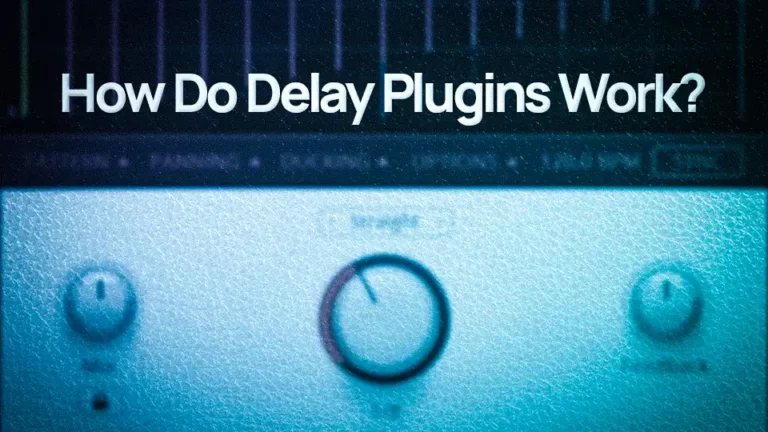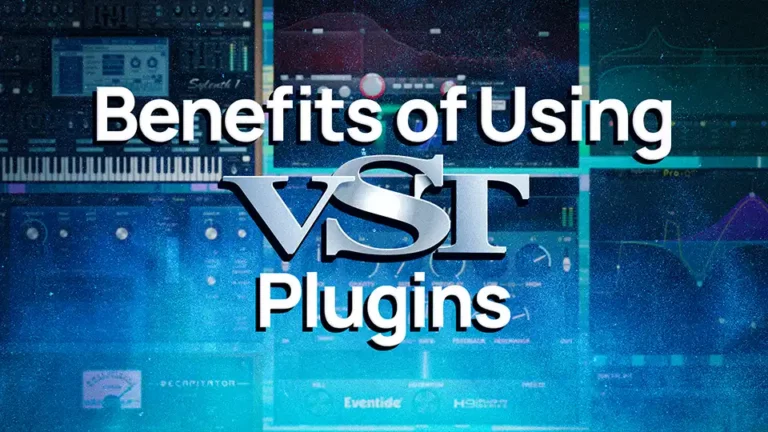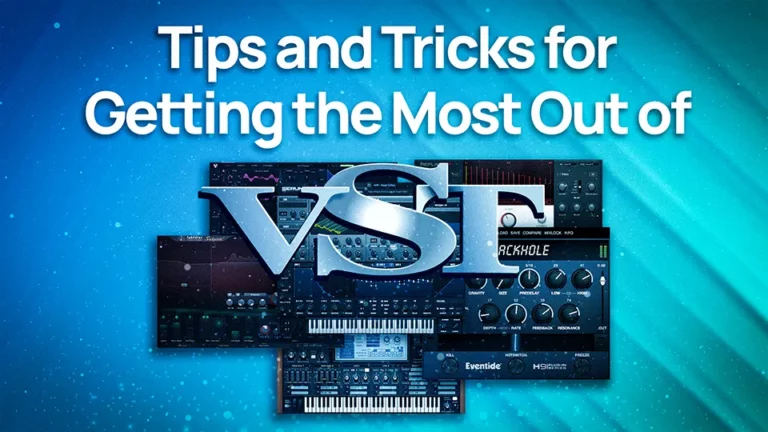For musicians and producers, choosing the right VST plugins is an important decision that can have a big impact on the sound of their music. But with so many options available, it can be tough to decide whether to go for the free ones or invest in paid versions.
In this article, we’ll explore the pros and cons of free vs paid VST plugins, and help you decide which is the right choice for you. We’ll consider factors such as quality, features, updates, and customer support, so you can make an informed decision that will help you create the best music possible.
So, whether you’re just starting or are a seasoned pro, let’s dive in and explore the world of free vs paid VST plugins.
The Pros and Cons of Free vs Paid VST Plugins
When it comes to choosing VST plugins for your music production, one question that always comes up is whether to go for the free ones or invest in the paid versions.
On the surface, it might seem like a no-brainer to go for the free options – after all, who doesn’t love free stuff? But as with most things in life, there are pros and cons to both sides.
Let’s start with the free VST plugins.
Pros and Cons of Free VST Plugins
One of the biggest advantages of these is, of course, the price. They cost absolutely nothing, which means you can try out as many as you want without worrying about the budget. And with so many free options available, you’re sure to find something that suits your needs.
But there are also some downsides to using free VST plugins. For one, they may not always be of the same quality as their paid counterparts. Many free plugins are created by amateur developers who don’t have the resources or expertise to create high-quality products. As a result, you may end up with a plugin that doesn’t sound as good as you’d hoped, or that has bugs and glitches that can be frustrating to deal with.
Another thing to consider is that free VST plugins may not always be updated as frequently as paid ones. This means you could be stuck with an outdated version that doesn’t work with the latest software, or that doesn’t have the features you need.
Pros and Cons of Paid VST Plugins
On the other hand, paid VST plugins often come with a higher price tag, but they also offer many benefits. For one, they are usually created by professional developers who have the resources and expertise to create high-quality products. This means you’re more likely to get a plugin that sounds great and works smoothly.
Paid VST plugins are also typically updated more frequently, which means you’ll have access to the latest features and compatibility with the latest software. And if you have any issues with the plugin, you’ll often have access to customer support to help you out.
Another advantage of paid VST plugins is that they often come with additional features that you won’t find in the free versions. For example, you might get more sound presets, more advanced controls, or additional effects.
So, which is the better option? It depends on your needs and budget. If you’re just starting and don’t have much money to spend, then free VST plugins can be a great way to get started. But if you’re more serious about your music production and want the best quality and features, then it might be worth investing in paid VST plugins. Ultimately, the choice is yours, so weigh the pros and cons carefully before making a decision.
The Benefits of Investing in Paid VST Plugins
VST plugins can make a big difference to the sound of your music if you choose the right ones. When there are so many options available, it’s hard to decide whether to go free or pay. So, what are the benefits of investing in paid VST plugins?
First and foremost, paid VST plugins are often of higher quality than free ones. This is because they are usually created by professional developers who have the resources and expertise to create high-quality products. This means you’re more likely to get a plugin that sounds great and works smoothly.
Paid VST plugins are also typically updated more frequently, which means you’ll have access to the latest features and compatibility with the latest software. And if you have any issues with the plugin, you’ll often have access to customer support to help you out.
Another advantage of paid VST plugins is that they often come with additional features that you won’t find in the free versions. For example, you might get more sound presets, more advanced controls, or additional effects. This can give you more flexibility and creativity in your music production, and help you achieve the sound you’re looking for.
Of course, there is a cost associated with paid VST plugins, and that can be a drawback for some people. But if you’re serious about your music production and want the best quality and features, it might be worth investing in paid VST plugins. And if you’re worried about the cost, there are often deals and discounts available that can make the price more reasonable.
So, if you’re considering investing in paid VST plugins, it’s important to weigh the pros and cons carefully and decide what’s right for you. While free VST plugins can be a great option for some people, paid plugins often offer higher quality and additional features that can be worth the investment for those who are serious about their music production.
Why Free VST Plugins May Not Always be the Best Choice
When it comes to choosing VST plugins for your music production, it can be tempting to go for the free options. After all, who doesn’t love free stuff? But while free VST plugins can be a great option in some cases, they may not always be the best choice.
One of the main drawbacks of using free VST plugins is that they may not always be of the same quality as paid ones. Many free plugins are created by amateur developers who don’t have the resources or expertise to create high-quality products. This means you might end up with a plugin that doesn’t sound as good as you’d hoped, or that has bugs and glitches that can be frustrating to deal with.
Another thing to consider is that free VST plugins may not always be updated as frequently as paid ones. This means you could be stuck with an outdated version that doesn’t work with the latest software, or that doesn’t have the features you need.
Of course, free VST plugins can be a great option for those who are just starting or don’t have much money to spend. But if you’re more serious about your music production and want the best quality and features, then it might be worth investing in paid VST plugins.
So, if you’re considering using free VST plugins, it’s important to weigh the pros and cons carefully. While they can be a great option in some cases, they may not always be the best choice if you’re looking for the highest quality and most advanced features. In those cases, it might be worth investing in paid VST plugins.
Maximizing Your Budget: Free vs Paid VST Plugins
So, how can you maximize your budget when it comes to free vs paid VST plugins?
First, it’s important to consider your needs and how you plan to use the VST plugins. If you’re just starting and don’t have much money to spend, then free VST plugins can be a great way to get started. You can try out as many as you want without worrying about the cost, and you might even find a free plugin that has everything you need.
However, if you’re more serious about your music production and want the best quality and features, then it might be worth investing in paid VST plugins.
Another way to maximize your budget is to look for deals and discounts on paid VST plugins. Many developers offer special promotions or discounts on their products, so it’s worth checking their websites or social media accounts to see if there are any current deals.
So, if you’re trying to decide between free and paid VST plugins, it’s important to consider your needs and budget. Free VST plugins can be a great option for those who are just starting or don’t have much money to spend, while paid plugins can be worth the investment for those who are more serious about their music production. By weighing the pros and cons carefully and looking for deals, you can maximize your budget and find the best VST plugins for your needs.
Making the Decision: Free or Paid VST Plugins?
How do you make the decision between free and paid VST plugins?
The first thing to consider is the quality of the VST plugins. Free VST plugins may not always be of the same quality as paid ones, as they are often created by amateur developers. As a result, you may end up with a plugin that doesn’t sound as good as you’d hoped, or that has bugs that can be frustrating.
Paying for VST plugins comes with a cost, and that can be a drawback for some users. Spending a few dollars on a few high-quality paid VST plugins that will give you the best sound and features is worth it if you’re willing to invest in your music production.
Exploring the Differences Between Free and Paid VST Plugins
So, what are the main differences between free and paid VST plugins?
One of the main differences is the cost. Free VST plugins are, of course, free to use, while paid VST plugins come with a price tag. This can be a drawback for some people, but it’s important to remember that you often get what you pay for. Paid VST plugins are usually of higher quality because they are created by professional developers who have the resources and expertise to create top-notch products.
Another difference is the quality of the plugins. Free VST plugins may not always be of the same quality as paid ones, as they are often created by amateur developers who don’t have the resources or expertise to create top-notch products. This means you might end up with a plugin that doesn’t sound as good as you’d hoped, or that has bugs and glitches that can be frustrating to deal with.
In terms of features, paid VST plugins often come with more advanced controls and additional effects that you won’t find in the free versions. This can give you more flexibility and creativity in your music production, and help you achieve the sound you’re looking for. However, free VST plugins can still be a great option for those who are just starting or don’t have much money to spend, as they can provide a good base for experimentation and learning.
Another difference is the frequency of updates. Paid VST plugins are often updated more frequently, which means you’ll have access to the latest features and compatibility with the latest software. Free VST plugins may not be updated as often, which could leave you stuck with an outdated version that doesn’t work with the latest software or that doesn’t have the features you need.
Finally, customer support is often a differentiator between free and paid VST plugins. With paid VST plugins, you’ll often have access to customer support to help you with any issues or questions you might have. Free VST plugins may not offer the same level of support, which could be frustrating if you encounter any issues.
Conclusion
In conclusion, the decision between free and paid VST plugins is not an easy one, as both have their pros and cons. Free VST plugins can be a great option for those who are just starting or don’t have much money to spend, as they can provide a good base for experimentation and learning. However, paid VST plugins often offer higher quality, more advanced features, and more frequent updates, which can be worth the investment for those who are more serious about their music production. Ultimately, the choice is yours, so weigh the pros and cons carefully and decide what’s right for you and your budget.