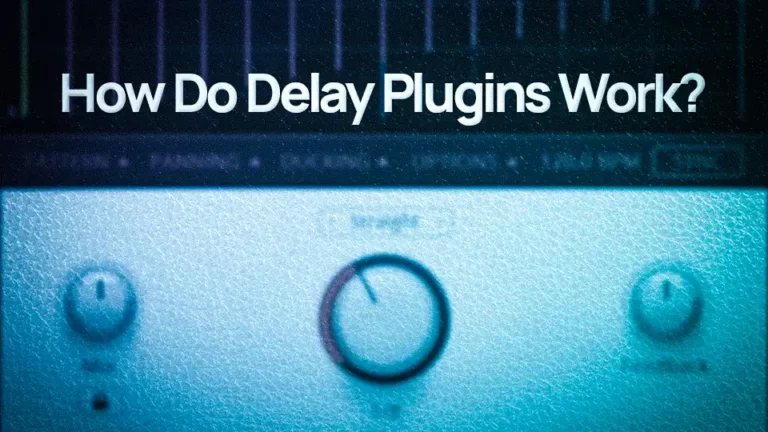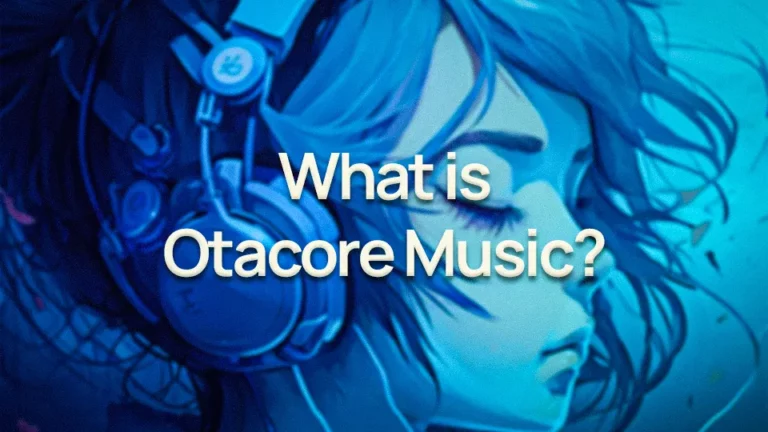Are you tired of struggling to get the perfect sound out of your VST plugins?
We’ve gathered some expert tips and tricks to help you get the most out of your VST collection and take your tracks to the next level.
I assume that you make your collection and know how to use VST plugins. Let’s go one step further and get started on your journey to becoming a VST master!
Expert Tips for Getting the Most out of Your VST Plugins
As any seasoned producer knows, VST plugins can be a powerful tool in the music-making process. There are so many options out there that it can be hard to decide which one to use.
We’ve gathered some expert tips to help you maximize your VST plugin collection and take your tracks to the next level.
First and foremost, it’s important to do your research and find high-quality VSTs that will suit your needs. As a music producer, choosing the right VST Plugins is crucial. Don’t be swayed by flashy graphics or hype – look for plugins that have been tried and tested by other producers and have a good reputation. It’s also a good idea to try out demos or free versions before committing to a purchase.
Once you’ve found some reliable VSTs, it’s time to start experimenting. Don’t be afraid to play around with different settings and combinations – this is where the magic happens. And don’t forget to utilize the power of automation! By using automation, you can add movement and variation to your tracks and make them sound more dynamic and interesting.
Finally, don’t be afraid to ask for help or advice. There are plenty of forums, communities, and resources out there where you can connect with other producers and learn from their experiences.
So don’t be shy – share your tracks, ask for feedback, and keep learning.
VST Plugin Presets: How to Use and Create Your Own
One of the great things about VST plugins is the ability to save and recall settings as presets. This can be a huge time-saver, especially if you use a particular plugin frequently or have a specific sound that you like to use. Presets can also be a great source of inspiration, helping you discover new sounds and ideas that you might not have thought of on your own.
To use a preset, simply load up your plugin and select the preset from the drop-down menu. Most VSTs come with a selection of default presets to get you started, and you can also download additional presets from the internet or create your own. To create your own preset, simply adjust the settings to your liking and click the “Save Preset” button. Be sure to give your preset a descriptive name so you can easily find it later.
Another tip for getting the most out of your VST presets is to organize them into folders. This can help you keep track of your presets and quickly find the ones you need. Some VSTs even allow you to create and save your folders, so you can categorize your presets by genre, style, or any other criteria that makes sense to you.
So don’t be afraid to take advantage of presets – they can be a powerful tool in your music-making arsenal. Whether you’re using default presets, downloading new ones, or creating your own, they can help you get the most out of your VST plugins and bring your tracks to life.
VST Plugin Automation: Tips and Techniques
As any producer knows, automation can be a powerful tool for adding movement and variation to your tracks. And with VST plugins, it’s easier than ever to automate a wide range of parameters and create dynamic, expressive sounds.
To get started with VST plugin automation, simply select the parameter you want to automate and draw in your desired curve using the automation lane in your DAW. You can use automation to create gradual changes over time or to create more dramatic effects like swells or drops.
Overuse of automation can make your tracks sound cluttered and messy, so be sure to use it only where it’s needed. It’s also a good idea to set your automation points at logical points in the track, like the beginning or end of a phrase or section.
Another tip is to experiment with different automation shapes and curves. For example, you can use a square wave curve to create a stuttering effect, or a sinusoidal curve to create a smooth, sweeping effect. The possibilities are endless, so don’t be afraid to get creative and try out different techniques.
By following these tips and techniques, you’ll be well on your way to mastering VST plugin automation and adding a new level of depth and expression to your tracks.
VST Plugin Effects Chains: How to Create the Perfect Sound
As any producer knows, the right combination of effects can make all the difference in creating the perfect sound. And with VST plugins, it’s easier than ever to create complex effects chains and shape your sound exactly how you want it.
To start, try adding a few different effects plugins to your chain and experimenting with the settings. You can use EQ to sculpt the frequency spectrum of your sound, compression to control dynamic range, and reverb to create a sense of space. Don’t be afraid to get creative and try out different combinations – this is where the magic happens.
One tip for creating effective effects chains is to start with the most important effects first. For example, if you’re trying to shape the overall tone of your sound, start with EQ. If you’re trying to create a particular atmosphere, start with reverb. This will help you focus on the most important elements of your sound and ensure that they are dialed in before moving on to less important effects.
Another tip is to use busses and sends to create parallel effects chains. This can be a great way to add depth and complexity to your sound without cluttering up your main channel. Just send some of your sounds to a separate bus, add your effects, and blend the wet and dry signals to taste.
VST Plugin Workflows for Different Music Genres
Different music genres require different approaches to sound design and production. And with VST plugins, it’s important to know which ones will work best for the style of music you’re working on.
For example, if you’re working on a techno track, you might want to focus on crisp, punchy drums and raw, industrial sounds. In this case, you might want to try out some drum machine VSTs and synth plugins that are well-suited to this style.
If you’re working on a hip-hop track, you might want to focus on thick, warm bass sounds and smooth, polished beats. In this case, you might want to try out some bass synth plugins and drum samplers that are designed specifically for this genre.
And if you’re working on folk or acoustic track, you might want to focus on authentic, natural sounds and organic production techniques. In this case, you might want to try out some realistic instrument VSTs and traditional recording techniques like microphone placement and room ambiance.
By understanding the particular needs of your music genre and choosing the right VST plugins to match, you can streamline your workflow and create tracks that truly stand out.